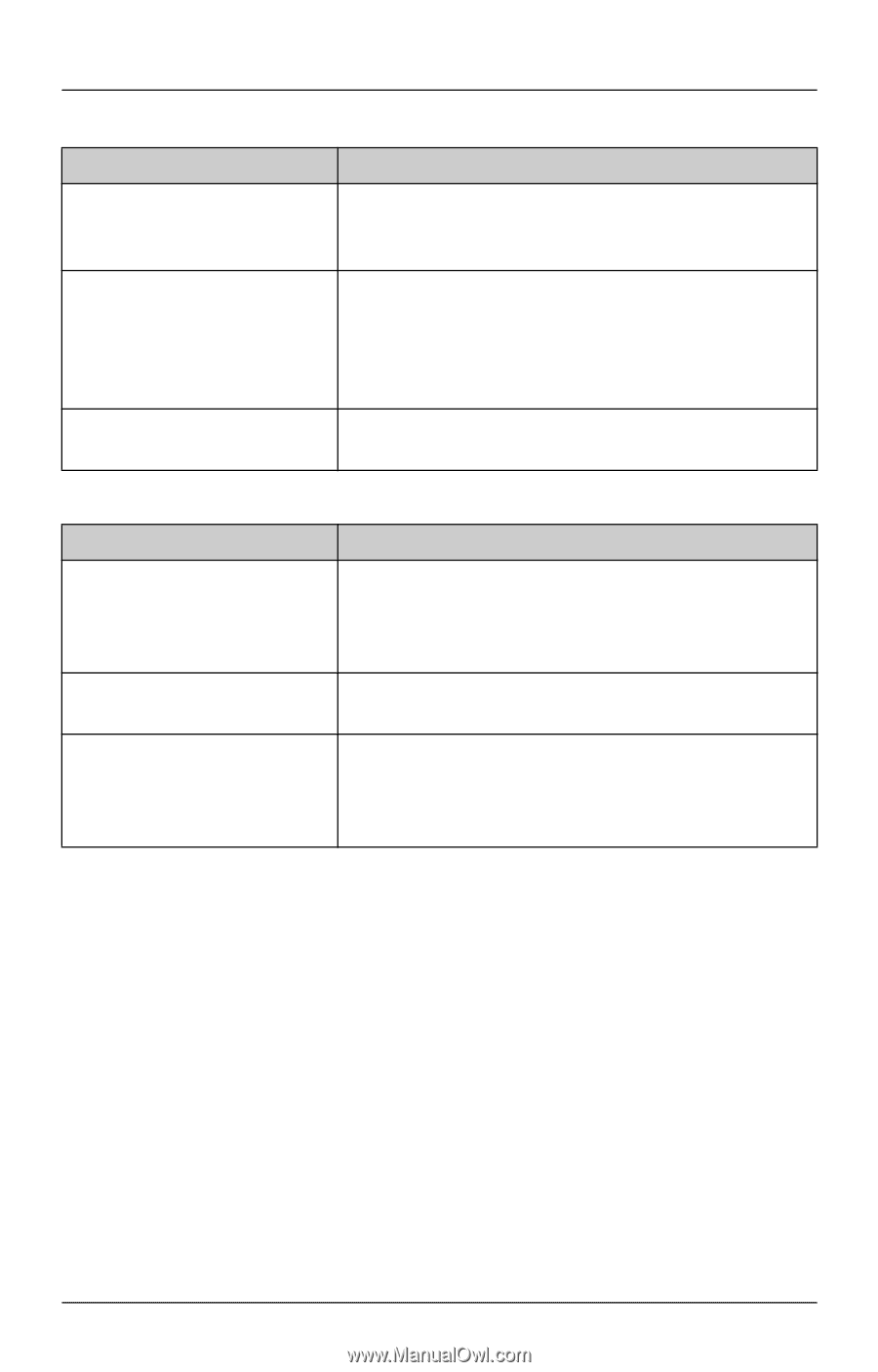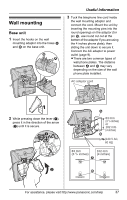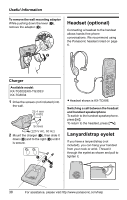Panasonic KXTG3032 Expandable Digital Cordless Phone - Page 42
Programmable settings, Battery recharge, Problem, Cause/solution, Charge for 7h, Charging
 |
View all Panasonic KXTG3032 manuals
Add to My Manuals
Save this manual to your list of manuals |
Page 42 highlights
Useful Information Programmable settings Problem I cannot program items. I cannot set the alarm. While programming, the handset starts to ring. Battery recharge Problem I fully charged the battery, but 7 continues to flash, or 8 is displayed. The handset display is blank. While charging, the charge indicator does not light and "Charge for 7h" is displayed. Cause/solution L Programming is not possible while either the base unit or another handset is being used. Try again later. L In order to set the alarm, you must first set the date and time (page 14). L The handset has lost the communication with the base unit. Move closer to the base unit, and try again. L A call is being received. Answer the call and start again after hanging up. Cause/solution L Clean the charge contacts and charge again (page 11). L The battery may need to be replaced with a new one (page 10). L Confirm that the battery is properly installed. L Fully charge the battery (page 10). L The battery is empty. The charge indicator does not light in order to concentrate on charging. After about 5 minutes, the charge indicator lights and "Charging" is displayed. 42 For assistance, please visit http://www.panasonic.com/help