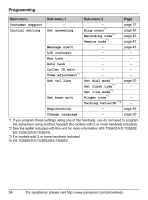Panasonic KXTG5653 5.8g Nxpd Tot 3hs - Page 36
Feature, Setting code, System, setting, tone 1 to 3. If you select a melody - kx tg5653 manual
 |
View all Panasonic KXTG5653 manuals
Add to My Manuals
Save this manual to your list of manuals |
Page 36 highlights
Programming Feature Ring color (Ringer indicator color) Ring count Ringer tone (Base unit) Ringer tone (Handset)*4 Ringer volume (Handset) Set dial mode Set flash time*5 Set line mode*6 Talking CallerID*7 (Handset) Talking CallerID*7 (Base unit) Time adjustment*8 (Caller ID subscribers only) Voice enhancer Feature code {1}{4} {0}{6}{1} {0}{*}{1} {1}{2} {1}{1} {0}{5}{1} {0}{5}{2} {0}{5}{3} {9} {0}{*}{4} {0}{9} {5} Setting code System setting {1}: =Amber - {2}: Color2=Green {3}: Color3=Red {4}: Multicolor {2}-{7}: 2-7 rings r {0}: Toll saver {1}-{3}: Tone -3 - {1}-{3}: Tone -3 - {4}-{7}: Melody 1-4 {1}: Low {2}: Medium - {3}: {0}: Off {1}: Pulse {2}: r (page 20) {1}: {2}: 600ms r {3}: 400ms {4}: 300ms {5}: 250ms {6}: 110ms {7}: 100ms {8}: 90ms {1}: A {2}: r {1}: {0}: Off - (page 29) {1}: {0}: Off - (page 29) {1}: r {0}: Manual {1}: On {0}: - *1 If you subscribe to Caller ID service and want to view the caller's information after lifting up the handset to answer a call, turn off this feature. *2 KX-TG5632/KX-TG5633/KX-TG5634/KX-TG5652/KX-TG5653 *3 You can select whether or not key tones are heard when keys are pressed. Includes confirmation tones and error tones. *4 If you subscribe to a distinctive ring service (such as IDENTA-RING), select a tone (tone 1 to 3). If you select a melody, you cannot distinguish lines by their ringers. 36 For assistance, please visit http://www.panasonic.com/phonehelp