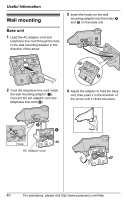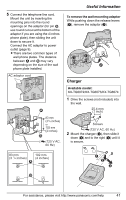Panasonic KXTG6072 5.8 Ghz Expandable Cordless Ans. System - Page 42
Headset optional, Lanyard/strap eyelet
 |
View all Panasonic KXTG6072 manuals
Add to My Manuals
Save this manual to your list of manuals |
Page 42 highlights
Useful Information Headset (optional) Connecting a headset to the handset allows hands-free phone conversations. We recommend using the Panasonic headset noted on page 5. L Headset shown is KX-TCA86. Switching a call between the headset and handset speakerphone To switch to the handset speakerphone, press {s}. To return to the headset, press {C}. Lanyard/strap eyelet If you have a lanyard/strap (not included), you can hang your handset from your neck or wrist. Thread it through the eyelet as shown and pull to tighten it. 42 For assistance, please visit http://www.panasonic.com/help

Useful Information
42
For assistance, please visit http://www.panasonic.com/help
Headset (optional)
Connecting a headset to the handset
allows hands-free phone
conversations. We recommend using
the Panasonic headset noted on page
5.
L
Headset shown is KX-TCA86.
Switching a call between the headset
and handset speakerphone
To switch to the handset speakerphone,
press
{s}
.
To return to the headset, press
{C}
.
Lanyard/strap eyelet
If you have a lanyard/strap (not
included), you can hang your handset
from your neck or wrist. Thread it
through the eyelet as shown and pull to
tighten it.