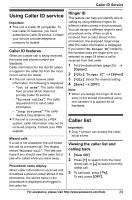Panasonic KXTG6324 Expandable Cordless Phone/ans Sys - Page 26
For assistance, please visit, FLASH, displayed when another phone connected to the same line is in use
 |
View all Panasonic KXTG6324 manuals
Add to My Manuals
Save this manual to your list of manuals |
Page 26 highlights
Programming *6 The flash time depends on your telephone exchange or host PBX. Contact your PBX supplier if necessary. The setting should stay at "700ms" unless pressing {FLASH} fails to pick up the waiting call. *7 Generally, the line mode setting should not be adjusted. If "Line in use" is not displayed when another phone connected to the same line is in use, you need to change the line mode to "A". *8 This feature allows the unit to automatically adjust the date and time setting when caller information is received. To use this feature, set the date and time first. 26 For assistance, please visit http://www.panasonic.com/help

Programming
26
For assistance, please visit http://www.panasonic.com/help
*6 The flash time depends on your telephone exchange or host PBX. Contact your
PBX supplier if necessary. The setting should stay at
“
700ms
”
unless pressing
{
FLASH
}
fails to pick up the waiting call.
*7 Generally, the line mode setting should not be adjusted. If
“
Line in use
”
is not
displayed when another phone connected to the same line is in use, you need to
change the line mode to
“
A
”
.
*8 This feature allows the unit to automatically adjust the date and time setting when
caller information is received. To use this feature, set the date and time first.