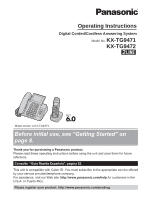Panasonic KXTG9471B KXTG9471B User Guide
Panasonic KXTG9471B Manual
 |
View all Panasonic KXTG9471B manuals
Add to My Manuals
Save this manual to your list of manuals |
Panasonic KXTG9471B manual content summary:
- Panasonic KXTG9471B | KXTG9471B User Guide - Page 1
Operating Instructions Digital Corded/Cordless Answering System Model No. KX-TG9471 KX-TG9472 Model shown is KX-TG9471. Before initial use, see "Getting Started" on page 8. Thank you for purchasing a Panasonic product. Please read these operating instructions before using the unit and save them for - Panasonic KXTG9471B | KXTG9471B User Guide - Page 2
operation 38 Answering system settings 39 Voice Mail Service Voice mail service 41 Intercom/Locator Intercom 42 Handset locator 42 Transferring calls 42 Conference calls 43 Useful Information Wall mounting 44 Error messages 45 Troubleshooting 46 FCC and other information 50 Guía Rápida - Panasonic KXTG9471B | KXTG9471B User Guide - Page 3
series KX-TG9471 KX-TG9472 Base unit Part No. KX-TG9471 KX-TG9471 Handset Part No. KX-TGA939 KX-TGA939 Introduction Quantity 1 2 Accessory information Supplied accessories No. Accessory item/Order number Quantity KX-TG9471 KX-TG9472 A AC adaptor/PQLV219Y 2 3 B 4-wire telephone line cord - Panasonic KXTG9471B | KXTG9471B User Guide - Page 4
www.panasonic.com/batterystore Battery type: - Nickel metal hydride (Ni-MH) - 2 x AAA (R03) size for each handset KX-TCA60, KX-TCA93, KX-TCA94, KX-TCA400, KX-TCA430 KX-J66 KX-J42 *1 Replacement batteries may have a different capacity from that of the supplied batteries. Expanding your phone system - Panasonic KXTG9471B | KXTG9471B User Guide - Page 5
R While a caller is leaving a message on your answering system through one line, the unit can make an outside call through another line. Note: R The maximum operating number may decrease, depending on the state of when a call is received. For assistance, please visit http://www.panasonic.com/help 5 - Panasonic KXTG9471B | KXTG9471B User Guide - Page 6
product. the frequency range of 1.92 GHz to emitting and contact the Panasonic Call Center at 1-800 line cord plug becomes wet, immediately pull it from the telephone wall jack, and do not use. R Do not excessively pull the corded handset cord instructions and limitations specified in this manual - Panasonic KXTG9471B | KXTG9471B User Guide - Page 7
power cord and batteries indicated in this manual. Do not dispose of batteries in a fire. They may explode. Check with local codes for possible special disposal instructions. SAVE THESE INSTRUCTIONS For best performance Base unit location/avoiding noise The base unit and other compatible Panasonic - Panasonic KXTG9471B | KXTG9471B User Guide - Page 8
Getting Started Setting up Connecting the AC adaptor/corded handset R Use only the supplied Panasonic AC adaptor PQLV219. n Base unit B B A A n Charger Hooks (120 V AC, 60 Hz) Connecting the telephone line cord Refer to one of the following methods depending on your situation: - To connect - Panasonic KXTG9471B | KXTG9471B User Guide - Page 9
" plug "GREEN" plug To 2-line telephone jack (RJ14C) 2-line splitter "Click" 2-wire cord DSL/ADSL filter* "Click" "Click" 4-wire cord Rechargeable Ni-MH ONLY *DSL/ADSL filter (not supplied) is required if you have DSL/ADSL service. For assistance, please visit http://www.panasonic.com/help 9 - Panasonic KXTG9471B | KXTG9471B User Guide - Page 10
a corded-type telephone (without AC adaptor) to the same telephone line or to the same telephone line jack using a Panasonic T-adaptor usage and ambient environment. R Even after the batteries are fully charged, the handset can be left on the charger without any ill effect on the batteries. - Panasonic KXTG9471B | KXTG9471B User Guide - Page 11
Corded handset Receiver Speaker Display R The display can be moved back and forth to select the desired angle. MLINE 1N LINE 1 indicator MLINE 2N LINE 2 MREDIALN MPAUSEN MFLASHN MCALL WAITN M N (SP-PHONE: Speakerphone) SP-PHONE indicator n Control type Soft keys The base unit .panasonic.com/help 11 - Panasonic KXTG9471B | KXTG9471B User Guide - Page 12
mode is on. (page 18) *1 Corresponding line number(s) is indicated next to the item. Handset display items Item Meaning Battery level Within range of the base unit R When flashing: Handset is searching for the base unit. (page 47) 12 For assistance, please visit http://www.panasonic.com/help - Panasonic KXTG9471B | KXTG9471B User Guide - Page 13
Corresponding line number(s) support *1 Base unit *2 Handset LINE 1 indicator/LINE 2 indicator on the base unit The LINE 1 indicator and LINE 2 indicator show the status of each line one of the handsets. Base unit / Handset 1 MMENUN#101 . Base unit: MnN (EXIT) Handset: MOFFN Note: R When English - Panasonic KXTG9471B | KXTG9471B User Guide - Page 14
#250 2 MbN: Select the desired setting. a MSAVEN 3 Proceed with the operation for your unit. Base unit: MnN (EXIT) Handset: MOFFN Note: R You can select a line manually regardless of the line selection mode by pressing MLINE 1N or MLINE 2N. Dialing mode If you cannot make calls, change this setting - Panasonic KXTG9471B | KXTG9471B User Guide - Page 15
can also select the line manually by pressing MLINE 1N or MLINE 2N before lifting the corded handset. 3 When you finish talking, place the corded handset on the cradle. Note: R You can also dial the phone number after lifting the corded handset. R To switch to the cordless handset, press MLINE 1N or - Panasonic KXTG9471B | KXTG9471B User Guide - Page 16
line access number "9" when making outside calls with a PBX: Base unit / Handset 1 9 a MPAUSEN 2 Dial the phone number. 3 Proceed with the operation for your unit. Base unit: Lift the corded handset. Handset Base unit / Handset n While the on the handset. Useful features corded handset, you can - Panasonic KXTG9471B | KXTG9471B User Guide - Page 17
join the conversation, press MLINE 1N or MLINE 2N to select the line that is being used by another extension for an outside call, then lift the corded handset. Handset To join the conversation, press MLINE 1N or MLINE 2N to select the line that is being used by another extension for an outside call - Panasonic KXTG9471B | KXTG9471B User Guide - Page 18
turned on, "PRIV." is displayed. Handset 1 Press MMENUN during an outside call. for base unit and handset: After you hang up the line 1), press MLINE 1N. Handset Example: If you are using line 1: 1 Press MHOLDN 2 times to put the 1st call (line line 1), press MLINE 1N. Note for base unit and handset - Panasonic KXTG9471B | KXTG9471B User Guide - Page 19
Service Pack 2 or later R Microsoft Windows 7 Service Pack 1 or later R Microsoft Office Outlook 2003 Service Pack 3 or later R Microsoft Office Outlook 2007 Service Pack 2 or later R Microsoft Office Outlook 2010 or later (Service cable (until instructed to do so 7 users: Click panasonic.com/help 19 - Panasonic KXTG9471B | KXTG9471B User Guide - Page 20
: From the Start menu: Point to [All Programs] a [Panasonic] a [Telephone Plug-in], and click [Uninstall]. 3 When users 1 Find and double click the desired contact. 2 Click [Call from line1] or [Call from line2] to select the desired line. ----(C) 3 Click [Phone numbers ]. ----(A) 4 Click the phone - Panasonic KXTG9471B | KXTG9471B User Guide - Page 21
2010 users 1 Enter the phone number in the toolbar. ----(A) R Only the following keys are accepted (max. 24 digits): 0 to 9, H, #, p (Pause), and f (Flash) 2 Click [Call from line1] or [Call from line2] to select the desired line. ----(B) For assistance, please visit http://www.panasonic.com - Panasonic KXTG9471B | KXTG9471B User Guide - Page 22
the caller (if the Caller ID information contains the name and phone number). You can edit the contact information in the window and desired line. Important: R To use "Telephone Plug-in" features, you must subscribe to a Caller ID service. Contact your service provider/telephone .panasonic.com/help - Panasonic KXTG9471B | KXTG9471B User Guide - Page 23
allows you to make calls without having to dial manually. You can add names and phone numbers to the base unit and handset phonebook independently, and assign each phonebook entry to the desired group. - Base unit: up to 100 entries - Handset: up to 100 entries Important: R Caller ID subscribers can - Panasonic KXTG9471B | KXTG9471B User Guide - Page 24
unit: Lift the corded handset. R You can also make a call by pressing MLINE 1N or MLINE 2N, then lifting the corded handset. Handset: M N R You the name if necessary (16 characters max.; page 23). a MOKN 4 Edit the phone number if necessary (24 digits max.). a MOKN 5 MbN: Select the desired group - Panasonic KXTG9471B | KXTG9471B User Guide - Page 25
feature allows you to dial phone numbers in the phonebook while you are on a call. This feature can be used, for example, to dial a calling card access number or bank account PIN that you have stored in the phonebook, without having to dial manually. Base unit / Handset 1 Proceed with the operation - Panasonic KXTG9471B | KXTG9471B User Guide - Page 26
feature being programmed. R To exit the operation, press MnN (EXIT) on the base unit or MOFFN on the handset. Note: R The unit column shows the unit(s) that can be used to program the item. : Only the #280 / 24 Code Unit #302 35 26 For assistance, please visit http://www.panasonic.com/help - Panasonic KXTG9471B | KXTG9471B User Guide - Page 27
Tone 1-3 Melody 1-3 Handset: Tone 1-5 Melody 1-10 Programming Code Unit #303 36 #211 39 #305 40 #306 38 #310 35 Code Unit #323 37 #324 37 #325 37 #211 39 #305 40 #306 38 #310 35 Code Unit #160 / 16 #161 / - For assistance, please visit http://www.panasonic.com/help - Panasonic KXTG9471B | KXTG9471B User Guide - Page 28
adjustment*1, *7 #226 / - Manual Contrast (Display contrast) - Level 1-6 #145 / #200 16 Line select - Line1 Line2 #250 / 14 Set tel line Caller ID edit (Caller > 900 ms #121 / 17 Set line mode*1, *11 - Line1 - Line2 VM tone detect*1 ( - Panasonic KXTG9471B | KXTG9471B User Guide - Page 29
not be changed. If the LINE 1 indicator or LINE 2 indicator does not light when another phone connected to the same line is in use, you need to change the line mode to "A". *12 The base unit and handset can display the Internet address where you can download the operating instructions or get further - Panasonic KXTG9471B | KXTG9471B User Guide - Page 30
the charger. R When the handset is in use, the alarm will not sound until the handset is in standby mode. R When the ringer volume for outside calls of the 2 lines is set to off (page 27), the alarm sound is heard at a low level. 30 For assistance, please visit http://www.panasonic.com/help - Panasonic KXTG9471B | KXTG9471B User Guide - Page 31
until a long beep sounds. Note: R When you purchase an additional handset, refer to the additional handset's installation manual for registration. Deregistering a handset A handset can cancel its own registration to the base unit, or other handsets registered to the same base unit. This allows the - Panasonic KXTG9471B | KXTG9471B User Guide - Page 32
unit. Base unit: - To call back, lift the corded handset. - To exit, press MnN (EXIT). Handset: - To call back, press M N. - To exit, press MOFFN. Note: R In step 2; - and indicate which line the caller information was received from. 32 For assistance, please visit http://www.panasonic.com/help - Panasonic KXTG9471B | KXTG9471B User Guide - Page 33
: 555-321-5555 C 1 - Area code - Local phone number Example: 1-555-321-5555 4 Proceed with the operation for your unit. Base unit: Lift the corded handset. Handset: M N Caller ID Service R If the indicated line is already being used or you want to select the other line: Base unit: Press MLINE 1N or - Panasonic KXTG9471B | KXTG9471B User Guide - Page 34
max.; page 23). a MOKN 5 Edit the phone number if necessary (24 digits max.). a MOKN 6 MbN: Select the desired group (page 23). a MSELECTN 2 times 7 Proceed with the operation for your unit. Base unit: MnN (EXIT) Handset: MOFFN 34 For assistance, please visit http://www.panasonic.com/help - Panasonic KXTG9471B | KXTG9471B User Guide - Page 35
phone unit and handset display. line(s). / Handset While corded handset form the base unit or pressing M N on the handset (EXIT) Handset: MOFFN line 1 and line 2 with different greetings (2 minutes max. for each greeting) - for line 1 and line line(s). a MSELECTN 3 After a beep sounds, hold the handset - Panasonic KXTG9471B | KXTG9471B User Guide - Page 36
number before calling back, press MEDITN repeatedly until the phone number is shown in the desired format (page 33). 2 Lift the corded handset. R The unit automatically uses the line you set in line selection mode (page 14) to call back. When the line selection mode is set to "Auto", the indicated - Panasonic KXTG9471B | KXTG9471B User Guide - Page 37
calling back, press MEDITN repeatedly until the phone number is shown in the desired format (page 33). 3M N R The unit automatically uses the line you set in line selection mode (page 14) to call back. When the line selection mode is set to "Auto", the indicated line ( or ) is used for the call. If - Panasonic KXTG9471B | KXTG9471B User Guide - Page 38
remote access code. a MSAVEN 3 Proceed with the operation for your unit. Base unit: MnN (EXIT) Handset: MOFFN Using the answering system remotely 1 Dial your phone number from a touch-tone phone. 2 After the greeting message starts, enter your remote access code. 3 Follow the voice guidance prompts - Panasonic KXTG9471B | KXTG9471B User Guide - Page 39
line which you have currently selected in "Turning the answering system on/ off", page 35. 1 Dial your phone number from a touch-tone phone. 2 Let the phone for the line which has Handset: MOFFN For voice mail service subscribers If you subscribe to a flat-rate service service provided by your service - Panasonic KXTG9471B | KXTG9471B User Guide - Page 40
min". Program this setting using either the base unit or one of the handsets. Base unit / Handset 1 MMENUN#305 2 MbN: Select the desired setting. a MSAVEN 3 Proceed with the operation for your unit. Base unit: MnN (EXIT) Handset: MOFFN 40 For assistance, please visit http://www.panasonic.com/help - Panasonic KXTG9471B | KXTG9471B User Guide - Page 41
, turn it off by pressing and holding MOFFN on the handset until a beep sounds. R If your voice mail service uses voice mail tones and the message is over 3 minutes long, the unit may not indicate new messages. Voice Mail Service phone line to see if new voice mail messages have been recorded - Panasonic KXTG9471B | KXTG9471B User Guide - Page 42
page 28). - To answer the call with the base unit, place the corded handset on the cradle, then lift it again. If the speakerphone is used, handset: R The ringer volume for intercom calls follows the higher volume level of the 2 lines (page 27). Handset locator You can locate a misplaced handset - Panasonic KXTG9471B | KXTG9471B User Guide - Page 43
corded handset or press M N to answer the page. Handset lines the other line, and the phone number. 3 When the 2nd both lines, press MCONFN. Handset 1 corded handset on the cradle. The other 2 parties can continue the conversation. Handset To page another handset, enter its unit and handset: R The - Panasonic KXTG9471B | KXTG9471B User Guide - Page 44
enough to support the weight of line cord inside the wall mounting adaptor. C Connect the AC adaptor cord and telephone line cord. Wall phone plate 3 1 2 Charger Drive the screws (not supplied) into the wall. 25.4 mm (1 inch) Screws Hooks 44 For assistance, please visit http://www.panasonic - Panasonic KXTG9471B | KXTG9471B User Guide - Page 45
The handset you are using is too far from the base unit. Move closer and try again. R The supplied telephone line cord has not service. Once you receive caller information after subscribing to a Caller ID service, this message will not be displayed. For assistance, please visit http://www.panasonic - Panasonic KXTG9471B | KXTG9471B User Guide - Page 46
Troubleshooting If you still have difficulties after following the instructions in this section, disconnect the base unit's AC adaptor, then reconnect the base unit's AC adaptor. Remove the batteries from the handset, and then insert the batteries into the handset again. General use Problem - Panasonic KXTG9471B | KXTG9471B User Guide - Page 47
Problem Cause/solution Caller information is not displayed. R You must subscribe to Caller ID service. Contact your service provider/telephone company for details. R If your unit is connected to any additional telephone equipment such as a Caller ID box or cordless telephone line incoming phone - Panasonic KXTG9471B | KXTG9471B User Guide - Page 48
. Change the unit's number of rings setting or contact your service provider/telephone company (page 39). R Someone is using the unit. Wait for the other user to finish. R A caller is leaving a message. Wait for the caller to finish. R The handset is too far from the base unit. Move closer. R You - Panasonic KXTG9471B | KXTG9471B User Guide - Page 49
ignore the area code. - the phone number is not stored as 11 digits in the Microsoft Office Outlook contact list. Liquid damage Problem Liquid or other form of moisture has entered the base unit/handset. Cause/solution R Disconnect the AC adaptor and telephone line cord from the base unit. Remove - Panasonic KXTG9471B | KXTG9471B User Guide - Page 50
telephone cord and modular problem is resolved. Connection to party line service is subject to state tariffs. Contact the state public utility commission, public service phone. CAUTION: Any changes or modifications not expressly approved by the party responsible for compliance could void the user - Panasonic KXTG9471B | KXTG9471B User Guide - Page 51
: Telephone handsets identified with this logo have reduced noise and interference when used with T-Coil equipped hearing aids and cochlear implants. Compatible with Hearing Aid T-Coil T TIA-1083 Specifications L Standard: DECT 6.0 (Digital Enhanced Cordless Telecommunications 6.0) L Frequency range - Panasonic KXTG9471B | KXTG9471B User Guide - Page 52
corriente y el auricular alámbrico L Use solo el adaptador de corriente Panasonic PQLV219 incluido. L Para sujetar el cable del adaptador de corriente al Connecting the AC adaptor/corded handset" (Cómo conectar el adaptador para corriente y el auricular alámbrico) del manual de instrucciones para - Panasonic KXTG9471B | KXTG9471B User Guide - Page 53
aparezca "Cargando". Cargador L Use solo el adaptador de corriente Panasonic PQLV219 incluido. (120 V CA, 60 Hz) Cómo usar unidad solo como teléfono de una sola línea Conecte el cable de la línea telefónica a LINE (LÍNEA) 1/2. Unidad base/Auricular: LPara usar solo la línea 1: {MENU} (25) s {r}: - Panasonic KXTG9471B | KXTG9471B User Guide - Page 54
de reloj de 24 horas). 4 {GUARD.} 5 Continúe con la operación de su unidad. Unidad base: { } (EXIT) Auricular: {OFF} 54 Para obtener ayuda, visite http://www.panasonic.com/help (solo en inglés) - Panasonic KXTG9471B | KXTG9471B User Guide - Page 55
ON/OFF se ilumina. Contestador apagado (Unidad base) {ANSWER ON/OFF} L El indicador de ANSWER ON/OFF se apaga. Para obtener ayuda, visite http://www.panasonic.com/help (solo en inglés) 55 - Panasonic KXTG9471B | KXTG9471B User Guide - Page 56
en [V] que aparecen a la derecha de [Marcar núm.]. 3 Haga clic en el número telefónico al que desea llamar. 56 Para obtener ayuda, visite http://www.panasonic.com/help (solo en inglés) - Panasonic KXTG9471B | KXTG9471B User Guide - Page 57
6 auriculares (incluyendo los que se venden con su propia unidad base) a una sola unidad base. L Para adquirir un auricular accesorio (KX-TGA939), visite http://www.panasonic.com o llame al 1-800-332-5368. Los usuarios TTY (usuarios con impedimentos auditivos o del habla) pueden llamar al 1-866-605 - Panasonic KXTG9471B | KXTG9471B User Guide - Page 58
-332-5368 (Phone) 1-800-237-9080 (Fax Only) (Monday - Friday 9 am to 9 pm, EST.) Panasonic Service and Technology Company 20421 84th Avenue South, Kent, WA 98032 (We Accept Visa, MasterCard, Discover Card, American Express, and Personal Checks.) TTY users (hearing or speech impaired users) can call - Panasonic KXTG9471B | KXTG9471B User Guide - Page 59
of valid registered receipt is required under the 1 year parts and labor Limited Warranty. For Limited Warranty service for headsets if a headset is included with this product please follow instructions above. IF REPAIR IS NEEDED DURING THE LIMITED WARRANTY PERIOD THE PURCHASER WILL BE REQUIRED TO - Panasonic KXTG9471B | KXTG9471B User Guide - Page 60
improper maintenance, power line surge, lightning problem with this product develops during or after the Limited Warranty period, you may contact your dealer or Service Center. If the problem (Panasonic) Exchange Center, prepaid and adequately insured. L Do not send your unit to Panasonic Corporation - Panasonic KXTG9471B | KXTG9471B User Guide - Page 61
Ringer tone: 27, 32 Rotary/pulse service: 17 S SP-PHONE (Speakerphone): 15 T Telephone Plug-in Installation: 19 Making calls: 20 mini USB cable: 20 Pop-up window: 22 System requirements: 19 Temporary tone dialing: 17 Time adjustment: 28 Transferring calls: 42 Troubleshooting: 46 TTY: 58 V VM (Voice - Panasonic KXTG9471B | KXTG9471B User Guide - Page 62
Notes 62 - Panasonic KXTG9471B | KXTG9471B User Guide - Page 63
Notes 63 - Panasonic KXTG9471B | KXTG9471B User Guide - Page 64
. 2 Check if telephone line cord is connected. 3 Use rechargeable Ni-MH batteries. (Alkaline/Manganese/Ni-Cd batteries CANNOT be used.) 4 Read troubleshooting page in the Operating Instructions. Visit our Web site: http://www.panasonic.com/help L FAQ and troubleshooting hints are available. For
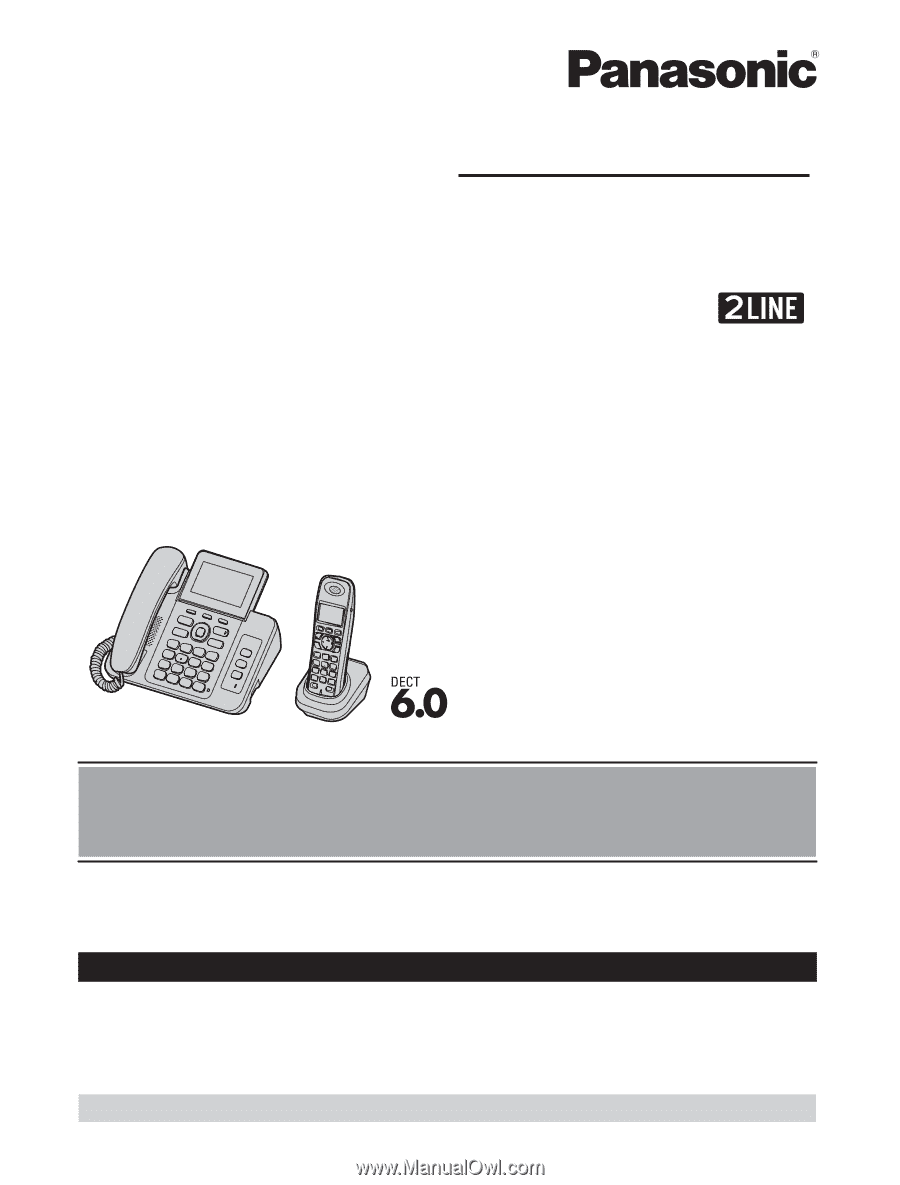
Operating Instructions
Digital Corded/Cordless Answering System
Model shown is KX-TG9471.
Model No.
KX-TG9471
KX-TG9472
Before initial use, see “Getting Started” on
page 8.
Thank you for purchasing a Panasonic product.
Please read these operating instructions before using the unit and save them for future
reference.
Consulte
“Guía Rápida Española”, página 52.
This unit is compatible with Caller ID. You must subscribe to the appropriate service offered
by your service provider/telephone company.
For assistance, visit our Web site:
for customers in the
U.S.A. or Puerto Rico.
Please register your product: http://www.panasonic.com/prodreg