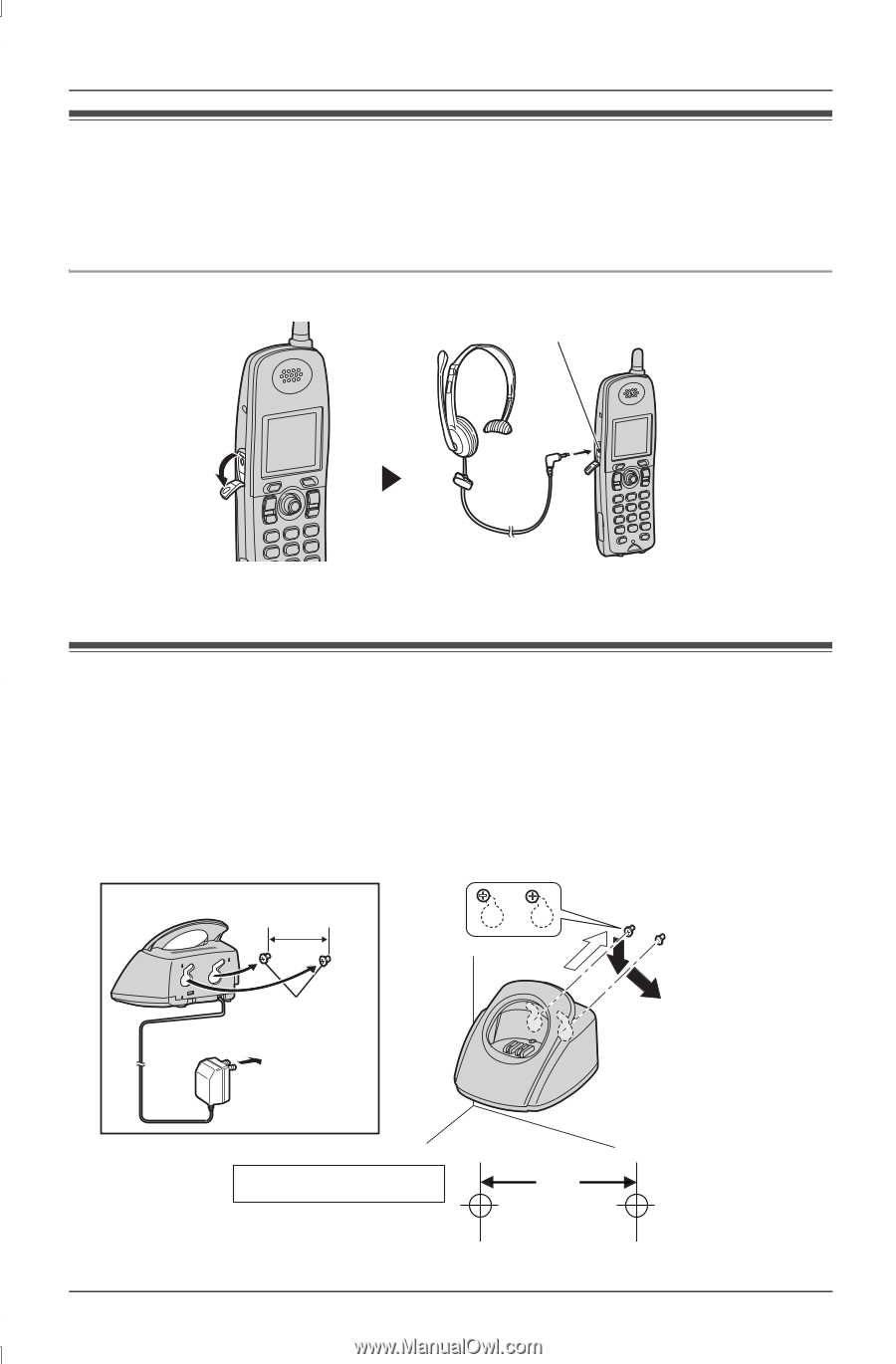Panasonic KXTGA552M 1.6" Mono Hs - Page 5
Headset optional, Wall mounting
 |
View all Panasonic KXTGA552M manuals
Add to My Manuals
Save this manual to your list of manuals |
Page 5 highlights
Headset (optional) Connecting an optional headset to the handset allows hands-free phone conversations. Please use only a Panasonic KX-TCA60, KX-TCA86, KX-TCA88, KX-TCA88HA, KXTCA91, KX-TCA92, or KX-TCA98 headset. See page 2 for ordering information. To connect an optional headset to the handset Headset jack L Model shown is KX-TCA86. Wall mounting The charger can be wall mounted, as shown below. 1 Connect the AC adaptor. 2 Drive the screws (not included) into the wall using the wall mount template (see below). 3 Mount the charger (1), then slide it down (2) and to the right (3) until it is secure. 25.4 mm (1") Screws To power outlet 1 2 3 Wall mount template 25.4 mm (1") For assistance, please visit http://www.panasonic.com/consumersupport 5