Panasonic KXTGP550 KXTGP500 User Guide
Panasonic KXTGP550 - SIP CORDLESS PHONE Manual
 |
View all Panasonic KXTGP550 manuals
Add to My Manuals
Save this manual to your list of manuals |
Panasonic KXTGP550 manual content summary:
- Panasonic KXTGP550 | KXTGP500 User Guide - Page 1
User Guide SIP Cordless Phone Model No. KX-TGP500 Model No. KX-TGP550 Model shown is KX-TGP500. Model shown is KX-TGP550. Thank you for purchasing a Panasonic product. You can configure some of the features of this unit through the Web user interface. See "Programming through the Web user interface - Panasonic KXTGP550 | KXTGP500 User Guide - Page 2
Introduction About this guide 4 Model composition 4 About the Web user interface 4 Emergency calls 5 Additional/replacement accessories 5 Expanding your phone system 5 Getting Started Controls (Handset 6 Controls (Base unit 6 Understanding the indicators on the base unit . . 8 Display - Panasonic KXTGP550 | KXTGP500 User Guide - Page 3
list 42 Voice mail service 44 Intercom Features Intercom features between handsets 45 Intercom features between the handset and base unit (KX-TGP550 only 46 Handset locator 47 Useful Information Belt clip 48 Wall mounting 48 Error messages 50 Troubleshooting 51 Specifications 56 Open - Panasonic KXTGP550 | KXTGP500 User Guide - Page 4
calls with base unit - r *1 Intercom calls can be made between the handsets by purchasing and registering one or more optional handsets (page 5). About the Web user interface You can configure some of the features of this unit through the Web user interface (page 40). You can access this interface - Panasonic KXTGP550 | KXTGP500 User Guide - Page 5
are configured in the Web user interface. Availability depends on your phone system. Contact your administrator for further information. Additional/replacement accessories Please contact your nearest Panasonic dealer for sales information. Accessory item Rechargeable batteries Headset Order - Panasonic KXTGP550 | KXTGP500 User Guide - Page 6
(Base unit) LINE A KX-TGP500 B A A Charge indicator Ringer indicator Message indicator B Speaker C {C} (TALK) D {s} (SP-PHONE: Speakerphone) E Headset service without listening to pre-recorded announcement, for example. Repeat as needed to create longer pauses. B A STATUS indicator B Handset - Panasonic KXTGP550 | KXTGP500 User Guide - Page 7
TGP550 D A BC G HI pre-recorded announcement, for example. Repeat as needed to create longer pauses. *2 Your phone system needs to support voice mail. E Contact your administrator for further information. F Navigator key/volume key J {^} {} K L M N OM P Q R S T A Corded handset - Panasonic KXTGP550 | KXTGP500 User Guide - Page 8
local network. Contact your administrator for further information. L The base unit is obtaining an IP address or is obtaining configurations. Please wait. L The base unit is registering with your phone system. Please wait. L If the STATUS indicator continues flashing, check the following: - Network - Panasonic KXTGP550 | KXTGP500 User Guide - Page 9
C Feature Line status IP service New Voice Mail Intercom Initial settings Phonebook Base unit display items Available for: KX-TGP550 Display items Item l C ~ y $ n o Meaning The line is available. The line is in use. L When flashing: The call is put on hold. L When flashing rapidly: An incoming - Panasonic KXTGP550 | KXTGP500 User Guide - Page 10
your phone system. The numbers can be shared with multiple units (page 14, 18). Contact your administrator for further information. Confirming the line status of VoIP server The unit shows all available phone numbers in your phone system and their current status. You can select a line to make a call - Panasonic KXTGP550 | KXTGP500 User Guide - Page 11
the line to make a call, press {C}. 3 {OFF} : Base unit Available for: KX-TGP550 1 {LINE STATUS} 2 {V}/{^}: Select the desired line. L The display shows the current status of the line. See page 9 for details. L To select the line to make a call, lift the corded handset. 3 {EXIT} Getting Started 11 - Panasonic KXTGP550 | KXTGP500 User Guide - Page 12
Y Making and Answering Calls using the Handset Making calls 1 Lift the handset and dial the phone number. L To correct a digit, press {CLEAR}. 2 Press {CALL} or {C}. L The unit selects the default line configured by your administrator. L You can also select the line manually as follows: {LINE} i - Panasonic KXTGP550 | KXTGP500 User Guide - Page 13
on the handset flashes. If the outside party hangs up the call, the unit disconnects the line and goes into standby mode. Making another call during a call You can make a call using the other line by holding the 1st call. 1 Press {HOLD} to put the 1st call on hold. 2 Dial the phone number. i {CALL - Panasonic KXTGP550 | KXTGP500 User Guide - Page 14
depends on your phone system. Contact your administrator for further information. Note: L This feature is explained as "Enable Shared Call" in the Web user interface. Transferring calls to an outside party Outside calls can be transferred to an outside party. To transfer outside calls to another - Panasonic KXTGP550 | KXTGP500 User Guide - Page 15
Y Making and Answering Calls using the Handset Conference calls Multiple people can establish a conference call. 1 During an outside call, press {MENU}. 2 {V}/{^}: "Conference" i {SELECT} 3 Dial the phone number. L To correct the number, press {CANCEL} to clear the number and enter again. 4 Wait for - Panasonic KXTGP550 | KXTGP500 User Guide - Page 16
: Making and Answering Calls using the Base Unit (KX-TGP550 only) Making calls 1 Dial the phone number. L To correct a digit, press {CLEAR}. 2 Lift the corded handset. L The unit selects the default line configured by your administrator. L You can also select the line manually as follows: {LINE} i - Panasonic KXTGP550 | KXTGP500 User Guide - Page 17
desired line. i Lift the corded handset or press {CALL} or {SP-PHONE}. L If y is displayed during the call, other units may join the conversation (page 14, 18). Contact your administrator for further information. Adjusting the base unit ringer volume ■ While the base unit is ringing for an incoming - Panasonic KXTGP550 | KXTGP500 User Guide - Page 18
on your phone system. Contact your administrator for further information. Note: L This feature is explained as "Enable Shared Call" in the Web user interface. Transferring calls to an outside party Outside calls can be transferred to an outside party. To transfer outside calls to a handset, see - Panasonic KXTGP550 | KXTGP500 User Guide - Page 19
: Making and Answering Calls using the Base Unit (KX-TGP550 only) Note: L In step 3, you can dial the phone number from the phonebook: {C} i {V}/{^}: Select the desired entry. i {CALL} Conference calls Multiple people can establish a conference call. 1 During an outside call, press {MENU}. 2 - Panasonic KXTGP550 | KXTGP500 User Guide - Page 20
Y Phonebook using the Handset Using the phonebook The phonebook allows you to make calls without having to dial manually. You can add 100 names and phone numbers to the phonebook. Adding entries 1 {MENU} (center of joystick) 2 {V}/{^}: "Phonebook" i {SELECT} 3 {ADD} 4 Enter the party's name (16 - Panasonic KXTGP550 | KXTGP500 User Guide - Page 21
you to dial phone numbers in the phonebook while you are on a call. This feature can be used, for example, to dial a calling card access number or bank account PIN that you have stored in the phonebook, without having to dial manually. 1 During an outside call, press {MENU}. 2 {V}/{^}: "Phonebook - Panasonic KXTGP550 | KXTGP500 User Guide - Page 22
the line manually as follows: {LINE} i {V}/{^}: Select the desired line. i Press {CALL} or {C}. administrator. Important: L Entries deleted on your computer are not replicated in the phonebook of the unit when importing. Erase unnecessary entries with your unit, not through the Web user interface - Panasonic KXTGP550 | KXTGP500 User Guide - Page 23
: Phonebook using the Base Unit (KX-TGP550 only) Using the phonebook The phonebook allows you to make calls without having to dial manually. You can add 100 names and phone numbers to the phonebook. Adding entries 1 {C} (left soft key) 2 {ADD} 3 Enter the party's name (16 characters max.). i {OK} 4 - Panasonic KXTGP550 | KXTGP500 User Guide - Page 24
desired line. i Lift the corded handset. 4 {V}/{^}: "Yes" i {SELECT} i {EXIT} Chain dial This feature allows you to dial phone numbers in the phonebook while you are on a call. This feature can be used, for example, to dial a calling card access number or bank account PIN that you have stored in - Panasonic KXTGP550 | KXTGP500 User Guide - Page 25
the unit. To export/import entries, contact your administrator. Important: L Entries deleted on your computer are not replicated in the phonebook of the unit when importing. Erase unnecessary entries with your unit, not through the Web user interface. Copying an entry 1 Find the desired entry (page - Panasonic KXTGP550 | KXTGP500 User Guide - Page 26
features. To access the features, there are 2 methods: - scrolling through the display menus (page 26) - using the direct commands (page 27) Some of the features can be programmed through the Web user interface (page 40). L Direct command is the main method used in this User Guide. Programming by - Panasonic KXTGP550 | KXTGP500 User Guide - Page 27
Call block*1 Auto Intercom LCD contrast Key tone Auto talk Message alert Registration Handset name Change language Software version*1 - Sub-menu 2 Ringer volume Ringer tone (Line 1: 8 max.) Interrupt tone Register handset the default settings and ( Español - - System setting*1 - Page - Panasonic KXTGP550 | KXTGP500 User Guide - Page 28
Y Programming using the Handset Feature DHCP*3 Embedded web Handset name Intercom call Interrupt tone*4 IP settings*3 Key tone*5 LCD contrast (Display contrast) Message alert Phonebook Register handset Ringer tone Ringer volume*6 Software version New Voice Mail Feature code {5}{0}{0} {5}{3}{4} - Panasonic KXTGP550 | KXTGP500 User Guide - Page 29
2-20 rings). i {SAVE} 10 {OFF} Changing the phone number 1 {MENU} (center of joystick) 2 {V}/{^}: "IP service" i {SELECT} 3 {V}/{^}: "Call features" i {SELECT} 4 {V}/{^}: "Call forward" i {SELECT} 5 Proceed with the desired operation. ■ When 1 line is registered: Go to step 6. ■ When 2 or more lines - Panasonic KXTGP550 | KXTGP500 User Guide - Page 30
allows the unit to reject calls on selected lines. The default setting is "Off". Important: L We recommend setting with your administrator. Contact your administrator for further information. L If this feature is set on your unit, it may be overridden by your phone system settings. L This feature is - Panasonic KXTGP550 | KXTGP500 User Guide - Page 31
the unit to make a call anonymously. The default setting is "Off". Important: L We recommend setting with your administrator. Contact your administrator for further information. 1 {MENU} (center of joystick) 2 {V}/{^}: "IP service" i {SELECT} 3 {V}/{^}: "Call features" i {SELECT} 4 {V}/{^}: "Block - Panasonic KXTGP550 | KXTGP500 User Guide - Page 32
Your phone system dealer may offer new features and improve its software version from time to time. If you set the base unit software update setting to manual mode through the Web user interface, you need to download the update when "Update version.Press OK." is displayed. Contact your administrator - Panasonic KXTGP550 | KXTGP500 User Guide - Page 33
features. To access the features, there are 2 methods: - scrolling through the display menus (page 33) - using the direct commands (page 34) Some of the features can be programmed through the Web user interface (page 40). L Direct command is the main method used in this User Guide. Programming by - Panasonic KXTGP550 | KXTGP500 User Guide - Page 34
{EXIT}. Note: L In the following table, < > indicates the default settings and ( ) indicates lines you need to select for the settings. Feature Call block Change language Date and time DHCP*2 Embedded web Interrupt tone*3 IP settings*2 LCD contrast (Display contrast) Phonebook Ringer tone Ringer - Panasonic KXTGP550 | KXTGP500 User Guide - Page 35
: Programming using the Base Unit (KX-TGP550 only) *1 If you program these settings using the base unit, you do not need to program the same item using a handset. *2 We recommend programming this setting with your administrator. Contact your administrator for further information. *3 This tone lets - Panasonic KXTGP550 | KXTGP500 User Guide - Page 36
2-20 rings). i {SAVE} 10 {EXIT} Changing the phone number 1 {MENU} (middle soft key) 2 {V}/{^}: "IP service" i {SELECT} 3 {V}/{^}: "Call features" i {SELECT} 4 {V}/{^}: "Call forward" i {SELECT} 5 Proceed with the desired operation. ■ When 1 line is registered: Go to step 6. ■ When 2 or more lines - Panasonic KXTGP550 | KXTGP500 User Guide - Page 37
allows the unit to reject calls on selected lines. The default setting is "Off". Important: L We recommend setting with your administrator. Contact your administrator for further information. L If this feature is set on your unit, it may be overridden by your phone system settings. L This feature is - Panasonic KXTGP550 | KXTGP500 User Guide - Page 38
Your phone system dealer may offer new features and improve its software version from time to time. If you set the base unit software update setting to manual mode through the Web user interface, you need to download the update when "Update version.Press OK." is displayed. Contact your administrator - Panasonic KXTGP550 | KXTGP500 User Guide - Page 39
using the Base Unit (KX-TGP550 only) L If you want to download the update later, press {CANCEL}. When you are ready to download, see "Confirming the base unit software version", page 39. 2 {OK} Note: L The STATUS indicator on the base unit flashes while downloading. When the download is complete - Panasonic KXTGP550 | KXTGP500 User Guide - Page 40
38) - Updating the base unit software*2 (page 32, 38) *1 This feature is explained as "Call Rejection Phone Numbers" in the Web user interface. *2 This feature is explained as "Firmware Update" in the Web user interface. Embedded Web You need to activate the Web user interface every time you program - Panasonic KXTGP550 | KXTGP500 User Guide - Page 41
, _ is displayed even when the handset is near the base unit), re-register the handset. 1 Handset: {MENU} (center of joystick) i {#}{1}{3}{0} 2 Base unit: ■ KX-TGP500: Press and hold {ALL} for about 4 seconds until the STATUS indicator flashes in red. ■ KX-TGP550: Press and hold {ALL} for about - Panasonic KXTGP550 | KXTGP500 User Guide - Page 42
Features Using Caller ID service Availability of this service depends on your phone system. Contact your administrator for further information. Caller list Important: L Make sure the unit's date and time setting is correct (page 31, 38). Caller ID features When an outside call is being received - Panasonic KXTGP550 | KXTGP500 User Guide - Page 43
Lift the corded handset. Note for handset and base unit: L In step 6, the unit automatically uses the line the call was received from to call back. If you want to select a line: Handset: {LINE} i {V}/{^}: Select the desired line. i Press {CALL} or {C}. Base unit (KX-TGP550): {LINE} i {V}/{^}: Select - Panasonic KXTGP550 | KXTGP500 User Guide - Page 44
on the display if message indication service is available. - The message indicator on the handset flashes slowly if message alert feature is turned on ("Message alert", page 44). - KX-TGP550: The VOICE MAIL indicator on the base unit flashes. 1 {VOICE MAIL} i {V}/{^}: Select the desired line - Panasonic KXTGP550 | KXTGP500 User Guide - Page 45
{V}/{^}: Select the desired handset. i {CALL} 4 Wait for the paged party to answer. L If the paged party does not answer, press {C} to return to the outside call. 5 {OFF} Transferring a call without speaking to the other handset user 1 Perform from step 1 to 3, "Transferring calls", page 45. 2 {OFF - Panasonic KXTGP550 | KXTGP500 User Guide - Page 46
other handset user does not answer the call within 1 minute, the call rings at your handset again. Answering a transferred call Press {C} to answer the page. Note: L After the paging party disconnects, you can talk to the outside caller. Intercom features between the handset and base unit (KX-TGP550 - Panasonic KXTGP550 | KXTGP500 User Guide - Page 47
L All registered handsets beep for 1 minute. 2 To stop paging: Base unit: Press {ALL}. Handset: ■ KX-TGP500: Press {OFF}. ■ KX-TGP550: Press {C}, then press {OFF}. Transferring a call without speaking to the other handset or base unit user Y Handset 1 Perform from step 1 to 3, "Transferring calls - Panasonic KXTGP550 | KXTGP500 User Guide - Page 48
2 Mount the charger (A), then slide it down (B) and to the right (C) until it is secure. A B C Note: L Make sure that the wall is strong enough to support the weight of the unit. 48 - Panasonic KXTGP550 | KXTGP500 User Guide - Page 49
Base unit (KX-TGP500) 1 Remove the base unit stand by pushing (A) and sliding down (B). A B 2 Mount the base unit by inserting the is strong enough to support the weight of the unit. To attach the base unit stand Place the base unit stand by fitting the tab into the slot on the base unit. Then slide - Panasonic KXTGP550 | KXTGP500 User Guide - Page 50
. Contact your administrator. L The handset you paged from the base unit is not registered (KX-TGP550 only). L If the STATUS indicator still does not light in green, see "STATUS indicator", page 53. L The phonebook memory is full. Erase unnecessary entries (page 21, 24). L The call block list memory - Panasonic KXTGP550 | KXTGP500 User Guide - Page 51
recent call, or push the joystick up to search from the oldest call. I cannot remember the password for the Web user interface. Base unit (KX-TGP550): 1 {CID} (right soft key) 2 Press {V} to search from the most recent call, or press {^} to search from the oldest call. L Contact your administrator - Panasonic KXTGP550 | KXTGP500 User Guide - Page 52
41). L Place the handset and the base unit away from other electrical appliances. L The features may have been programmed by your administrator. Contact your administrator for further information. L Features set on your unit may be overridden by your phone system settings. L Call forward ("Busy"/"No - Panasonic KXTGP550 | KXTGP500 User Guide - Page 53
indicator is still flashing in amber rapidly, there may be a problem with the base unit hardware. Contact your phone system dealer. L The base unit's IP address may conflict with the IP addresses of other devices on your local network. Check the base unit's static IP address: Handset: {MENU} (center - Panasonic KXTGP550 | KXTGP500 User Guide - Page 54
call while the base unit is downloading the software update. Wait until the STATUS indicator stops flashing and changes to steady green. L The handset is too far from the base unit. Move closer and try again. L If the problem is not solved after trying the solutions above, contact your administrator - Panasonic KXTGP550 | KXTGP500 User Guide - Page 55
is not displayed fully while an outside call is being received. Cause/solution L Availability of this service depends on your phone system. Contact your administrator. L Caller information may not be correct depending on your phone system. L Move closer to the base unit. L Edit the phonebook entry - Panasonic KXTGP550 | KXTGP500 User Guide - Page 56
■ Frequency range: 1.92 GHz to 1.93 GHz ■ RF transmission power: 115 mW (max.) ■ Power source: 120 V AC, 60 Hz ■ Network interface: 10/100base-TX auto MDI/MDIX Ethernet LAN port ■ Support codecs: G.722, G.711 µ-law, G.711 A-law, G.726 (32k), G.729A ■ Power consumption: Base unit: KX-TGP500 Standby - Panasonic KXTGP550 | KXTGP500 User Guide - Page 57
to this software. Panasonic cannot accept inquiries of a part of NetBSD kernel is based on the typical BSD style license below , PROCUREMENT OF SUBSTITUTE GOODS OR SERVICES; LOSS OF USE, DATA, However, parts of the NetBSD Kernel are provided with the following copyright notices. Copyright (c) - Panasonic KXTGP550 | KXTGP500 User Guide - Page 58
Open Source Software Copyright (c) 1982, 1986, 1991, 1993, 1995 The Regents of the University of California. All rights reserved. Copyright (c) 1982, 1986, 1993 The Regents of the University of California. All rights reserved. Copyright (c) 1982, 1986, 1993, 1994 The Regents of the University of - Panasonic KXTGP550 | KXTGP500 User Guide - Page 59
Institute of Technology. All rights reserved. Copyright 2001 Wasabi Systems, Inc. All rights reserved. Portions Copyright (c) 1993 by the NetBSD Kernel about the details. The source code of the NetBSD Kernel is provided by the NetBSD CVS Repositories (http://cvsweb.netbsd.org/bsdweb.cgi/), and this - Panasonic KXTGP550 | KXTGP500 User Guide - Page 60
derived from this software may not be called "OpenSSL" * nor may "OpenSSL" org/)" * * THIS SOFTWARE IS PROVIDED BY THE OpenSSL PROJECT ``AS IS'' TO, PROCUREMENT OF SUBSTITUTE GOODS OR SERVICES; * LOSS OF USE, DATA, Netscapes SSL. * * This library is free for commercial and non-commercial use as long - Panasonic KXTGP550 | KXTGP500 User Guide - Page 61
DAMAGES (INCLUDING, BUT NOT LIMITED TO, PROCUREMENT OF SUBSTITUTE GOODS * OR SERVICES; LOSS OF USE, DATA, OR PROFITS; OR BUSINESS INTERRUPTION) * HOWEVER or the suitability of this software for any particular purpose. It is provided "as is" without express or implied warranty of any kind. These - Panasonic KXTGP550 | KXTGP500 User Guide - Page 62
(INCLUDING, BUT NOT LIMITED TO, PROCUREMENT OF SUBSTITUTE GOODS OR SERVICES; LOSS OF USE, DATA, OR PROFITS; OR BUSINESS INTERRUPTION) HOWEVER in source and binary forms, with or without modification, are permitted provided that the following conditions are met: 1. Redistributions of source code - Panasonic KXTGP550 | KXTGP500 User Guide - Page 63
: 32, 38 Speed dial: 21, 24 SP-PHONE (Speakerphone): 16 STATUS indicator: 8, 53 T Transferring calls: 14, 18, 45, 47 Troubleshooting: 51 V Voice mail: 44 Volume Receiver: 12, 16 Ringer (Base unit): 17, 34 Ringer (Handset): 13, 28 Speaker: 12, 16 W Wall mounting: 48 Web user interface: 40 Index 63 - Panasonic KXTGP550 | KXTGP500 User Guide - Page 64
: This material is copyrighted by Panasonic System Networks Co., Ltd., and may be reproduced for internal use only. All other reproduction, in whole or in part, is prohibited without the written consent of Panasonic System Networks Co., Ltd. © Panasonic System Networks Co., Ltd. 2009 PNQX2112YA
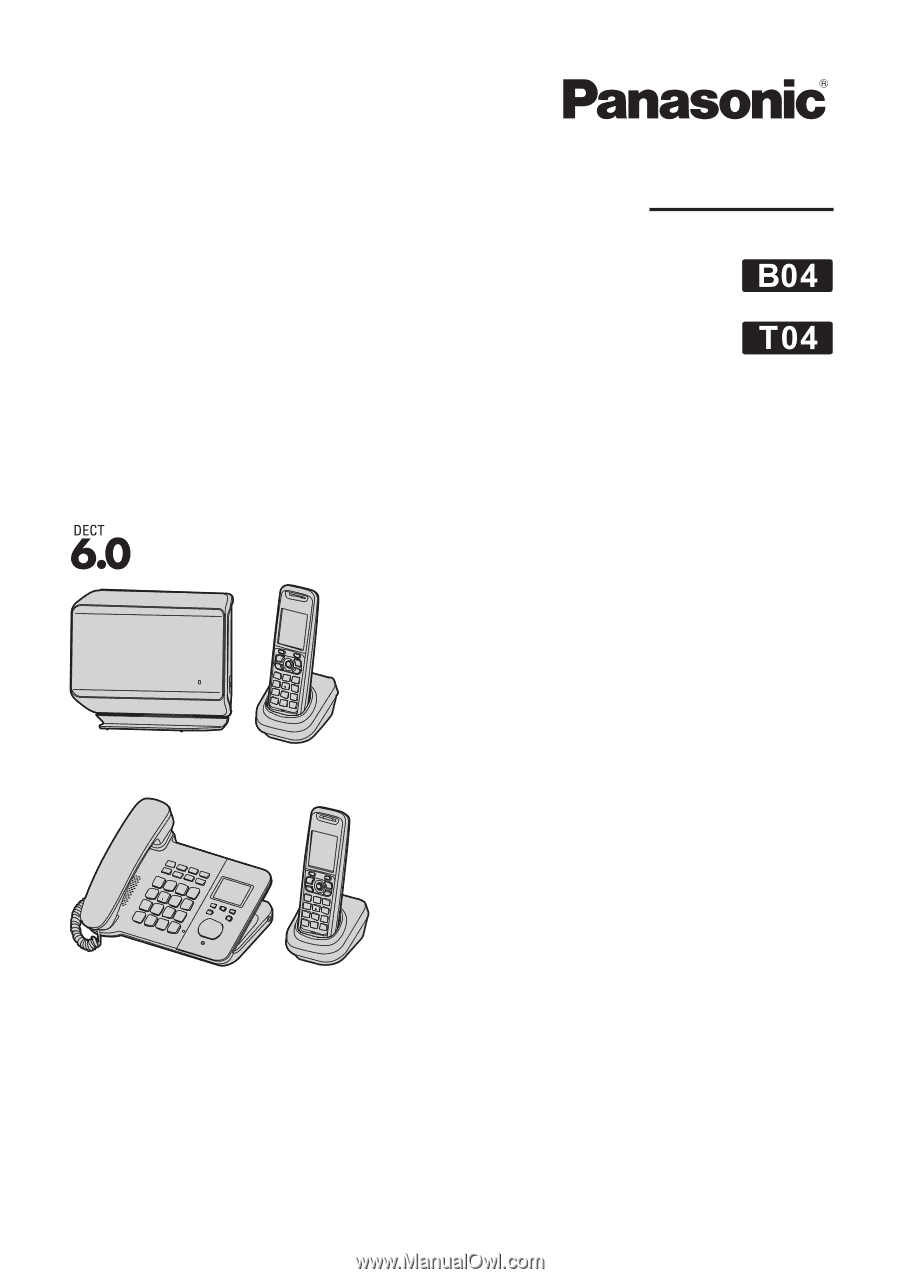
Thank you for purchasing a Panasonic product.
You can configure some of the features of this unit through the Web user interface. See
“Programming through the Web user interface”, page 40.
Please read this guide before using the unit and save it for future reference.
User Guide
SIP Cordless Phone
Model No.
KX-TGP500
Model No.
KX-TGP550
Model shown is KX-TGP500.
Model shown is KX-TGP550.









