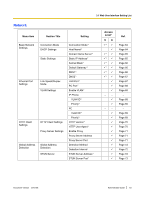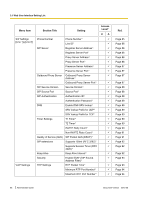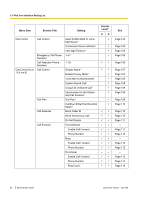Panasonic KXTGP550 Administration Guide - Page 45
Start Day and Time
 |
View all Panasonic KXTGP550 manuals
Add to My Manuals
Save this manual to your list of manuals |
Page 45 highlights
3.1 Web User Interface Setting List Menu Item Time Adjust Settings Section Title Setting Synchronization Enable Synchronization by NTP Synchronization Interval*2 Time Server NTP Server Address*2 Time Zone Time Zone*2 Daylight Saving Time (Summer Time) Enable DST (Enable Summer Time)*2 DST Offset (Summer Time Offset)*2 Start Day and Time of DST (Start Day and Time of Summer Time) Month*2 Day of Week*2 Time*2 End Day and Time of DST (End Day and Time of Summer Time) Month*2 Day of Week*2 Time*2 Access Level*1 UA ü*3 ü ü*3 ü ü*3 ü ü*3 ü ü*3 ü ü*3 ü ü*3 ü ü*3 ü ü*3 ü ü*3 ü ü*3 ü ü*3 ü Ref. Page 79 Page 79 Page 80 Page 80 Page 80 Page 80 Page 81 Page 81 Page 82 Page 82 Page 82 Page 83 *1 The access levels are abbreviated as follows: U: User; A: Administrator A check mark indicates that the setting is available for that access level. *2 This setting can also be configured through configuration file programming. *3 If your phone system dealer does not allow you these settings, you cannot change them even though the unit shows the setting menu. Contact your phone system dealer for further information. VoIP Menu Item Section Title Setting SIP Settings SIP Setting Transport Protocol for SIP SIP User Agent*2 Transport Protocol*2 Access Level*1 UA ü ü Ref. Page 84 Page 84 Document Version 2010-08 Administrator Guide 45