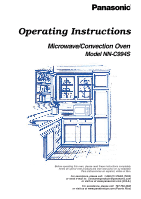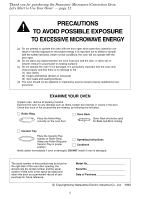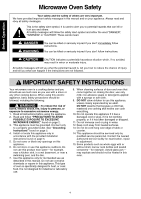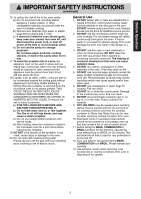Panasonic NNC994S Microwave/conv.oven
Panasonic NNC994S - Genius Prestige - Convection Microwave Oven Manual
 |
UPC - 037988907779
View all Panasonic NNC994S manuals
Add to My Manuals
Save this manual to your list of manuals |
Panasonic NNC994S manual content summary:
- Panasonic NNC994S | Microwave/conv.oven - Page 1
Operating Instructions Microwave/Convection Oven Model NN-C994S Before operating this oven, please read these instructions completely. Antes de operar este producto,lea este instructivo en su totalidad. Para instrucciones en español, voltee el libro. For assistance, please call: 1-800- - Panasonic NNC994S | Microwave/conv.oven - Page 2
Panasonic Microwave/Convection Oven. Let's Start to Use Your Oven! page 11. PRECAUTIONS TO AVOID POSSIBLE EXPOSURE TO EXCESSIVE MICROWAVE ENERGY (a) Do not attempt to operate this oven . Operating Instructions Cookbook Notify dealer immediately if oven is damaged. DO NOT install if oven is damaged - Panasonic NNC994S | Microwave/conv.oven - Page 3
Using Auto Convection (Auto Cook by Bake 22 Using Quick Min Pad 13 To Use Child Safety Lock 12 To Use Keep Warm Pad 17 To Use Timer Function 23 Quick Guide to Operation 26 Maintenance Before Requesting Service 24 Care of Your Microwave Oven 25 Technical Specifications 28 Maintenance - Panasonic NNC994S | Microwave/conv.oven - Page 4
and tell you what can happen if the instructions are not followed. IMPORTANT SAFETY INSTRUCTIONS Your microwave oven is a cooking device and you should use as described in this manual. Do not use corrosive chemicals or vapors in this appliance. This type of oven is specifically designed to heat, - Panasonic NNC994S | Microwave/conv.oven - Page 5
safety interlock switches or any other part of the oven. DO NOT remove outer panel from oven. Repairs should only be done by qualified service person. 2. DO NOT use the microwave function when the oven is empty. The microwave energy will reflect continuously throughout the oven, if food or water is - Panasonic NNC994S | Microwave/conv.oven - Page 6
specifically designed for this oven rating of the appliance, (2) the b. DO NOT place the oven trim kit, which may other appliance should share the circuit with the be purchased from a local dealer. microwave oven. If it does, the branch circuit Follow all installation instructions packed with kit - Panasonic NNC994S | Microwave/conv.oven - Page 7
Before Operation Installation & Grounding Instructions (continued) Radio Interference 1. Operation of the microwave oven may cause interference to your radio, TV or similar equipment. 2. When there is interference, it may be reduced or eliminated by taking the following measures: a. - Panasonic NNC994S | Microwave/conv.oven - Page 8
size of the browning dish and food being cooked. Always follow instructions provided by the browning dish or grill manufacturer. Do not preheat browning dish more than 8 minutes. G If an oven cooking bag is used for microwave cooking, prepare according to package directions. Do not use wire twist - Panasonic NNC994S | Microwave/conv.oven - Page 9
for cooking. Identification Plate The oven model number and serial number are oven light will stay on or turn on whenever the door is opened. It is quite safe to open the door at any time during a cooking program and there is no risk of microwave exposure. Cooking Modes: Heating Source The diagram - Panasonic NNC994S | Microwave/conv.oven - Page 10
Pad Menu Action Screen Display Auto Convection Pad Sensor Reheat Pad Combination Pad Bake Pad Sensor Cook Pad Temperature Select Dial Time/Weight Select Dial Inverter Turbo Defrost Pad Timer Pad More/Less Pads Stop/Reset Pad Before cooking: One tap clears your instructions. During cooking: One tap - Panasonic NNC994S | Microwave/conv.oven - Page 11
Oven! 1 Plug In Plug into a properly grounded electrical outlet. "WELCOME TO PANASONIC REFER TO OPERATING INSTRUCTIONS BEFORE USE" appears in the Menu Action Screen Display. (This will immediately cease when any pad is pressed.) Conversion: The display automatically appears in English with weight - Panasonic NNC994S | Microwave/conv.oven - Page 12
Operation & Hints To Set Clock Press. Enter time of day. Using Time/Weight Select Dial. Press. NOTE 1. You can use the oven without setting the clock. 2. There is no a.m. or p.m. settings. Clock is a 12 hour display. 3. To reset the time of day, repeat steps above. 4. The clock will retain time - Panasonic NNC994S | Microwave/conv.oven - Page 13
Pad. To Use Quick Min Pad This feature helps you in programming your oven without pressing the Number Pads and allows you to add extra cooking time You can use other power levels or other cooking modes, select the desired power level or cooking mode before setting the cooking time. 2. After setting - Panasonic NNC994S | Microwave/conv.oven - Page 14
Screen Display. Please do not open door. When preheating is completed, oven will beep three times and "P END" will appear in the Menu Action Screen Display. 4 Place the Food Carefully in an oven-safe dish on Oven Rack. 5 Set Baking Time Using Number Pads. (up to 9 hours 59 - Panasonic NNC994S | Microwave/conv.oven - Page 15
times and "P END" will appear in the Menu Action Screen Display. 3 Place the Food On spatter shield on broiler pan and carefully place on the Oven Rack. You can purchase most broiler pans from your local stores. Operation & Hints 4 Set Broiling Time (up to 1 hour 30 minutes) 5 Press ☛ The cooking - Panasonic NNC994S | Microwave/conv.oven - Page 16
: Ceramic Tray There are 4 combination settings. These settings are automatic, there is no need to set oven temperature or microwave power level. Some combination recipes require preheating. For instructions, follow steps 1 and 2 of the "To Cook on Bake" selection. 1 Place the Food Open the door - Panasonic NNC994S | Microwave/conv.oven - Page 17
twice 3 times Weight 3.5 oz. (99 g) 3.0 oz. (85 g) 1.75 oz. (50 g) 2 Press Start ☛ Cooking time appears in the Menu Action Screen Display and begins to count down. NOTES: 1. Use prepackaged room temperature microwave popcorn. Read manufacturers' instructions. 2. Place the bag in oven on Ceramic - Panasonic NNC994S | Microwave/conv.oven - Page 18
Using Inverter Turbo Defrost Pad Use of Accessory: Ceramic Tray This feature allows you to defrost meat, poultry and seafood by using the weight on the package. 1 Place the Food Open the food and place the food in appropriated sized dish on Ceramic Tray in the oven. Then close the door. Operation - Panasonic NNC994S | Microwave/conv.oven - Page 19
in the Menu Action Screen Display and begins to count down. For best results by Sensor, follow these recommendations. BEFORE Reheating / cooking: 1. The room temperature surrounding the oven should be below 95˚F(35˚C) 2. Food weight should be between 4 oz (120 g) and 24 oz (680 g). 3. Ceramic Tray - Panasonic NNC994S | Microwave/conv.oven - Page 20
products. Use manual power and time. 2. Reheat raw or uncooked food. 3. Use if oven cavity is WEIGHT RANGE INSTRUCTIONS 1 - 4 potatoes Pierce several 6 - 8 oz times and place (170 - 230 g) on a microwave each safe dish. 1/2 - 2 lb Add water. (230 - 900 g) weight before peeling, trimming - Panasonic NNC994S | Microwave/conv.oven - Page 21
you to Roast Beef, Pork or Whole Chicken by setting the weight. Place food on a microwave roasting rack set in a microwave- and heat-safe dish. 1 Place the Food Open the door and place the food in dish on Ceramic Tray in the oven. Then close the door. Operation & Hints 2 Select Category Refer to - Panasonic NNC994S | Microwave/conv.oven - Page 22
used. Position the dish to be cooked on Oven Rack on Ceramic Tray CATEGORY PAD PRESS INSTRUCTIONS CAKE1 5 times Cake recipes that conventionally bake fresh fruit fillings. FROZEN PIE 8 times Double-crust pies that are frozen (weight should not be more than 2 lb 5 oz). PRECOOKED PIE 9 times - Panasonic NNC994S | Microwave/conv.oven - Page 23
start. NOTE: 1. When the first/second stage has finished, a two beep signal is heard. After all the stages have been completed, the oven will beep five times. 2. If oven door is opened during the Stand Time or Kitchen Timer, the time in the Menu Action Screen Display will continue to count down - Panasonic NNC994S | Microwave/conv.oven - Page 24
are Clean these parts according to dirty. Care of Your Oven (see next page). * DEMO MODE is designed for retail store display. Cooking and other functions will not operate during Demo Mode. If it seems there is a problem with the oven, contact an authorized Service Centre. Maintenance 24 - Panasonic NNC994S | Microwave/conv.oven - Page 25
Care of Your Microwave Oven BEFORE CLEANING: Unplug at socket of the oven. If impossible, leave oven door open to prevent oven from accidentally turning on. AFTER CLEANING: Be sure to replace Roller Ring and Ceramic Tray in the proper position and press Stop/Reset Pad to clear the Menu Action - Panasonic NNC994S | Microwave/conv.oven - Page 26
Operation & Hints Quick Guide to Operation Feature To Set Clock (see page 12) How see page 19, 20) To Use Auto Convection (see page 21, 22) Press start if preheat required. Press start if preheat required. Select the setting. Select Serving Weight. Select category. Select quantity. or Select - Panasonic NNC994S | Microwave/conv.oven - Page 27
Notes 27 - Panasonic NNC994S | Microwave/conv.oven - Page 28
Technical Specifications Power Consumption: Microwave Heater Output: Microwave Heater Outside Dimensions: Oven Cavity Dimensions: Operating Frequency: Built-in Trim Kit: Uncrated Weight: * IEC Test procedure 12.8 Amps, 1,500 W 12.5 Amps, 1,500 W 1100 W* 1,400 W 1413/16" x 237/8" x 195/16" 376 mm
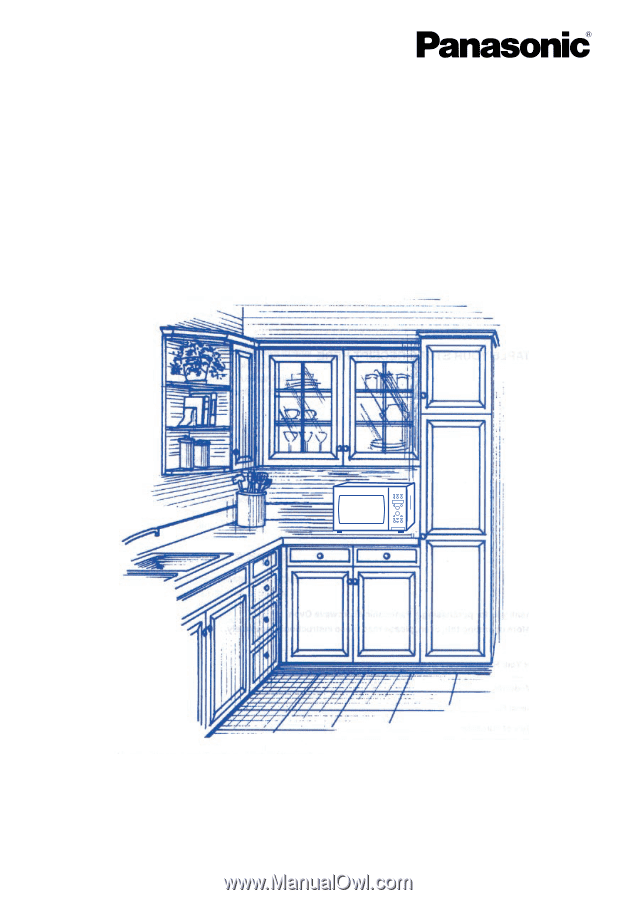
Before operating this oven, please read these instructions completely.
Antes de operar este producto,lea este instructivo en su totalidad.
Para instrucciones en español, voltee el libro.
For assistance, please call:
1-800-211-PANA (7262)
or send e-mail to:
or visit us at www.panasonic.com (U.S.A.)
For assistance, please call:
787-750-4300
or visit us at www.panasonicpr.com (Puerto Rico)
Operating Instructions
Microwave/Convection Oven
Model NN-C994S