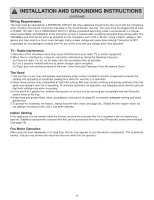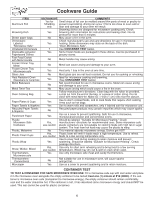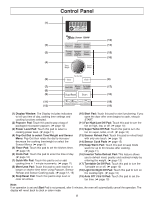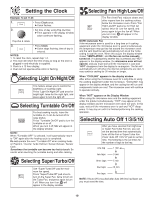Panasonic NNSD277WR NNSD277BR User Guide - Page 11
Function Features, Child Safety Lock
 |
UPC - 037988910496
View all Panasonic NNSD277WR manuals
Add to My Manuals
Save this manual to your list of manuals |
Page 11 highlights
Function Features LANGUAGE CHOICE The oven has a choice of English, French or Spanish display. The language can be changed when you press and hold the key pad for 2 seconds, then tap the key pad until the desired language appears. FRANCAIS Display appears in French. Press ESPANOL *ENGLISH Display appears in Spanish. Display appears in English. LB/KG CHOICE The oven has both imperial and metric weight measurements. The weight measurement can be changed when you press and hold the key pad for 2 seconds, then tap the key pad until the desired wight measurement appears. KG Weight can be set in g/kg, (Metric). Press *LB Weight can be set in oz/lb, (Imperial). MENU ACTION ON/OFF MENU ACTION SCREEN helps you to program your oven by prompting the next step to be taken. When you become familiar with your oven, the prompt can be turned off. 3 taps OFF Prompting Guide will not appear 3 more taps *ON Prompting Guide will appear. DEMO MODE ON/OFF Demo mode is designed for retail store display. In this mode, the oven can be demonstrated with no power in the oven. 3 taps ON The oven is in Demo mode. 3 more taps *OFF * DEFAULT MODE The oven is not in Demo mode. Child Safety Lock This feature prevents the electronic operation of the oven until cancelled. It does not lock the door. To Set: • Press Start 3 times. "LOCK" appears in the display window. ➤ "LOCK" continues to be displayed until Child Lock is cancelled. Keypads may be pressed but the microwave will not start. To Cancel: • Press Stop/Reset 3 times. ➤ The display will return to colon or time of day when Child Lock has been cancelled. NOTE: 1. You can set Child Lock feature when the display shows a colon or time of day. 2. You can not set Child Lock feature when choosing Language Choice or LB/KG choice simultaneously. 9