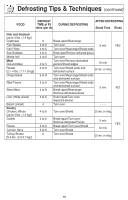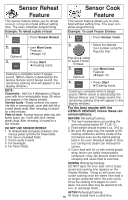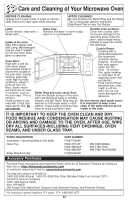Panasonic NNSD696S NNSD696 User Guide - Page 21
Timer Feature (kitchen Timer/stand Time/delay Start
 |
View all Panasonic NNSD696S manuals
Add to My Manuals
Save this manual to your list of manuals |
Page 21 highlights
Timer Feature This feature allows you to program the oven as a kitchen timer. It can also be used to program a standing time after cooking is completed and/or to program a delay start. To Use as a Kitchen Timer: Example: To count down 5 minutes. 1. • Press Timer. 2. • Set time, using Pop- Out Dial. Pop-Out & rotate to 5 minutes. 3. • Press Start. ➤Time will count down without oven operating. To Set Stand Time: Example: To cook at P6 power for 3 minutes, with stand time of 5 minutes. 1. Press 5 times 2. • Enter the desired Power Level (see page 12 for directions). • Set cooking time, using Pop-Out Dial. Pop-Out & rotate to 3 minutes. 3. • Press Timer. 4. • Set stand time, using Pop-Out Dial. Rotate to 5 minutes. 5. • Press Start. ➤Cooking will start. After cooking, stand time will count down without oven operating. CAUTION: If oven lamp is lit while using the timer feature, the oven is incorrectly programed. Stop oven immediately and re-read instructions. To Set Delay Start: Example: To delay the start of cooking for 5 minutes, and cook at P6 power for 3 minutes. 1. • Press Timer. 2. • Set delay time, using Pop-Out Dial. Pop-Out & rotate to 5 minutes. 3. Press 5 times • Enter the desired Power Level (see page 12 for directions). 4. • Set cooking time, using Pop-Out Dial. Rotate to 3 minutes. 5. • Press Start. ➤Delay time will count down. Then cooking will start. NOTE: 1. When each stage finishes, a two-beep signal sounds. At the end of the program, the oven will beep five times. 2. If the oven door is opened during Stand Time, Kitchen Timer or Delay Time, the time on the display will continue to count down. 3. Stand time and Delay start cannot be programmed before any automatic Function. This is to prevent the starting temperature of food from rising before defrosting or cooking begins. A change in starting temperature could cause inaccurate results. 4. The maximum programmable time of Standing Time, Kitchen Time or Delay Time is up to 99 minutes and 30 seconds. 19