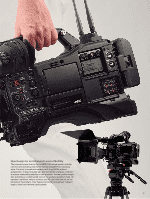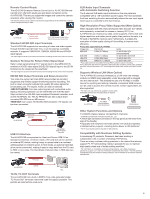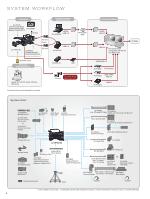Panasonic P2 HD Camcorder Brochure - Page 5
Maximum 4x Digital Zoom, AWB with Wide Adjustment Range and, Optional Color and Black-and-White
 |
View all Panasonic P2 HD Camcorder manuals
Add to My Manuals
Save this manual to your list of manuals |
Page 5 highlights
DRS (Dynamic Range Stretch) Function DRS recognizes the average brightness of highlight and shadow areas and then automatically adjusts the aperture and uses knee control to suppress blocking in the shadow areas. In scenes with mixed dark and light areas, DRS automatically provides a wider dynamic range with minimal blown highlights and blocked shadows. Two new color saving modes (Mode 1: Natural color, Mode 2: Vivid color) for high-brightness effects and a depth (3 steps for compression level) setting function have been added to improve adjustment. Simulation Showing DRS OFF DRS ON Blown highlights are suppressed. Blocked shadows are suppressed. Maximum 4x Digital Zoom Digital zoom electronically increases the magnification rate of the lens by 2x, 3x or 4x. HD images retain their superior resolution even with zooming, and - unlike when a lens extender is used - brightness is not reduced. * The digital processing effect is perceptible in the image when x3 or x4 zoom is used. Seven Gamma Modes Including VariCam Film-Rec The DSP circuit in the AJ-HPX3100 has seven FILMLIKE1 Image level selectable gamma modes. These SD FILM-REC VIDEO-REC include Film-Rec and Video-Rec FILMLIKE3 gamma for movie production, FILMLIKE2 which are the same modes incorporated in the VariCam. HD • AJ-HPX3100 Gamma Modes Luminance HD: For HDTV SD: For SDTV (higher gain in dark areas) FILMLIKE 1: For film-like TV production. This reproduces gradation in highlight areas more clearly. FILMLIKE 2: Smoother characteristics than FILMLIKE 1 FILMLIKE 3: Smoother characteristics than even FILMLIKE 2 FILM-REC: For film-style image captures, provides low contrast and a wide dynamic range VIDEO-REC: For cinema production that is also suitable for video display Scan Reverse Function for Film Lens Use The AJ-HPX3100 scan reverse function cancels the image inversion that occurs when Angenieux or Canon HD lens adaptors are used. Scene Files and Lens Files • Scene Files: Store specific camera settings. Four files with settings can be stored in the camera unit, and eight files can be stored on an SD/SDHC memory card. The files can be copied between the camera's memory and the SD/SDHC memory card. • Lens Files: Store settings for interchangeable lenses. Eight files can be stored in the camera unit, and 64 (8 x 8) files can be saved on an SD/SDHC Memory Card. Focus Assist Function This function simplifies focusing by displaying, in graph form, the frequency distribution of the incoming signal in the viewfinder and LCD monitor. Focus Assist ON 5 User Buttons The User buttons let you turn frequently used functions on or off with a single touch. In addition to USER MAIN, USER 1 and USER 2, you can change SHOT MARK and TEXT MEMO to other functions if desired. Menu Function User Shot Text Mark Memo INH No assigned function √ √ √ S.GAIN Super gain √ DS.GAIN Digital super gain √ S.IRIS Backlight compensation √ I.OVR Half-step/1-step aperture during auto iris √ -- S.BLK Lower black level below the pedestal √ -- B.GAMMA Emphasize black gamma, black gradation √ - - D.ZOOM Digital zoom ×2/x3/x4 √ -- ATW Auto tracking white balance √ -- ATW LOCK ATW lock √ -- Y GET Display the center brightness value √ √ √ DRS Dynamic range stretch √ -- ASSIST Focus assist (graph display) √ √ √ C.TEMP Change to a specified color temperature √ -- AUDIO CH1/3 Switch audio channel 1/3 input √ -- AUDIO CH2/4 Switch audio channel 2/4 input √ -- REC SW Rec start/stop √ √ √ RET SW RET √ √ √ PRE REC Pre-rec on/off √ √ √ SLOT SEL Switch recording slot √ √ √ PC MODE Switch device/host for USB mode √ √ √ LCD B.L. Switch monitor backlight brightness √ √ √ SHOT MARK Add/Delete a shot mark -√- TEXT MEMO Add text memo -- √ AWB with Wide Adjustment Range and Advanced Functions The auto white balance (AWB) function offers a wide color temperature adjustment range of up to 15000 K. The two-value memory/1-value preset enables quick switching. The color temperature can be adjusted with the jog dial after the white balance is set. A subject-following ATW (auto tracking white) function is also provided. Optional Color and Black-and-White Viewfinders The HD color viewfinder (AJ-CVF100G, sold separately) employs 1.0-type 1,500,000-dot-equivalent (960 x 540 x 3 [RGB]) transmission-type LCOS (Liquid Crystal On Silicon) to achieve high resolution, high brightness and high response. It helps to reduce the possibility of white balance adjustment errors and other errors in recording. A 2.0-type black-and-white HD viewfinder (AJ-HVF21KG, sold separately) can also be used. Versatile Shooting Assist Functions • Electronic Shutter with Half-Speed: The AJ-HPX3100 features six shutter fixed speeds of up to 1/2000 sec., plus "half-speed" (180 degree) slow and synchro-scan capability. • Two optical filters, ND and CC, have four positions each. The 3200K, 4300K, 5600K and 6300K positions of the CC filter help to express deeper colors. • Mode Check: Displays a list of the camera settings on the viewfinder and LCD monitor. • Zebra: Select any two levels from among 0% to 109%, in 1% steps. • Y-GET: Measures brightness at the screen center and displays precise numerical data. • A 3 point locking viewfinder mount allows precise adjustment. • The large Audio volumes (4ch) feature a push lock function. • The Audio Input level adjustment (front) can be switched ON/OFF and allocated to desired channels. 4