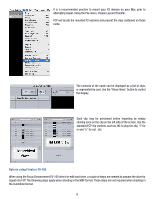Panasonic P2 Handheld Camcorder Understanding P2 Workflow: Final Cut Pro - Page 11
Importing AVC-I Material From P2 Cards, Reconnecting P2 Media
 |
View all Panasonic P2 Handheld Camcorder manuals
Add to My Manuals
Save this manual to your list of manuals |
Page 11 highlights
Importing AVC-I Material From P2 Cards It is important to set the ProRes quality prior to ingesting any clips. Do so by choosing the preferences in the Log and Transfer window. From here you will decide either ProRes or ProRes HQ. Reconnecting P2 Media After completion of a project, I will remove the media from the FCP system. Occasionally, jobs will need to be revised, and subsequently, the media will need to be ingested again. FCP will track the clips to the reel names that were assigned under the Log and Transfer step. To reconnect a timeline, select the timeline and choose "batch-capture." 11

±±
Importing AVC-I Material From P2 Cards
It is important to set the ProRes quality prior to ingesting any
clips. Do so by choosing the preferences in the Log and Transfer
window.
From here you will decide either ProRes or ProRes HQ.
Reconnecting P2 Media
After completion of a project, I will remove the media from the
FCP system. Occasionally, jobs will need to be revised, and
subsequently, the media will need to be ingested again. FCP
will track the clips to the reel names that were assigned under
the Log and Transfer step. To reconnect a timeline, select the
timeline and choose “batch-capture.”