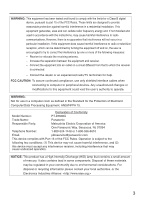Panasonic PT-D3500 Dlp Projector - English/ French
Panasonic PT-D3500 - XGA DLP Projector Manual
 |
View all Panasonic PT-D3500 manuals
Add to My Manuals
Save this manual to your list of manuals |
Panasonic PT-D3500 manual content summary:
- Panasonic PT-D3500 | Dlp Projector - English/ French - Page 1
Operating Instructions DLPTM Based Projector Commercial Use PT-D3500U Model No. Read these instructions completely before operating this unit. TQBJ 0178 - Panasonic PT-D3500 | Dlp Projector - English/ French - Page 2
Panasonic DLPTM based projector. The serial number of your product may be found on its back. You should note it in the space provided below and retain this booklet in case service is required. Model number: PT-D3500U user to the presence of important operating and maintenance (servicing) instructions - Panasonic PT-D3500 | Dlp Projector - English/ French - Page 3
to part 15 of instructions user's authority to operate. WARNING: Not for use in a computer room as defined in the Standard for the Protection of Electronic Computer/Data Processing Equipment, ANSI/NFPA 75. Declaration of Conformity Model Number: PT-D3500U Trade Name: Panasonic HID) lamp that - Panasonic PT-D3500 | Dlp Projector - English/ French - Page 4
SAFETY NOTICE 2 Precautions with regard to safety 5 Caution 6 Accessories 7 Precautions on handling 8 Name and function of parts 9 Remote control 9 Front and side of the projector 11 Rear and side view of the main unit/Controls on upper panel...12 Side-mounted connection terminals - Panasonic PT-D3500 | Dlp Projector - English/ French - Page 5
• High voltages which can cause fire or electric shocks are present inside the projector. • For any inspection, adjustment and repair work, please contact an Authorized Service Center. Use only the power cord supplied with the projector. • Use only the supplied cord with three-pin plug and insert it - Panasonic PT-D3500 | Dlp Projector - English/ French - Page 6
Service Center. Do not insert any foreign objects into the projector. • Do not insert any metal objects or flammable objects into the projector or drop them onto the projector, as doing so can result in fire or electric shocks. After removing the battery from remote control When replacing the lamp, - Panasonic PT-D3500 | Dlp Projector - English/ French - Page 7
vertical movements of the lens there is a injury hazard. Accessories Check that all of the accessories shown below have been included with your projector. Remote control unit [N2QAEA000023 x 1] Power cord [K2CG3FZ00008 x 1] Battery for remote control unit Lens cover [R03NW/2ST x 1] [TKKL5244 - Panasonic PT-D3500 | Dlp Projector - English/ French - Page 8
parts, causing failure. Install the product in a place free from vibrations and impacts. Do not move the projector while it is operating or subject it to vibration or impact. The service life of its internal motors may be shortened. Do not install the projector near highvoltage power lines or power - Panasonic PT-D3500 | Dlp Projector - English/ French - Page 9
Name and function of parts Remote control < When the operation mode selector is set to Projector > Remote control operation indicator lamp The lamp flashes when any remote control button is pressed. POWER ON button (page 22) Turns on the power if the MAIN POWER has been put to the "l" position. - Panasonic PT-D3500 | Dlp Projector - English/ French - Page 10
a particular projector. They are also used to enter the password when the password for service personnel needs to be entered. Click button (page 15) This button corresponds to the left mouse button when the operation mode is switched to the Computer position. Note • To use the remote control as - Panasonic PT-D3500 | Dlp Projector - English/ French - Page 11
14) This window receives the signal beam emitted from the remote control. Air filter (page 43) Lens lock button (page 21) Press this to remove the projection lens. Level-adjusting feet (page 22) Use these feet to adjust the tilt of the projector. The leveling feet at the front left and right can - Panasonic PT-D3500 | Dlp Projector - English/ French - Page 12
something unusual occurs in the lamp circuit. Power indicator (page 22) The lamp lights in red when the MAIN POWER switch is turned to ( I ) (on). It turns to green when the POWER button on the main unit or the POWER ON ( I ) button on the remote control is pressed. POWER button (page 22, 23) Turns - Panasonic PT-D3500 | Dlp Projector - English/ French - Page 13
, 39) Use the RS232C serial terminal as an alternative interface for controlling the projector from your PC (D-SUB 9-pin female). REMOTE2 IN terminal (page 41) The user can remotely control the main unit by using an external control circuit to this terminal (D-SUB 9-pin female). REMOTE1 lN terminal - Panasonic PT-D3500 | Dlp Projector - English/ French - Page 14
. Replace the battery compartment lid over the compartment and slide until it clicks. Remote 30˚ control 30˚ 30˚ Remote control (Front) 30˚ (Rear) Remote 15˚ control 15˚ [Top view] 15˚ 15˚ [Side view] Figure 1 Remote control Screen Projector Attention • Do not drop the remote control unit - Panasonic PT-D3500 | Dlp Projector - English/ French - Page 15
to remote control Every projector has its ID number and the ID number of the controlling projector must be set to the remote control in advance so that the user can operate the remote control. The ID number of the projector is set to "ALL" on shipping, and use the ID ALL button of the remote control - Panasonic PT-D3500 | Dlp Projector - English/ French - Page 16
such that an obstacle to the light exists between the main unit and the remote control or the main unit is susceptible to the effects of external light, connect a M3 stereo mini jack cable available in the market to control the main unit. M3 stereo mini jack cable (available in the market) Attention - Panasonic PT-D3500 | Dlp Projector - English/ French - Page 17
the PT-D3500U projector depending on user's needs lens provided with the PT-D3500U. Refer to page 61 for the projection distances of the projection lenses available as optional accessories 16 ÷ 337 The value for SW obtained above can then be used with the following function to calculate - Panasonic PT-D3500 | Dlp Projector - English/ French - Page 18
a time base corrector (TBC) in the projector's video line will relieve this problem. • The projector only accepts composite-video, S-video, analog-RGB (with TTL sync. level), and digital signal from PC. • Some PC models are not compatible with the PT-D3500U projector. • The pin assignments on the - Panasonic PT-D3500 | Dlp Projector - English/ French - Page 19
Control PC DVD player Video deck Red (Connect PR) Blue (Connect PB) Green(Connect Y) Audio Amplifier Speakers Digital Hi-vision video deck Attention • When connecting with a video deck, be sure to use the one with a built-in time base corrector (TBC) or use a TBC between the projector - Panasonic PT-D3500 | Dlp Projector - English/ French - Page 20
port PC PC DVI-D Cable (available in the market) Audio Amplifier Control PC Speakers Note • For the specifications of the RGB signals that can not disrupted, the white balance may be lost. If this is the case, select "USER" as the "COLOR TEMP." setting (see page 29), and adjust "W-BAL LOW". • - Panasonic PT-D3500 | Dlp Projector - English/ French - Page 21
as far as it will go. While holding down the lens lock button, turn the lens further counterclockwise. Remove the lens. Lens lock button Note • Before replacing the lens, turn off the projector's power. • Do not touch the lens signal contact. Dust or dirt may cause defective contact. • Do - Panasonic PT-D3500 | Dlp Projector - English/ French - Page 22
projector is placed in the standby mode. Press the POWER button on the main unit, or the POWER ON (|) button on the remote control. The power indicator illuminates in green and soon the image is projected on the screen. Making adjustment and selection Roughly adjust the focus of the lens. (Refer - Panasonic PT-D3500 | Dlp Projector - English/ French - Page 23
off the projector Press the POWER button on the main unit, or the POWER OFF ( ) button on the remote control. Select "Execute" with or button and press the ENTER button. (or press the POWER button again.) The projection of the image stops, and the power indicator of the main unit lights up orange - Panasonic PT-D3500 | Dlp Projector - English/ French - Page 24
and up/down position of the images projected on the screen can be adjusted while the projector is positioned appropriately in relation to the screen. Press the LENS button on the remote control or on the control panel of the main unit. Pressing the button changes the setup screen in the order of - Panasonic PT-D3500 | Dlp Projector - English/ French - Page 25
In this case, manually adjust the items of "INPUT RESOLUTION", "CLOCK PHASE" projector is not used for a certain period of time during the meeting intermission, for example, a shutter mode is available that allows the user to hide images temporarily. Press the "SHUTTER" button of the remote control - Panasonic PT-D3500 | Dlp Projector - English/ French - Page 26
-1 368 100% A 110 B 131 Press the "- D.ZOOM +" button of the remote control. The image is zoomed in. Change the magnification with the "- D.ZOOM +" button. The is changed while in digital zoom mode, the projector will exit digital zoom function. • The combined magnification of "POSITION" zoom - Panasonic PT-D3500 | Dlp Projector - English/ French - Page 27
On-screen menus Structure of menu screens Menus are extensively used for configuring, adjusting or reconfiguring the projector. The menus structure is as follows: MENU MENU PICTURE POSITION ADVANCED MENU AUDIO LANGUAGE OPTION1 OPTI0N2 TEST PATTERN SECURITY NETWORK SELECT ENTER EXIT NETWORK (page - Panasonic PT-D3500 | Dlp Projector - English/ French - Page 28
or under the items in the "OPTION" screen, they indicate that there are more adjustment (items). Resetting to the factory default STD (standard) button is used to reset all of the projector adjustment values to the default levels which were set at the time of shipment from the factory. PICTURE - Panasonic PT-D3500 | Dlp Projector - English/ French - Page 29
DEFAULT: Standard setting HIGH : The white areas take on a more bluish-white hue. MIDDLE : The white areas take on a slightly reddish hue. USER : The RGB values of the white balance are set separately. Press the ENTER button, select "WBAL HIGH" or "W-BAL LOW", and proceed with the detailed settings - Panasonic PT-D3500 | Dlp Projector - English/ French - Page 30
to ON. (For RGB/DVI signals) OFF : No correction 1 : Low 2 : Middle 3 : High AI Gray scale control is exercised to suit the images, and optimal images with a clear contrast are projected. ON : Standard setting OFF : The system to be selected. For the signals which are supported, refer to page 60. - Panasonic PT-D3500 | Dlp Projector - English/ French - Page 31
enlarged by using the 16:9 aspect ratio when the projector is used for profitable purpose or in the presence ratio is projected at a wide aspect ratio, parts of the picture may run over the screen bounds signals only) Clock phase adjustment allows the user to minimize visible noise with the or - Panasonic PT-D3500 | Dlp Projector - English/ French - Page 32
lower adjustment For left adjustment For right adjustment INPUT RESOLUTION Input resolution adjustment achieves the best image when the screen flickers or the image is partly missing, increase or decrease the displayed value while observing the screen to achieve the optimal value. Note • The - Panasonic PT-D3500 | Dlp Projector - English/ French - Page 33
ENTER RETRN Menus, setting items, adjustment screens, and control button names will be displayed in the language the user chooses. The available languages are: ENGLISH, DEUTSCH, FRANÇAIS, ESPAÑOL, ITALIANO, , , , . Note • The projector's on-screen display is set to the English language - Panasonic PT-D3500 | Dlp Projector - English/ French - Page 34
BLACK EDID2:PC RETRN COLOR CORRECTION OFF : Standard setting USER : The six colors of red, green, blue, remote control each time signals are input when signals are input frequently such as when the projector data (PICTURE, POSITION, ADVANCED MENU adjustment values) for the same kind of signal can - Panasonic PT-D3500 | Dlp Projector - English/ French - Page 35
be changed depending on user's needs or the viewing conditions. HIGH : Set when high brightness is necessary. LOW : Set when high brightness is not necessary. Note • When set to "LOW", it is possible to reduce power consumption, reduce operating noise and extend lamp service life. • "LOW" is set - Panasonic PT-D3500 | Dlp Projector - English/ French - Page 36
are to be projected. Using the projector at the wrong FAN CONTROL2 setting will shorten the service life of the lamps. FUNC1 You can set the functions of the FUNC1 button of the remote control. LAMP POWER: This button has the same functions as "LAMP POWER" of "OPTION2." ASPECT: This button - Panasonic PT-D3500 | Dlp Projector - English/ French - Page 37
and displayed underneath the projected images. PASSWORD OK RETURN (When using the projector for the first time) Press the and buttons in this order, and input screen each time the power is turned on. If this option is used, no operations except for the POWER button can be performed without - Panasonic PT-D3500 | Dlp Projector - English/ French - Page 38
be established in order to use the web browser (page 47) functions that the PC uses to control the projector. HOST NAME DHCP IP ADDRESS NET MASK GATEWAY MAC ADDRESS STORE SELECT NETWORK ENTER OFF RETRN HOST . Therefore, be careful not to touch the LAN port or metal parts of the LAN cable. 38 - Panasonic PT-D3500 | Dlp Projector - English/ French - Page 39
are sent in this order. Add parameters according to the details of control. STX A D I 1 I 2 ; C1 C2 C3 : for 10 to 60 seconds after the lamp starts lighting. Try sending any command is received, the projector will send an "ER401" command to the computer. • Projector ID supported on the RS232C - Panasonic PT-D3500 | Dlp Projector - English/ French - Page 40
Control commands When controlling the projector from a computer, the following commands are available: Command Function of command Remarks PON Power "ON" POF Power Parameter 0 = Off, 1= on AVL Volume Parameter 0-63 Parameter OLP Lamp power setting 0 = HIGH, 1= LOW Note • If you need a - Panasonic PT-D3500 | Dlp Projector - English/ French - Page 41
VIDEO Other S-VIDEO Other DVI OFF ON Controlled by remote control Controlled by external contact Note • The following buttons on the remote control and the operation area of the projector can no longer be operated when pins and are shorted: POWER button and SHUTTER button. Neither will it - Panasonic PT-D3500 | Dlp Projector - English/ French - Page 42
of lamp monitor This projector is equipped with 2 indicators to show when a lamp needs replacement or there is an abnormal internal temperature. These lamps flash or light up to indicate a problem. Turn the power off and follow the steps below. Temperature monitor (TEMP) indicator Lamp monitor (LAMP - Panasonic PT-D3500 | Dlp Projector - English/ French - Page 43
without the air filter fitted inside, dirt and dust are sucked into the projector, causing failure. Note • If cleaning cannot remove the dust completely, then it is a sign to replace the air filter. Consult the dealer. In addition, when the lamp unit is replaced, also replace the air filter. 43 - Panasonic PT-D3500 | Dlp Projector - English/ French - Page 44
between previous lighting and next lighting). Therefore, it is strongly recommended for the user to keep a spare bulb. If your lamp unit is not replaced after 1 300 hours 2 (with the lamp output set at "HIGH"), power supply will be turned off automatically at the time of 1 500 hours 1, entering - Panasonic PT-D3500 | Dlp Projector - English/ French - Page 45
Lamp unit replacement steps Attention • After 1 500 hours (4 000 hours when long life lamp units are used) of operating the same lamp, it is only possible to operate the unit for approximately 10 minutes. Steps to must be completed within 10 minutes. Turn the power off by following the steps on - Panasonic PT-D3500 | Dlp Projector - English/ French - Page 46
screen will be displayed. Press and hold the "ENTER" button on the projector or the remote control for approximately 3 seconds. An item "LAMP TIME RESET" will be added. Press the ENTER button, and when the "LAMP TIME RESET" display flashes, press the ENTER button again. The used hours of the - Panasonic PT-D3500 | Dlp Projector - English/ French - Page 47
message when the projector has a problem Accessing from the Web browser Start the web browser on your PC, then enter the IP address which was set in the projector. Enter "user1" in the user name field, then enter the password in the password field. The default setting is "panasonic" (all lower - Panasonic PT-D3500 | Dlp Projector - English/ French - Page 48
item, and a network set up page for IP address and other items appear. Change password button Power On/Off control Shutter control Control button Click this item, and a projector control page appears. E-mail set up button Click this item, and an Email setting page appears. Monitor information - Panasonic PT-D3500 | Dlp Projector - English/ French - Page 49
and updates the on-screen description on the right of the control page when control is finished. On-screen status is displayed, even if the onscreen of projector is set to off. Temporary stop of video Lens adjustment Audio menu display Test pattern display This button updates the on-screen - Panasonic PT-D3500 | Dlp Projector - English/ French - Page 50
now time to replace the lamp. The lamp has failed to light. Wait a short while for the lamp to cool off, and then turn on the power. Trouble has occurred in the shutter circuitry. Consult your dealer. Trouble has occurred in the temperature detection sensor inside the projector. Consult your dealer - Panasonic PT-D3500 | Dlp Projector - English/ French - Page 51
E-mail setup page With this projector, if a problem occurs or if the lamp usage time reaches a set value, an e-mail message can be sent to one or more preset e-mail addresses (maximum two addresses). Click [Projector Control], then [E-mail set up] to display the E-mail setup page. Select "Enable" - Panasonic PT-D3500 | Dlp Projector - English/ French - Page 52
Using Web Browser Control E-mail setup page (continuing) Enter the E-mail address to which error is detected by self-diagnosis. LAMP RUNTIME: remaining lamp service time has reached the value set in the field. INPUT AIR TEMPERATURE: intake air temperature has reached the value set in the field. DNS - Panasonic PT-D3500 | Dlp Projector - English/ French - Page 53
only when authentication is required for sending mail. POP server name field Available input characters: Alphanumeric characters (A-Z, a-z, 0-9), hyphen (-), period (.) POP server user name field POP server password field Button to update settings Ping test page This page makes it possible to check - Panasonic PT-D3500 | Dlp Projector - English/ French - Page 54
Using Web Browser Control Contents of mail sent • Mail with the contents shown below is sent when the E-mail settings have been established. Subject: Panasonic projector report(CONFIGURE) === Panasonic projector report(CONFIGURE) === Projector Type : D3500 ----- E-mail setup data ----- - Panasonic PT-D3500 | Dlp Projector - English/ French - Page 55
. Enter the net mask if DHCP server is not used. Enter the gateway address if DHCP server is not used. Enter the name of the projector here. Enter the host name here if it is required when the DHCP server is going to be used, for instance. Network status page Click - Panasonic PT-D3500 | Dlp Projector - English/ French - Page 56
using the PJLink™ protocol. • Projector settings • Projector status inquiry Supported commands The commands for controlling the projector using the PJLink™ protocol are as given in the table below. Command Control Description POWR Power control POWR ? Power status inquiry INPT Input selection - Panasonic PT-D3500 | Dlp Projector - English/ French - Page 57
Before asking for service ---Before asking for service, check the following points. Symptoms Power does not turn on No image Image is blurred Light color/ bad color tone Remote control does not operate Abnormal image Does not display images from PCs Checks • Is the power cord plug correctly - Panasonic PT-D3500 | Dlp Projector - English/ French - Page 58
Power supply Power consumption DLPTM panel Panel size Display system Number of pixels Lens Powered zoom Powered focus control Projection lamp compliant with 3-value direct SYNC. 1 Value when accessory lens is used, "PICTURE MODE" is set at "DYNAMIC" and zoom lens is in the wide lens position. 2 - Panasonic PT-D3500 | Dlp Projector - English/ French - Page 59
(no condensation) Remote control Power source Operation range Replacement lamp unit : ET-LAD35 (single bulb) Long life lamp unit : ET-LAD35L (single bulb) • The outside dimensions do not include the lens and other protruding parts. See page 63 for further details. 3 When using the projector - Panasonic PT-D3500 | Dlp Projector - English/ French - Page 60
480p 576p 1080/60i 1080/50i 720/60p VGA400 VGA480 SVGA MAC16 XGA MXGA MAC21 MSXGA SXGA UXGA Resolution (as a number of dots) 720 X 480i 720 X 576i 720 X 480i 720 X 576i are projected. 3 These signals support the frame lock function. Note • The number of display dots of the PT-D3500U is 1 024 x 768 - Panasonic PT-D3500 | Dlp Projector - English/ French - Page 61
lenses. For the projection distance of the standard lens provided with the PT-D3500U, refer to page 17. For instructions on how to install the lenses, refer to page 21. Wide-angle fixed-focus lens Projected screen size Model No. : Wide-angle zoom lens Model No. : (SH, SW, L, LW, LT, H : m SD - Panasonic PT-D3500 | Dlp Projector - English/ French - Page 62
267.3 (10 17/32) 332 (13 5/64) 62 168 (6 39/64) 161 (6 11/32) 86 (3 25/64) 4.5 (11/64) 12.8 (1/2) 425 (16 47/64) unit : mm ( ) : inch Dimensions - Panasonic PT-D3500 | Dlp Projector - English/ French - Page 63
modify the software. The guarantee will not be valid for any malfunctions caused by such actions. Trademark Acknowledgement • Digital Light Processing, DLP, and Digital Micromirror Device, DMD are registered trademarks of the Texas Instruments. • VGA and XGA are trademarks of International Business - Panasonic PT-D3500 | Dlp Projector - English/ French - Page 64
constituer un risque de choc éIectrique aux personnes. Le point d'exclamation dans un triangle avertit l'usager de la présence d'instructions importantes concernant l'utilisation et l'entretien (réparation) dans la littérature accompagnant le produit. ATTENTION: Cet appareil est équipé d'une fiche - Panasonic PT-D3500 | Dlp Projector - English/ French - Page 65
fait. Ne pas installer ce projecteur dans un endroit qui n'est pas assez résistant pour supporter le poids du projecteur. • Si I'emplacement d'installation n'est pas assez résistant, le projecteur ées. Ne démontez pas le bloc lampe. • Une rupture de la lampe peut provoquer une blessure corporelle. 65 - Panasonic PT-D3500 | Dlp Projector - English/ French - Page 66
est heurté contre des objets durs ou si on le laisse tomber et des blessures et des mauvais fonctionnements peuvent s'ensuivre. Lorsque vous remplacez la lampe, laissez-la refroidir au moins une heure avant de la manipuler. Ne pas placer les mains ou autres objets près de la sortie d'air. • De - Panasonic PT-D3500 | Dlp Projector - English/ French - Page 67
dans cette lumière, elle risque de causer des blessures et de graves lésions aux yeux. N'utilisez pas un bloc lampe usagé. • Cela peut entraîner une rupture de la lampe. Si la lampe éclate, manipulez-la de façon appropriée en prenant les précautions ci-dessous. • Il peut y avoir des tessons - Panasonic PT-D3500 | Dlp Projector - English/ French - Page 68
rioration due aux heures d'utilisation. • La vie de service d'une lampe au mercure varie individuellement et selon les conditions d'utilisation. chiffon sec. En cas d'utilisation d'un produit chimique, suivez ses instructions. Ne nettoyez pas la surface de l'objectif avec un chiffon pelucheux ou - Panasonic PT-D3500 | Dlp Projector - English/ French - Page 69
ne sont pas utilisables. Utilisez la lampe spécifiée. Période de remplacement de la lampe La lampe utilisée comme source lumineuse dans le projecteur a une vie de service de 1 500 heures 1 (quand la sortie de la lampe est HAUT). Il peut arriver que la lampe soit épuisée (ne s'allume pas) à 1 500 - Panasonic PT-D3500 | Dlp Projector - English/ French - Page 70
sur le coin supérieur droit jusqu'à ce qu'il émette un léger bruit sec. Serrez solidement la vis fixant le cache de la lampe. Attention • La lampe et le cache doivent être correctement fixés. Si ce n'est pas le cas, un circuit de protection entre en action et la mise sous - Panasonic PT-D3500 | Dlp Projector - English/ French - Page 71
que vous avez positionne l'interrupteur principal sur "I", remettez ce dernier sur "O", vérifiez que la lampe et son cache sont correctement installés et rallumez. Appuyez sur la touche "POWER" (ou sur la touche POWER OFF ( I ) de la télécommande) afin de projeter une image sur l'écran. Appuyez sur - Panasonic PT-D3500 | Dlp Projector - English/ French - Page 72
(201) 392-4443 3330 Cahuenga Blvd West Los Angels, CA 90068 (323) 436-3500 Technical Support: (800) 524-1448 (800) 526-6610 FAX: (201) 392-6514 E-Mail: [email protected] Panasonic Canada Inc. 5770 Ambler Drive, Mississauga, Ontario L4W 2T3 (905) 624-5010 c Matsushita Electric Industrial

DLP
TM
Based Projector
Commercial Use
Operating Instructions
Read these instructions completely before operating this unit.
TQBJ 0178
Model No.
PT-D3500U