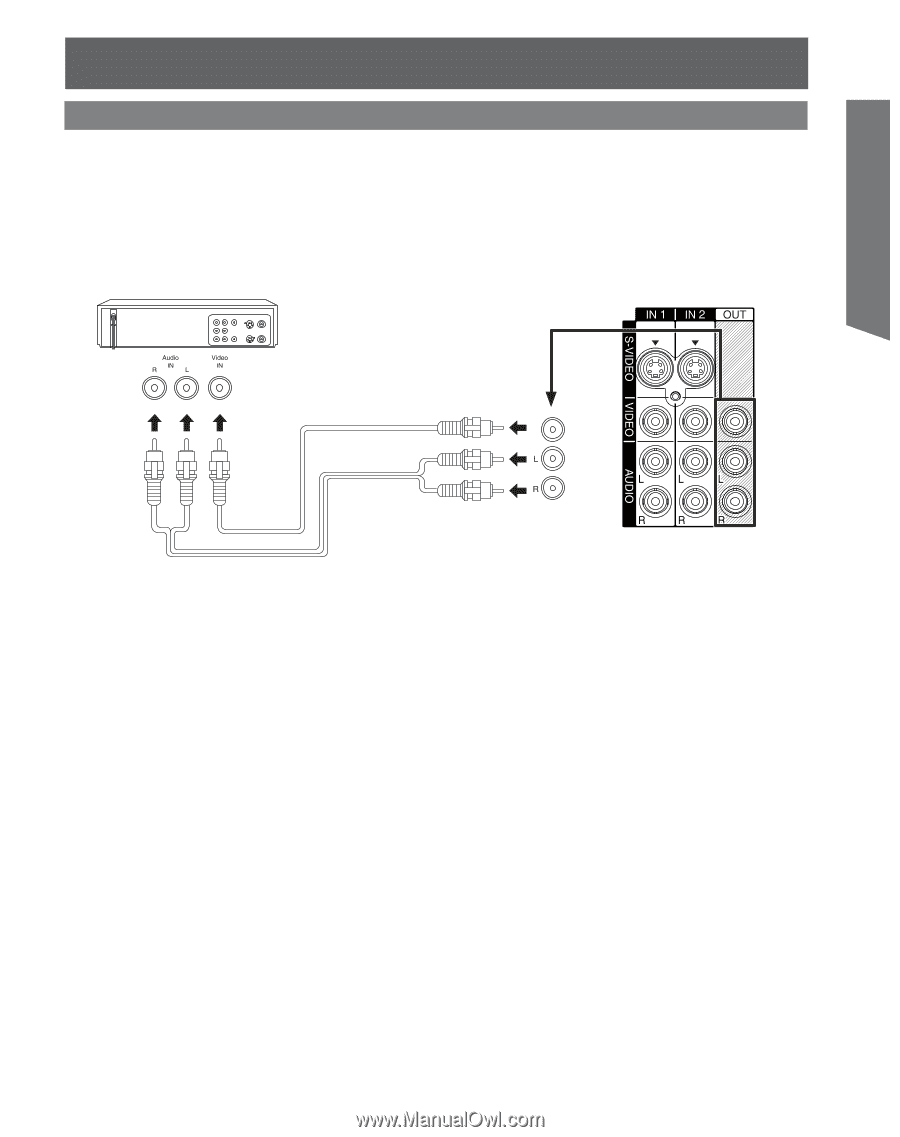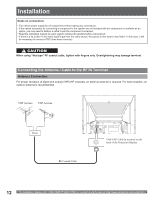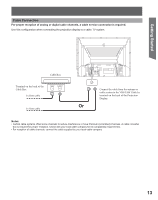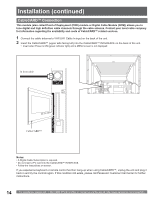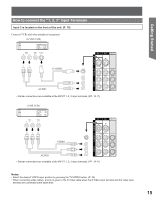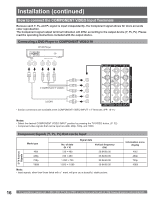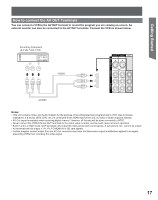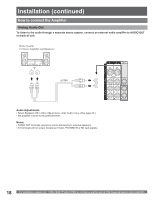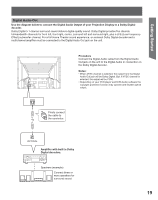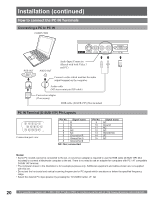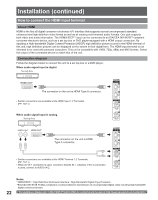Panasonic PT56DLX25 PT56DLX25 User Guide - Page 17
How to connect the AV OUT Terminals
 |
View all Panasonic PT56DLX25 manuals
Add to My Manuals
Save this manual to your list of manuals |
Page 17 highlights
Getting Started How to connect the AV OUT Terminals You can connect a VCR to the AV OUT terminal to record the program you are viewing on-screen. An external monitor can also be connected to the AV OUT terminals. Connect the VCR as shown below. Recording Equipment (S-VHS /VHS VCR) VIDEO AUDIO Notes: • This unit contains Video and Audio Outputs for the purpose of recording television programming to VCR. Due to license restrictions, if a device (STB, DVD, etc.) is connected to the HDMI input of the unit, no video or audio output is allowed. • AV Out signal is available when receiving digital channel. However, all formats will be down converted to NTSC. • Never connect the VIDEO IN and OUT terminals to the same video recorder, as this could cause incorrect operation. • Even if unit is in Split mode, OUT terminals only output the main picture and sound signals. A sub-picture, etc., will not be output. • AV terminals will not output Y, PB, PR, PC/HDMI IN or SD card signals. • Certain program content output from the AV Out connector may have the Macrovision signal modification applied to its signal, preventing VCRs from recording this video signal. 17