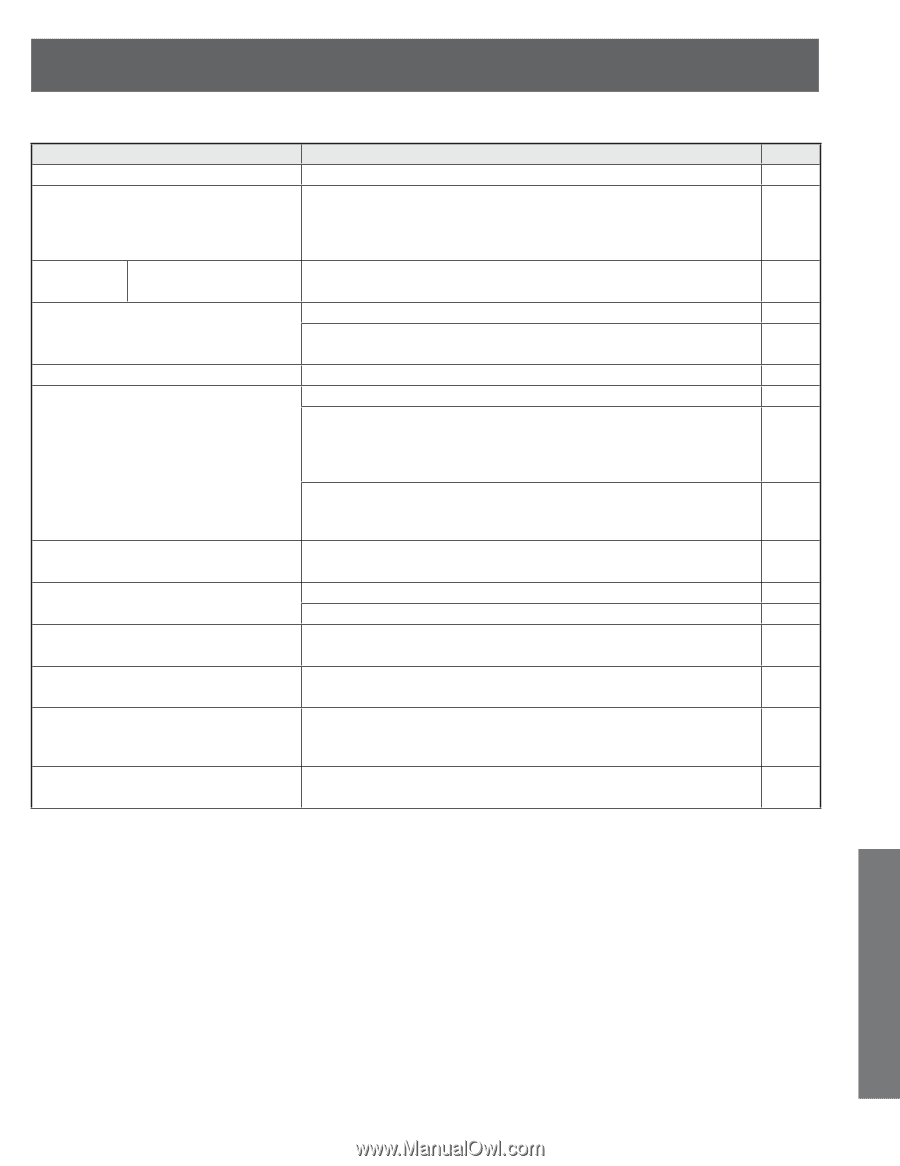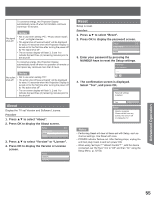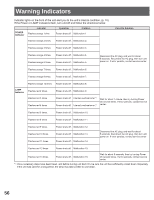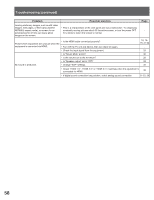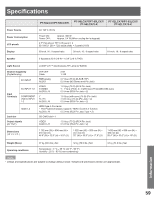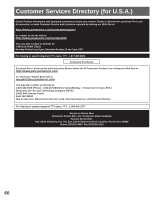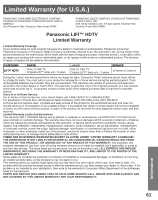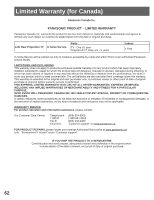Panasonic PT56LCX7 Lifi Hdtv - Page 57
Troubleshooting
 |
View all Panasonic PT56LCX7 manuals
Add to My Manuals
Save this manual to your list of manuals |
Page 57 highlights
Troubleshooting Before you call for service, determine the symptoms and make a few simple checks as shown below. Problem Power does not turn ON. Remote Control/ Unit buttons do not function. Power does not turn ON or OFF. Image is distorted. Image freezes. Possible solution • Is the power cord plugged in? • Press unit POWER button down over 7 seconds. The POWER indicator goes out. If the Power was On, the screen will also disappear. After 5 seconds, turn Power On and operate unit normally. If the steps above do not restore normal operation, disconnect then reconnect the AC plug and turn the power On. Page 24 - The power turns OFF. Power turns off while another indicator is flashing. • Please consult your nearest dealer. 56 Remote Control does not function. • Are the batteries dead or inserted incorrectly? 7 • Is the Remote Control sensor in direct fluorescent lamp light or other strong sources of light? 10 Image shakes. • Is the antenna or antenna cable old, broken, or shorted out? • Is the antenna cable connected properly? 12-17 Image is not clear. (blurring / vertical lines) • A sudden temperature change may have caused condensation in the internal optics which results in blurring or vertical lines. Please wait until room temperature is normal and constant before turning power ON. These symptoms - will clear up as time passes. • Depending on the connected device, a 1080i input signal may cause the picture to flicker. If the connected device has a format selection switch, set the format - to 720p. Color patches or no color. • When using a VCR and selecting channels on the TV, is the TV/VIDEO mode for the VCR set to TV? - Image appears doubled or tripled. • Is the antenna facing the right direction? - • Is the antenna receiving any signals reflected off of mountains or buildings? - Images disappear at the top and bottom of the • When using 16:9 image software (cinema vision size software, etc.), there is no screen. picture at the top and bottom of the screen. - During ZOOM modes, the image is cut off at the top and bottom. • Please adjust the V-Size. This is not a mulfunction. 33, 36 Some parts of the screen are always lit while others do not light up. • This is a characteristic of the LCD panel and not a malfunction. - Some parts of the screen do not light up. Fan is operating even though TV Power is OFF. • This is because the cooling fan is operating. The fan will stop after about 3 minutes. 24 Continued on next page. Information 57