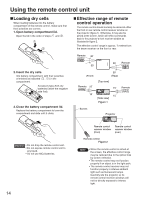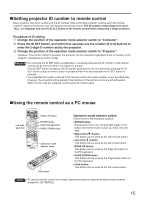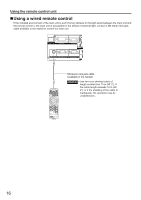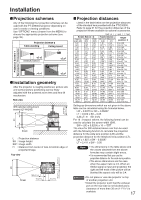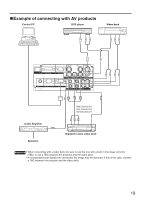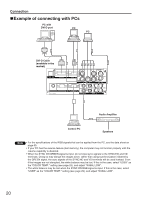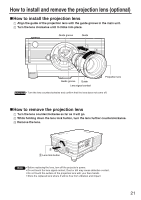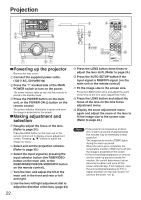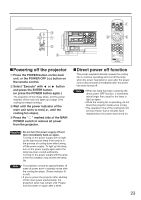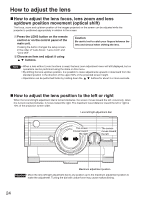Panasonic PTD3500U Dlp Projector - English/ French - Page 19
EXAMPLE OF CONNECTING WITH AV PRODUCTS, DVD player, Digital Hi-vision video deck, Audio Amplifier
 |
UPC - 791871111215
View all Panasonic PTD3500U manuals
Add to My Manuals
Save this manual to your list of manuals |
Page 19 highlights
Example of connecting with AV products Control PC DVD player Video deck Red (Connect PR) Blue (Connect PB) Green(Connect Y) Audio Amplifier Speakers Digital Hi-vision video deck Attention • When connecting with a video deck, be sure to use the one with a built-in time base corrector (TBC) or use a TBC between the projector and the video deck. • If nonstandard burst signals are connected, the image may be distorted. If this is the case, connect a TBC between the projector and the video deck. 19
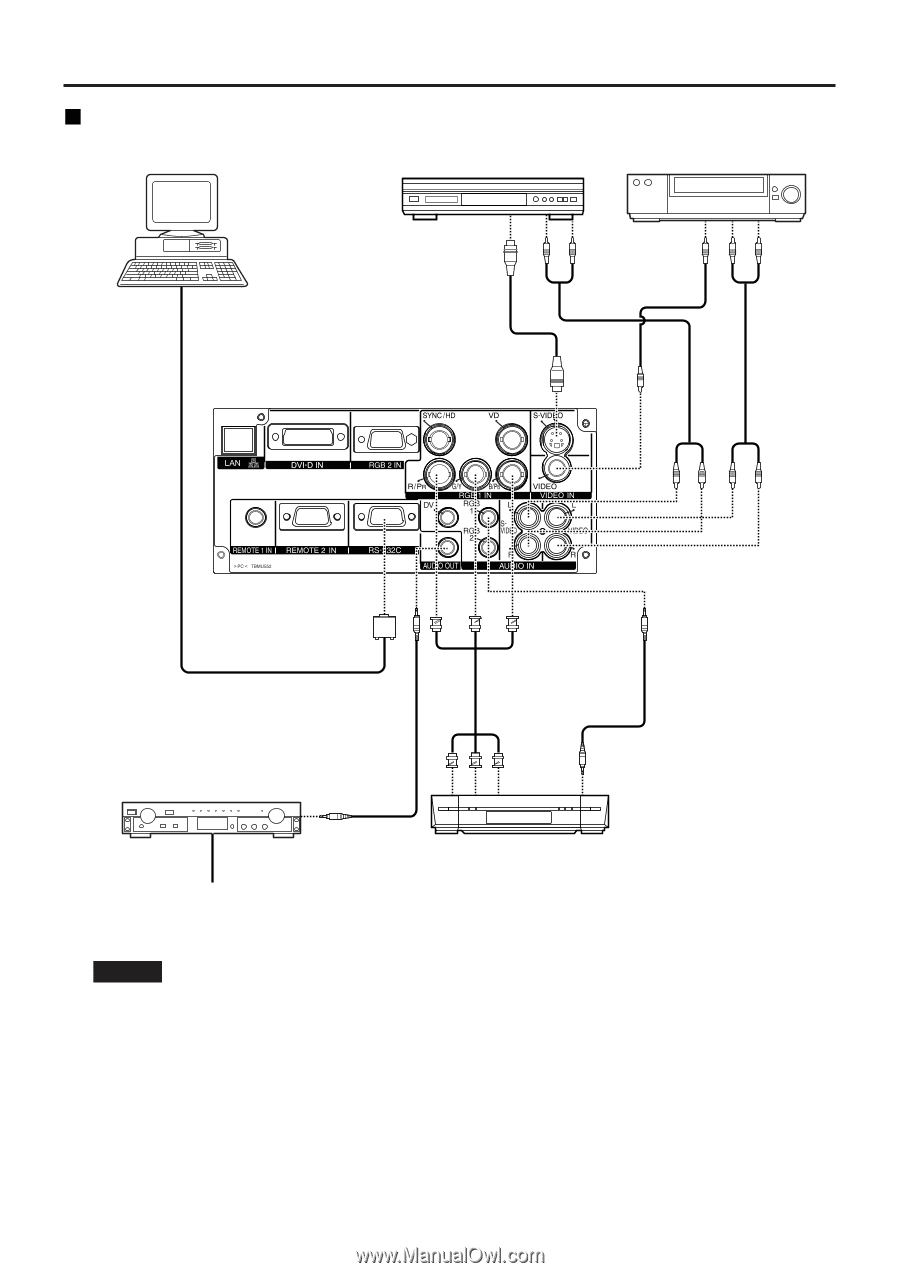
19
Example of connecting with AV products
•
When connecting with a video deck, be sure to use the one with a built-in time base corrector
(TBC) or use a TBC between the projector and the video deck.
•
If nonstandard burst signals are connected, the image may be distorted. If this is the case, connect
a TBC between the projector and the video deck.
Attention
DVD player
Video deck
Digital Hi-vision video deck
Audio Amplifier
Speakers
Control PC
Red (Connect P
R
)
Blue (Connect P
B
)
Green(Connect Y)