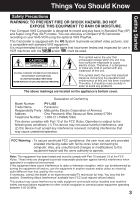Panasonic PVL453D PVL453 User Guide
Panasonic PVL453D - VHS-C CAMCORDER Manual
 |
View all Panasonic PVL453D manuals
Add to My Manuals
Save this manual to your list of manuals |
Panasonic PVL453D manual content summary:
- Panasonic PVL453D | PVL453 User Guide - Page 1
Getting Started Basic Operation Special Features For Your Information Camcorder Operating Instructions Model No. PV-L453 Please read these instructions carefully before attempting to operate this product. Please save this manual. Guía para rápida consulta en español está incluida. For assistance, - Panasonic PVL453D | PVL453 User Guide - Page 2
Camcorder. Be sure to retain this manual as your convenient Camcorder information source. Date of Purchase Dealer Purchased From Dealer Address Dealer Phone No. Model No. Serial No. Unpack your Camcorder in Camcorder) (page 51) 1 pc. Lens Cap (LSKM0937) with Lens Cap Strap 1 pc. Digital PhotoShot - Panasonic PVL453D | PVL453 User Guide - Page 3
, DO NOT EXPOSE THIS EQUIPMENT TO RAIN OR MOISTURE. Your Compact VHS Camcorder is designed to record and play back in Standard Play (SP) and Super problems. The above markings are located on the appliance's bottom cover. Declaration of Conformity Model Number : PV-L453 Trade Name : Panasonic - Panasonic PVL453D | PVL453 User Guide - Page 4
a bookcase or rack unless proper ventilation is provided or the manufacturer's instructions have been adhered to. 10. Power Sources - This video unit information with respect to proper grounding of the mast and supporting structure, grounding of the lead-in wire to an : [email protected] - Panasonic PVL453D | PVL453 User Guide - Page 5
following the operating instructions. Adjust only those controls that are covered by the operating instructions, as an serviceable parts inside. Unplug your Camcorder from the power supply before cleaning. • DO NOT AIM YOUR CAMCORDER AT THE SUN OR OTHER BRIGHT OBJECTS. • DO NOT LEAVE THE CAMCORDER - Panasonic PVL453D | PVL453 User Guide - Page 6
™ Images 24 Focus (Auto/Manual Focus 25 High Speed Shutter (Auto/Manual Shutter) 26 Auto Fade 27 Color Digital Fade 28 Color Digital Filter 29 Digital Zoom 30 Digital Electronic Image Stabilization (E.I.S 31 Still/Strobe/Wide 32 MotionSensor 33 Digital Still Camera 34~40 • Memory Card - Panasonic PVL453D | PVL453 User Guide - Page 7
Demo mode is on when the screen Before you begin... below appears. To turn it off, follow • Connect Camcorder to power source. steps 1-4 below. EVF or LCD Monitor 2, 3, 4 1 Set POWER to CAMERA. 2 Press MENU for MENU mode. Press UP or DOWN to select SELF DEMO . 1 3 Press M.FOCUS to select - Panasonic PVL453D | PVL453 User Guide - Page 8
Quick Operation Guide Charging the Battery Pack Charge Battery TAPE EJECT to open door. 3Insert cassette (page 11). 4Press here to close door. Camera Recording See page 17. 1 Press LCD-OPEN to unlock the LCD monitor. Swing it : 1-800-211-PANA(7262) or send e-mail to : [email protected] - Panasonic PVL453D | PVL453 User Guide - Page 9
Supplying Power Getting Started Charging the Battery Pack Charge Battery Pack fully before use. 23 POWER Lamp 1 CHARGE Lamp A B (Top View) 1 Plug in AC Adaptor. POWER Lamp lights. 2 Insert Battery. A Align left side of Battery with left edge of AC Adaptor. B Press Battery down and slide in - Panasonic PVL453D | PVL453 User Guide - Page 10
in use, remove Battery from the Camcorder and AC Adaptor, and store in IN Connector 1 Connect AC Adaptor DC OUT to Camcorder DC IN with supplied DC Power Cable. 2 Plug C16 Car Battery Cord (optional) to Camcorder DC IN. 2 A Start engine operate the camcorder while driving. 10 For assistance, - Panasonic PVL453D | PVL453 User Guide - Page 11
Getting Started Cassette Information Cassette Insertion/Removal 13 2 5 4 1 Turn Tape Wheel in direction of arrow until there is no slack. 2 Attach Battery (page 9). 3 Slide TAPE EJECT to open door. 4 Insert cassette as shown. 5 Press here to close door. • To remove the cassette, slide the TAPE - Panasonic PVL453D | PVL453 User Guide - Page 12
completing the following steps: 1 Undo strap ends from buckles. 2 Thread strap ends through Strap Rings on Camcorder. 2 Remove the Sensor tag. Then, replace the Hand Strap. Adjust the Length of the Shoulder Strap , please call : 1-800-211-PANA(7262) or send e-mail to : [email protected] - Panasonic PVL453D | PVL453 User Guide - Page 13
is on with no cassette tape and/or battery inserted. Camera Mode Menu Screen 1 2 3 4 5 6 7 DIGITAL EFFECTS (pages 24, 27~30, 33, 39). DIGITAL EFFECTS sub menu is displayed. To select DIGITAL ZOOM, DIGITAL WIPE, MAGICPIX, MOTIONSENSOR, or FADE/ FILTER. 5 PROGRAMMED REC (page 19). Camcorder - Panasonic PVL453D | PVL453 User Guide - Page 14
and Time. Before you begin... • Connect Camcorder to power source. • Set POWER to CAMERA or VCR. 1 Press MENU for MENU mode. Press UP or DOWN to select CLOCK SET . 1, 2, 3, 4 [ CAMERA MODE ] [ VCR MODE ] 2 Press call : 1-800-211-PANA(7262) or send e-mail to : [email protected] - Panasonic PVL453D | PVL453 User Guide - Page 15
per month. • When traveling outside the listed time zones, set clock to local time manually. • To adjust or set clock, see "Setting Date and Time" (below). 3b ). DST: AUTO Spring (First Sunday in April) : ahead one hour. The Camcorder is preset to DST: AUTO . If DST is not observed in your area, - Panasonic PVL453D | PVL453 User Guide - Page 16
not in use. • When Camcorder is in CAMERA or PHOTO Rec mode with needle-nose pliers, carefully remove bulb. • Take unit to service center if you need assistance. 3 Replace bulb using a clean only replacement bulb (PART NO. VLLW0015) supplied by Panasonic to reduce risk of fire. Handle new bulb with - Panasonic PVL453D | PVL453 User Guide - Page 17
Camera Recording Basic Operation Recording via EVF or LCD Monitor View recording scene on EVF (Electronic Viewer Finder) or LCD (Liquid Crystal Display) monitor. Before you begin... • Connect Camcorder to power source. • Insert cassette with record tab (page 11). 1 Press LCD-OPEN to unlock the - Panasonic PVL453D | PVL453 User Guide - Page 18
, then to CAMERA. Press RECORD/ PAUSE to record. 4 Press MENU to exit. Manual Easy Editing For to continue recording. C Set POWER to CAMERA. D Press RECORD/PAUSE to resume recording. Camcorder. c To resume recording, set POWER to CAMERA. d Press RECORD/PAUSE to resume recording. Note: • Use Manual - Panasonic PVL453D | PVL453 User Guide - Page 19
5 or 10 second interval recording to be done each minute. Before you begin... • Connect Camcorder to power source. Use AC Adaptor for longer recordings. • Insert cassette with record tab (page 11). • Set POWER to CAMERA. REC TIME : 1, 2, 3 4 1 Press MENU for MENU mode. Press UP or DOWN to select - Panasonic PVL453D | PVL453 User Guide - Page 20
Playing Back Recordings Before you begin... • Connect Camcorder to power source. • Insert recorded tape. 1 Speaker analyzes each recording for optimum picture quality. Manual Tracking Some recordings require manual adjustment to reduce noise. Press UP or e-mail to : [email protected] - Panasonic PVL453D | PVL453 User Guide - Page 21
to power source. • Make all TV-Camcorder connections. 1 Set POWER to: VCR © view playback. CAMERA © view picture as it is recorded. 2 Turn TV ON and set to LINE INPUT. See TV owner's manual. 3 Begin playback or recording. VCR Playback using PlayPak (Optional) Load Battery in PlayPak Remove - Panasonic PVL453D | PVL453 User Guide - Page 22
LINE. Please see VCR owner's manual. • Set Camcorder POWER to VCR. 1 Insert a pre-recorded tape into Camcorder and a blank tape with record tab into VCR. 2 Press (PLAY/STILL) on Camcorder, then press again at starting : 1-800-211-PANA(7262) or send e-mail to : [email protected] - Panasonic PVL453D | PVL453 User Guide - Page 23
when subject is darker than surroundings, in shadowed area, or in front of the light source. Before you begin... • Connect Camcorder to power source. • Set POWER to CAMERA. BACK LIGHT Press (BACK LIGHT) while recording to select the level of backlight compensation. In normal lighting, press (BACK - Panasonic PVL453D | PVL453 User Guide - Page 24
video in low lighting situations. Before you begin... • Connect Camcorder to power source. • Set POWER to CAMERA. 1, 2, 3, 4 EVF or LCD Monitor 1 Press MENU for MENU mode. Press UP or DOWN to select DIGITAL EFFECTS . 2 Press M.FOCUS for DIGITAL EFFECTS menu. Press UP or DOWN to select MAGICPIX - Panasonic PVL453D | PVL453 User Guide - Page 25
power source. • Set POWER to CAMERA. Auto Focus Camcorder automatically focuses on subject even during zooming. Auto Focus is on when "MF" is not displayed in EVF or LCD monitor. Press M.FOCUS to remove "MF" in EVF or LCD monitor if necessary. Manual Focus Use Manual Focus (MF) when : • recording - Panasonic PVL453D | PVL453 User Guide - Page 26
Camcorder or 3 or 4 head VCR. Before you begin... • Connect Camcorder to power source. • Insert cassette with record tab (page 11). • Set POWER to CAMERA set to CAMERA. Manual Selection The be set to 1/60 if Digital E.I.S. feature is set to CAMERA. 26 For assistance, please call : 1-800 - Panasonic PVL453D | PVL453 User Guide - Page 27
5 RECORD/ PAUSE Fade In WHITE BLACK Fade Out Before you begin... • Connect Camcorder to power source. • Set POWER to CAMERA. 1 Press MENU for MENU mode. Press UP or DOWN to select DIGITAL EFFECTS . 2 Press M.FOCUS for DIGITAL EFFECTS menu. Press UP or DOWN to select FADE/FILTER . 3 Press M.FOCUS - Panasonic PVL453D | PVL453 User Guide - Page 28
monitor Before you begin... • Connect Camcorder to power source. • Set POWER to CAMERA. 1 Press MENU for MENU mode. Press UP or DOWN to select DIGITAL EFFECTS . 2 Press M.FOCUS for DIGITAL EFFECTS menu. Press UP or DOWN call : 1-800-211-PANA(7262) or send e-mail to : [email protected] - Panasonic PVL453D | PVL453 User Guide - Page 29
entire picture, like a color filter. Before you begin... • Connect Camcorder to power source. • Set POWER to CAMERA. 1, 2, 3, 4, 5 EVF or LCD monitor 1 Press MENU for MENU mode. Press UP or DOWN to select DIGITAL EFFECTS . 2 Press M.FOCUS for DIGITAL EFFECTS menu. Press UP or DOWN to select FADE - Panasonic PVL453D | PVL453 User Guide - Page 30
Camcorder to power source. • Set POWER to CAMERA. 1 Press MENU for MENU mode. Press UP or DOWN to select DIGITAL EFFECTS . 2 Press M.FOCUS for DIGITAL EFFECTS menu. Press UP or DOWN to select DIGITAL or LCD monitor. • POWER ZOOM switch controls digital zoom level. • Normal zoom resumes when level - Panasonic PVL453D | PVL453 User Guide - Page 31
Digital Electronic Image Stabilization (E.I.S.) Helps stabilize picture when recording in Before you begin... unstable situations. • Connect Camcorder to power source. • Set POWER to CAMERA. 1, 2 1 Press (EIS) to display "EIS" in the EVF or LCD monitor. • Image becomes slightly enlarged and - Panasonic PVL453D | PVL453 User Guide - Page 32
Still/ Strobe/ Wide Before you begin... • Connect Camcorder to power source. • Set POWER to CAMERA. • Set DIGITAL WIPE to OFF in menu. 1 Press (STILL/STROBE) repeatedly for desired function as For assistance, please call : 1-800-211-PANA(7262) or send e-mail to : [email protected] - Panasonic PVL453D | PVL453 User Guide - Page 33
with record tab (page 11). • Set POWER to CAMERA. • Securely position and aim Camcorder. Special Features 1, 2, 3, 4 MotionSensor may mistakenly MENU for MENU mode. Press UP or DOWN to select DIGITAL EFFECTS . 2 Press M.FOCUS for DIGITAL EFFECTS menu. Press UP or DOWN to select MOTIONSENSOR . - Panasonic PVL453D | PVL453 User Guide - Page 34
some special features, this card is compatible with other Panasonic brand products, like Digital Camera (DMC-LC5, DMC-F7). • Panasonic only guarantees compatibility with Panasonic brand cards and those bearing the SanDisk logo. • This Camcorder can capture a maximum of 699 still images because of - Panasonic PVL453D | PVL453 User Guide - Page 35
Digital Still Camera Special Features Recording 1 3, 4, 5 2 6 Note: • If Memory Card is not Digital Fade • Color Digital Filter • Digital Zoom • Digital E.I.S. • Still/Strobe/Wide • MotionSensor • Digital Wipe Mode • Picture in Picture Wipe Title Before you begin... • Connect Camcorder - Panasonic PVL453D | PVL453 User Guide - Page 36
Digital Still Camera Before you begin... • Connect Camcorder to power source. • the image is captured, then the light goes out. Or, set LIGHT to ON/OFF manually. (See page 16 for further details.) Playback 1 1 Press LCD-OPEN and swing LCD monitor send e-mail to : [email protected] - Panasonic PVL453D | PVL453 User Guide - Page 37
Displayed Directory/Image Number 1 2, 3, 4 Digital Still Camera Before you begin... • Connect Camcorder to power source. • Insert the Memory Card (optional, page 34). • Set POWER to PHOTO. 1 Repeat steps 1 and 2 on page 36 to display Multi Image Playback - Panasonic PVL453D | PVL453 User Guide - Page 38
Digital Still Camera Delete Specific Images You can delete unwanted images and increase the remaining image memory. Before you begin... • Connect Camcorder to power source. • Insert the Memory Card (optional, page call : 1-800-211-PANA(7262) or send e-mail to : [email protected] - Panasonic PVL453D | PVL453 User Guide - Page 39
image playback page number Before you begin... • Connect Camcorder to power source. • Insert the Memory Card (optional, page 34). • Set POWER to CAMERA. 1 Press MENU for MENU mode. Press UP or DOWN to select DIGITAL EFFECTS . 2 Press M.FOCUS for DIGITAL EFFECTS menu. Press UP or DOWN to select - Panasonic PVL453D | PVL453 User Guide - Page 40
Digital Still Camera Digital Wipe Mode Insert a captured still image into the current recording, or vice versa, in one of three wipe effects. 2 4 MODE START 3 Before you begin... • Connect Camcorder to power source. • Insert the Memory Card (optional, page 34). • Set POWER to CAMERA. 1 Repeat - Panasonic PVL453D | PVL453 User Guide - Page 41
Set Camcorder POWER to OFF. System Requirements for Digital PhotoShot manual to identify which COM port to be used for connection. Note: • Be sure to turn PC off before connection for proper image transfer. • After Camcorder use appropriate letter. 5 Follow instructions as they appear on PC - Panasonic PVL453D | PVL453 User Guide - Page 42
-PC connections (page 41). • Turn your PC on. • Set Camcorder POWER to PHOTO. Running the Software (Windows 95/98/Me/2000/XP) 1 Select Programs/ Panasonic/Palmcorder/ Digital PhotoShot from the Start menu. 2 "Digital PhotoShot" is opened. Note: • COM Port and Baudrate are automatically selected - Panasonic PVL453D | PVL453 User Guide - Page 43
Title and Digital Wipe by transferring them to the Camcorder using the Digital PhotoShot Software. Camcorder, the perimeter of the image is cropped to VGA size. 4 Click on "File," then select "Data out to camera," then select Fine or Normal mode. • Your PC image data is transferred to the Camcorder - Panasonic PVL453D | PVL453 User Guide - Page 44
while preserving the original file. • Data in from CAMERA To display a dialog box listing all images in Camcorder is connected. • Print... To print the currently active image. • Exit To quit the "Digital load the picture from the Camcorder to your PC again when Camcorder Memory Card was changed. 44 - Panasonic PVL453D | PVL453 User Guide - Page 45
optional, page 52) to transfer images, captured with this Camcorder only, to your PC. Before you begin... • Turn your PC on. • Set Camcorder POWER to OFF. Inserting a Memory Card (optional) ). Please carefully read the Operating Instructions that come with the SD USB Reader/Writer before using. 45 - Panasonic PVL453D | PVL453 User Guide - Page 46
2, 3, 4, 5, 6 1 Battery Remaining: Tape Remaining: Before you begin... • Connect Camcorder to power source. 1 Set POWER to CAMERA. 2 Press MENU for MENU mode. Press UP or DOWN to select DISPLAY SET . 3 assistance, please call : 1-800-211-PANA(7262) or send e-mail to : [email protected] - Panasonic PVL453D | PVL453 User Guide - Page 47
mode. Press UP or DOWN to select DISPLAY SET . [CAMERA MODE] C Press M.FOCUS for DISPLAY SET menu. Press UP or DOWN to select DISPLAY . [VCR MODE] D Press M.FOCUS to select OFF. Press MENU twice to exit. Indications are restored the next time Camcorder is turned on. For Your Information 47 - Panasonic PVL453D | PVL453 User Guide - Page 48
CAMERA/VCR mode 12 3 45 6 7, 8 9 10, 11, 12 13 14 15 16 17 18 19 20 21, 22 1 Zoom Magnification level (pages 23, 30). 8 Digital Wipe (pages 39, 40). 2 Battery Remaining (page 46). 9 Still/Strobe (page 32). "WARNING LOW BATTERY" appears and Camcorder (page 23). 17 Manual Focus (page 25). - Panasonic PVL453D | PVL453 User Guide - Page 49
when "COMPLETED" disappears. PLEASE WAIT: Displayed when image is selected from Multi Image Playback screen. Note: Do not change POWER setting to CAMERA or change recording mode while "PLEASE WAIT" is displayed. 5 Recording Mode • POWER is set to PHOTO. 9 6 Multi Image Playback page number. "NORMAL - Panasonic PVL453D | PVL453 User Guide - Page 50
call 1-800-8-BATTERY for information on how to recycle this battery. 50 For assistance, please call : 1-800-211-PANA(7262) or send e-mail to : [email protected] - Panasonic PVL453D | PVL453 User Guide - Page 51
Replacing Clock Battery The clock battery is pre-installed. Follow the steps below if replacement becomes necessary. WARNING: Replace battery with Panasonic or Newsun type CR2025 only. Use of another battery may present a risk of fire or explosion. Caution: Battery may explode if mistreated. Dispose - Panasonic PVL453D | PVL453 User Guide - Page 52
Palmcorder Accessory System To order instructions, see the Accessory Order Form page. • The listed standard battery use times are based on continuous recording using to change without notice. 52 For assistance, please call : 1-800-211-PANA(7262) or send e-mail to : [email protected] - Panasonic PVL453D | PVL453 User Guide - Page 53
ACCESSORIES YOU CAN DO ANY OF THE FOLLOWING: VISIT YOUR LOCAL PANASONIC DEALER OR CALL PANASONIC'S ACCESSORY ORDER LINE AT 1-800-332-5368 [6 AM-5 PM M-F, 6 AM-10:30 AM SAT, PACIFIC TIME] OR MAIL THIS ORDER TO: PANASONIC SERVICES COMPANY ACCESSORY ORDER OFFICE 20421 84th Avenue South Kent, WA. 98032 - Panasonic PVL453D | PVL453 User Guide - Page 54
AC Adaptor: 110/120/220/240 V AC, 50/60 Hz Battery: Nickel-Cadmium Type DC 6 V Power Consumption: Compact VHS Camcorder: 6V DC 8.5 W (Max. 11.5 W) AC Adaptor: 19 W 1.2 W (when not in use.) Video Signal: EIA please call : 1-800-211-PANA(7262) or send e-mail to : [email protected] - Panasonic PVL453D | PVL453 User Guide - Page 55
Service If a problem arises, you may be able to correct it yourself. See Symptom and Correction list below. Symptom Correction No picture in EVF or LCD monitor ... • Connect Power Source. (pp. 9, 10) • Set POWER to VCR or CAMERA "Panasonic ITS TAPES CAN PLAY IN YOUR • Set POWER to CAMERA, then - Panasonic PVL453D | PVL453 User Guide - Page 56
camcorder may have a problem. Do not remove the battery (if attached) and write down the displayed number on below. Then, take the camcorder to a service along with your unit to: Panasonic Services Company 1705 N. Randall Road Elgin, IL. 60123-7847 Attn: Camcorder Repair Please write the displayed - Panasonic PVL453D | PVL453 User Guide - Page 57
materials or workmanship, Panasonic Consumer Electronics Company or Panasonic Sales Company ( be made by the warrantor. Product Parts Labor Service Contact Number Camcorder One (1) Year (except CCD Ninety (90) Days . If a problem with this product develops during or after the warranty - Panasonic PVL453D | PVL453 User Guide - Page 58
(Visa, MasterCard, Discover Card, American Express, Check) Product Repairs Centralized Factory Servicenter Panasonic Services Company MAIL TO : 1705 N. Randall Road, Elgin, IL 60123-7847 Attention: Camcorder Repair Please carefully pack and ship, prepaid and insured, to the Elgin Centralized - Panasonic PVL453D | PVL453 User Guide - Page 59
Spanish Quick Use Guide/Guía Para Uso Rápido Antes de comenzar... • Inserte un casete con LCD-OPEN para abrir el monitor LCD. 2 Abralo completamente y ajuste el ángulo. Ajuste POWER a CAMERA. 3 Presione RECORD/PAUSE para comenzar la grabación. Presione RECORD/PAUSE otra vez para hacer una pausa en - Panasonic PVL453D | PVL453 User Guide - Page 60
Power Cable 10 Digital E.I.S 31 Digital PhotoShot Disk ... 41 Digital Still Camera ... 34~40 Digital Wipe Mode .......... 40 Digital Zoom 30 Display- Quick Operation Guide .... 8 R RECORD/PAUSE Button 17, 35 Record/Playback Time .... 11 Replacing Clock Battery . 51 Request for Service Notice

Basic Operation
Special Features
For Your Information
Getting Started
Camcorder
Operating Instructions
Please read these instructions carefully before attempting to operate this product.
Please save this manual.
Guía para rápida consulta en español está incluida.
Model No.
LSQT0629A
PV-L453
For assistance, please call : 1-800-211-PANA(7262) or send e-mail to : [email protected]