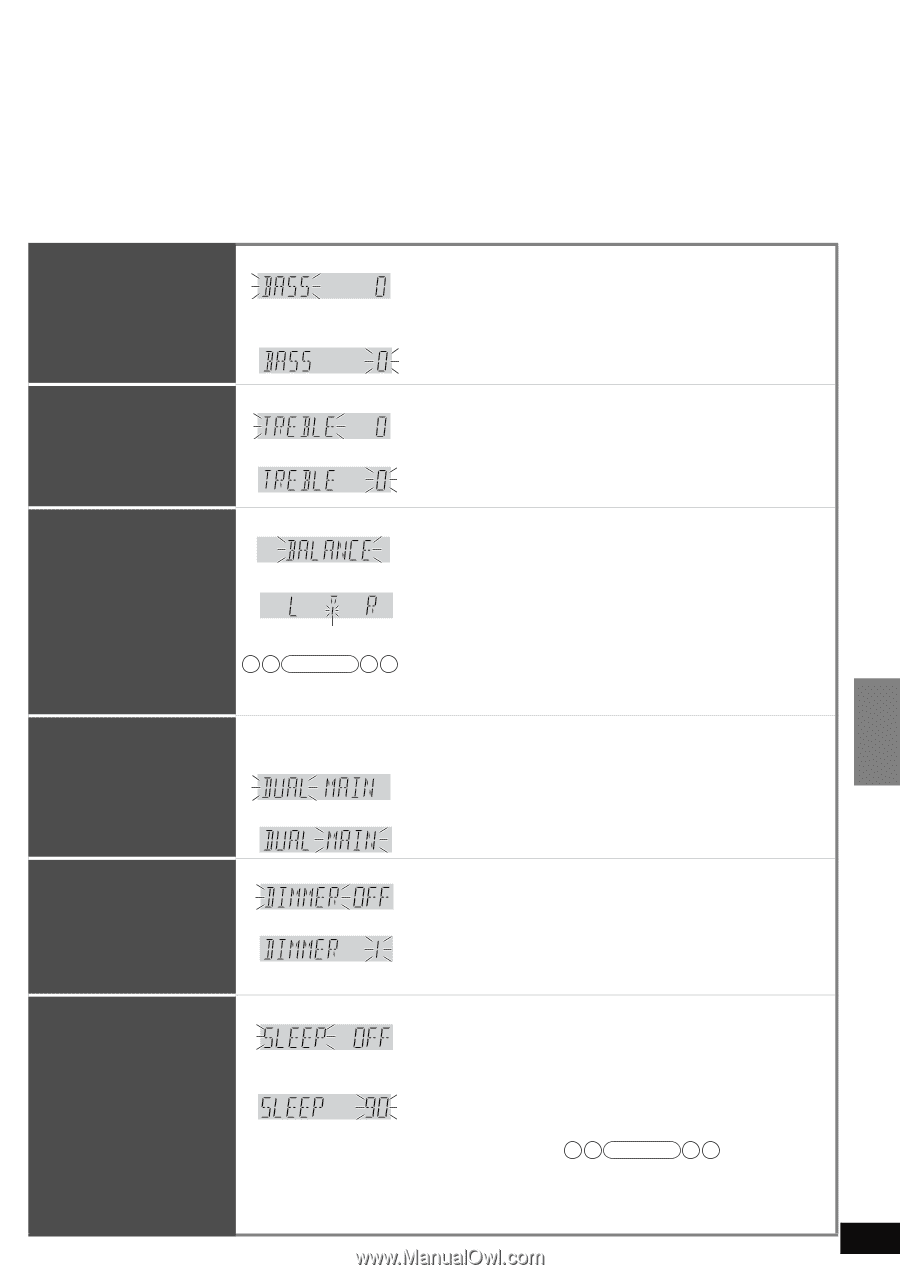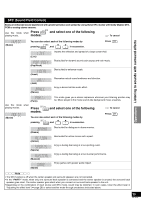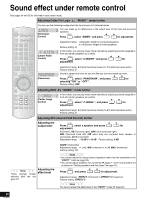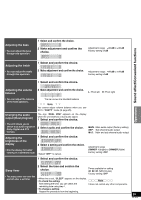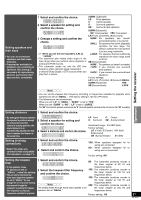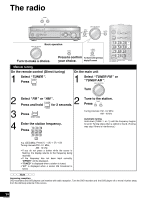Panasonic SA-XR57S Receiver - Page 29
Before use, Operations, Adjusting
 |
UPC - 037988253678
View all Panasonic SA-XR57S manuals
Add to My Manuals
Save this manual to your list of manuals |
Page 29 highlights
Adjusting the bass • You can adjust the bass through this operation. 1 Select and confirm the choice. 2 Make adjustment and confirm the choice. Adjustment range: -10 dB to +10 dB Factory setting: 0 dB Operations Sound effect/ConveniBeefntorfeuunscetions Adjusting the treble • You can adjust the treble through this operation. 1 Select and confirm the choice. 2 Make adjustment and confirm the choice. Adjustment range: -10 dB to +10 dB Factory setting: 0 dB 1 Select and confirm the choice. Adjusting the volume balance 2 Make adjustment and confirm the choice. L : Front left R : Front right • You can adjust the balance of the front speakers. Changing the audio output (Dual program) The bar shows the standard balance. Note You cannot adjust volume balance when you use SFC's "PARTY " mode (á page 25). The sign "DUAL PRG " appears on the display when the unit receives a dual audio signal. 1 Select and confirm the choice. • The unit allows you to switch dual audio signals in Dolby Digital and DTS formats. 2 Select audio and confirm the choice. Adjusting the brightness of the display 1 Select and confirm the choice. 2 Select a setting and confirm the choice. • Dim the display for better viewing in a darkened room. • Select "OFF " to cancel. MAIN : Main audio output (Factory setting) SAP : Sub channel audio output M+S : Main and sub channel audio output Adjustment range: DIMMER 1 (bright) to DIMMER 3 (dim) Factory setting: OFF 1 Select and confirm the choice. Sleep timer • The sleep timer can turn the unit off after a set time. 2 Select the time and confirm the choice. Times available for setting: 30, 60, 90, 120 (minutes) Factory setting: OFF • When this is set, "SLEEP " appears on the display. • To check the setting: After setting the time, you can check the remaining time using step 1. • To change a setting: Repeat the procedure from the beginning. Note It does not control any other components. 29 RQT8549