Panasonic SA-XR70S SAXR70 User Guide
Panasonic SA-XR70S Manual
 |
View all Panasonic SA-XR70S manuals
Add to My Manuals
Save this manual to your list of manuals |
Panasonic SA-XR70S manual content summary:
- Panasonic SA-XR70S | SAXR70 User Guide - Page 1
Operating Instructions AV Control Receiver Model No. SA-XR70 Dear customer Thank you for purchasing this product. Before connecting, operating or adjusting this product, please read these instructions completely. Please keep this manual for future reference. Table of contents Before use - Panasonic SA-XR70S | SAXR70 User Guide - Page 2
user to the presence of important operating and maintenance (servicing) instructions in the literature accompanying the appliance. WARNING: TO REDUCE harmful interference, and (2) this device must accept any interference received, including interference that may cause undesired operation. The socket - Panasonic SA-XR70S | SAXR70 User Guide - Page 3
1 Remote control (EUR7722X80) Refer to the separate booklet, "Remote Control Operation Guide", for remote control operation details and keep for future reference. MODEL NUMBER SA-XR70 SERIAL NUMBER 7 meters (23 feet) Transmission window RQT7523 RECEIVER AV SYSTEM DVD TV ^^ -ANALOG 6CH - Panasonic SA-XR70S | SAXR70 User Guide - Page 4
Step 1 Step 1 Home Theater connections DVD player/ TV or monitor Before connecting 1 Stereo connection cable White (L) Red (R) Coaxial cable 1 1 Placement of speakers 1 1 Video connection cable Speaker cable 1 Turn off all components before making any connections. Note • Use a digital - Panasonic SA-XR70S | SAXR70 User Guide - Page 5
1 Speakers/ AC power supply cord Peripheral equipment and cables sold separately unless otherwise indicated. To connect equipment, refer to the appropriate operating instructions. Front speakers ( left right) Place on the left and right of the TV at seated ear height so that there is good - Panasonic SA-XR70S | SAXR70 User Guide - Page 6
Step 2 2 Step Other connections Speaker cable HDMI cable Turn off all components before making any connections. Bi-wiring connection You can enjoy high quality sound by connecting to speakers designed for bi-wiring. • Use speakers designed for bi-wiring that have a combined impedance of 6-8 Ω. • - Panasonic SA-XR70S | SAXR70 User Guide - Page 7
Speakers TV Class 2 Wiring HF BI-WIRE LF TV HDMI (AV IN) DVD HDMI (AV OUT) OUT IN IN OUT MONITOR OUT IN SUBWOOFER TV VIDEO the DVD player or DVD recorder to the TV. (Refer to the operating instructions of the connected equipment for further details.) Step 2 Antennas FM indoor antenna ( - Panasonic SA-XR70S | SAXR70 User Guide - Page 8
IN DVD S VIDEO IN Y DVR/VCR1 PB PR DVD IN COMPONENT VIDEO DIGITAL OUT AUDIO OUT VIDEO OUTR VIDEO FRONT IN Cable box or satellite receiver etc. 75Ω GND LOOP EXT LOOP ANT GND CENTER SUBWOOFER DIGITAL DIGITAL OUT FM ANT AM ANT SECOND AUDIO OUT L R IN REC(OUT) PLAY(IN - Panasonic SA-XR70S | SAXR70 User Guide - Page 9
instructions. Enjoy even higher picture quality S VIDEO Use this connection for better picture quality than with the VIDEO terminals. n TV, monitor, cable box or satellite receiver SPEAKERS A B BI-WIRE 6.1CH DECODING BI-AMP S-VIDEO IN VIDEO IN L AUDIO IN R VCR 2 S-VIDEO OUT or VIDEO OUT - Panasonic SA-XR70S | SAXR70 User Guide - Page 10
before making any connections. Peripheral equipment and cables sold separately unless otherwise indicated. To connect equipment, refer to the appropriate operating instructions. CD player 75Ω GND LOOP EXT LOOP ANT GND CENTER SUBWOOFER DIGITAL DIGITAL OUT FM ANT AM ANT SECOND AUDIO OUT - Panasonic SA-XR70S | SAXR70 User Guide - Page 11
descriptions of the settings and refer to the instructions for the speakers and equipment. The settings remain receiver, and details of both are provided below. A. Using the On Screen Display (á page 12) Use this method to perform the unit's settings on the TV screen. B. Using the Multi control - Panasonic SA-XR70S | SAXR70 User Guide - Page 12
for this unit. • Note the factory settings and ranges. Turn on. RECEIVER ^ RECEIVER AV SYSTEM DVD TV ^^ -ANALOG 6CH CD TAPE DVD RECORDER VCR -MONITOR Mode Note regarding PCM FIX mode In rare cases, the unit may have trouble recognizing the digital signals on discs. With the PCM signals on CDs, - Panasonic SA-XR70S | SAXR70 User Guide - Page 13
Step 3 1. Select the speakers. SPEAKERS ENTER e w ENTER q r 6 [ L-C-R-LS-RS-SB ] 5 [ L- - -R-LS-RS-SB ] 5 [ L-C-R-LS-RS ] 4 [ L- - -R-LS-RS ] 3 [ L-C-R ] 2 [ L- - -R ] 1. Change the setting. e w ENTER q r Speakers Subwoofer Digital Input Input Mode [6 ] [ YES ] 1. Select the - Panasonic SA-XR70S | SAXR70 User Guide - Page 14
ranges. Turn on. ^ POWER 8 MULTI CONTROL INPUT SELECTOR PUSH ENTER SPEAKERS A B BI-AMP BI-WIRE ^ 8 6.1CH DECODING S-VIDEO IN VIDEO IN L AUDIO IN R VCR 2 SPEAKERS A B BI-WIRE MULTI CONTROL INPUT SELECTOR PUSH ENTER VOLUME DOWN UP PHONES RECEIVER AV SYSTEM DVD TV ^^ -ANALOG 6CH - Panasonic SA-XR70S | SAXR70 User Guide - Page 15
1. Select. INPUT SELECTOR SUBW YES YES NO 1. Select the input position. INPUT SELECTOR TV TV, DVR, DVD, CD 2. Change the setting. INPUT SELECTOR LCR S SB LCR S SB : All speakers connected L_R S SB : No center speaker LCR S _ _ : No surround back speaker L_R S _ _ : No center and surround - Panasonic SA-XR70S | SAXR70 User Guide - Page 16
SPEAKERS A B BI-WIRE 6.1CH DECODING BI-AMP S-VIDEO IN VIDEO IN L AUDIO IN R VCR 2 MULTI CONTROL INPUT SELECTOR PUSH ENTER VOLUME DOWN UP PHONES A or analog stereo sources. Choose from the following modes. SFC MUSIC AV/MOVIE LIVE Imparts the reflection and spread of a large concert - Panasonic SA-XR70S | SAXR70 User Guide - Page 17
move it to the surround speakers. The default is level 0. Center Width Control - C-WDTH This adjustment helps you realize a more natural sound image when is 5.1 channels: Press [6.1CH DECODING] to switch the mode on manually. Sound will now come from the surround back speaker. The 6.1CH DECODING - Panasonic SA-XR70S | SAXR70 User Guide - Page 18
Control guide Main unit Standby indicator [^] When the unit is connected to Selects/Enters each setting in Multi control. [VOLUME] Volume control. Remote control signal sensor [VCR 2] For a video camera, etc. ^ POWER 8 SPEAKERS A B BI-WIRE 6.1CH DECODING BI-AMP S-VIDEO IN VIDEO IN L AUDIO - Panasonic SA-XR70S | SAXR70 User Guide - Page 19
Refer to the separate booklet, "Remote Control Operation Guide", for remote control operation details. [^, RECEIVER] Standby/on button. [1, 2, : CINEMA or MUSIC. [SFC] For selecting a SFC mode: MUSIC or AV/MOVIE. RECEIVER AV SYSTEM ^ ^ DVD TV -ANALOG 6CH CD TAPE DVD RECORDER VCR -MONITOR - Panasonic SA-XR70S | SAXR70 User Guide - Page 20
tuning RECEIVER AV SYSTEM received. • If the frequency has not been input correctly, "ERROR" will be displayed. Multi control tuner settings MULTI CONTROL 1 Enter Multi control. MULTI CONTROL PUSH ENTER Main menu is displayed. (Multi control menus and factory settings á page 28) Select MANUAL - Panasonic SA-XR70S | SAXR70 User Guide - Page 21
CONTROL INPUT SELECTOR PUSH ENTER VOLUME DOWN UP PHONES 1 Select "TUNER FM" or "TUNER AM". INPUT SELECTOR 2 Presetting stations. (á below, "Automatic presetting" or "Manual presetting") 3 Select PRESET tuning mode. (á page 20, "Select MANUAL or PRESET tuning mode") 123 RECEIVER AV SYSTEM - Panasonic SA-XR70S | SAXR70 User Guide - Page 22
DECODING BI-AMP S-VIDEO IN VIDEO IN L AUDIO IN R VCR 2 MULTI CONTROL INPUT SELECTOR PUSH ENTER VOLUME DOWN UP PHONES To enjoy bi-amp sound You 88.2 kHz. n DTS FIX mode In rare cases, the unit may have trouble recognizing the digital signals on discs. With DTS, the signals may not be - Panasonic SA-XR70S | SAXR70 User Guide - Page 23
SUBWOOFER CENTER MULTI FOCUS REAR NAVIGATOR LIST w ENTER q DISPLAY RETURN TV VOL - r TV VOL + HQ SOUND DVD RECORDER HELP MODE TV/VIDEO DVD/HDD -TEST SUBWOOFER -SETUP CENTER MULTI FOCUS REAR - w LEVEL + q EFFECT STEREO/ DTS 2CH MIX PL x NEO:6 SFC HQ SOUND MODE Subwoofer level You - Panasonic SA-XR70S | SAXR70 User Guide - Page 24
BI-WIRE 6.1CH DECODING BI-AMP S-VIDEO IN VIDEO IN L AUDIO IN R VCR 2 MULTI CONTROL INPUT SELECTOR PUSH ENTER VOLUME DOWN UP PHONES MULTI CONTROL INPUT SELECTOR PUSH ENTER Multi control audio settings MULTI CONTROL 1 Enter Multi control. MULTI CONTROL PUSH ENTER Main menu is displayed - Panasonic SA-XR70S | SAXR70 User Guide - Page 25
a recording INPUT SELECTOR ^ POWER 8 SPEAKERS A B BI-WIRE 6.1CH DECODING BI-AMP S-VIDEO IN VIDEO IN L AUDIO IN R VCR 2 Preparation: If you record unit's operating instructions. 3 Start the source to be recorded. Follow your equipment's operating instructions. MULTI CONTROL INPUT SELECTOR - Panasonic SA-XR70S | SAXR70 User Guide - Page 26
) 85 dB (103 dB, IHF '66) Tone controls BASS 50 Hz, +10 to -10 dB TREBLE 20 Servicing - Do not attempt to service the unit beyond that described in these operating instructions. Refer all other servicing to authorized servicing Services Directory" on page 27. In Canada, contact the Panasonic - Panasonic SA-XR70S | SAXR70 User Guide - Page 27
Warranty (U.S.A.) 27 Reference RQT7523 - Panasonic SA-XR70S | SAXR70 User Guide - Page 28
Troubleshooting guide Before requesting service, make the following checks. If you are in doubt about some of the check points, or if the remedies indicated in the chart do not solve the problem, refer to the "Customer Services Directory" on page 27 if you reside in the U.S.A., or refer to the "
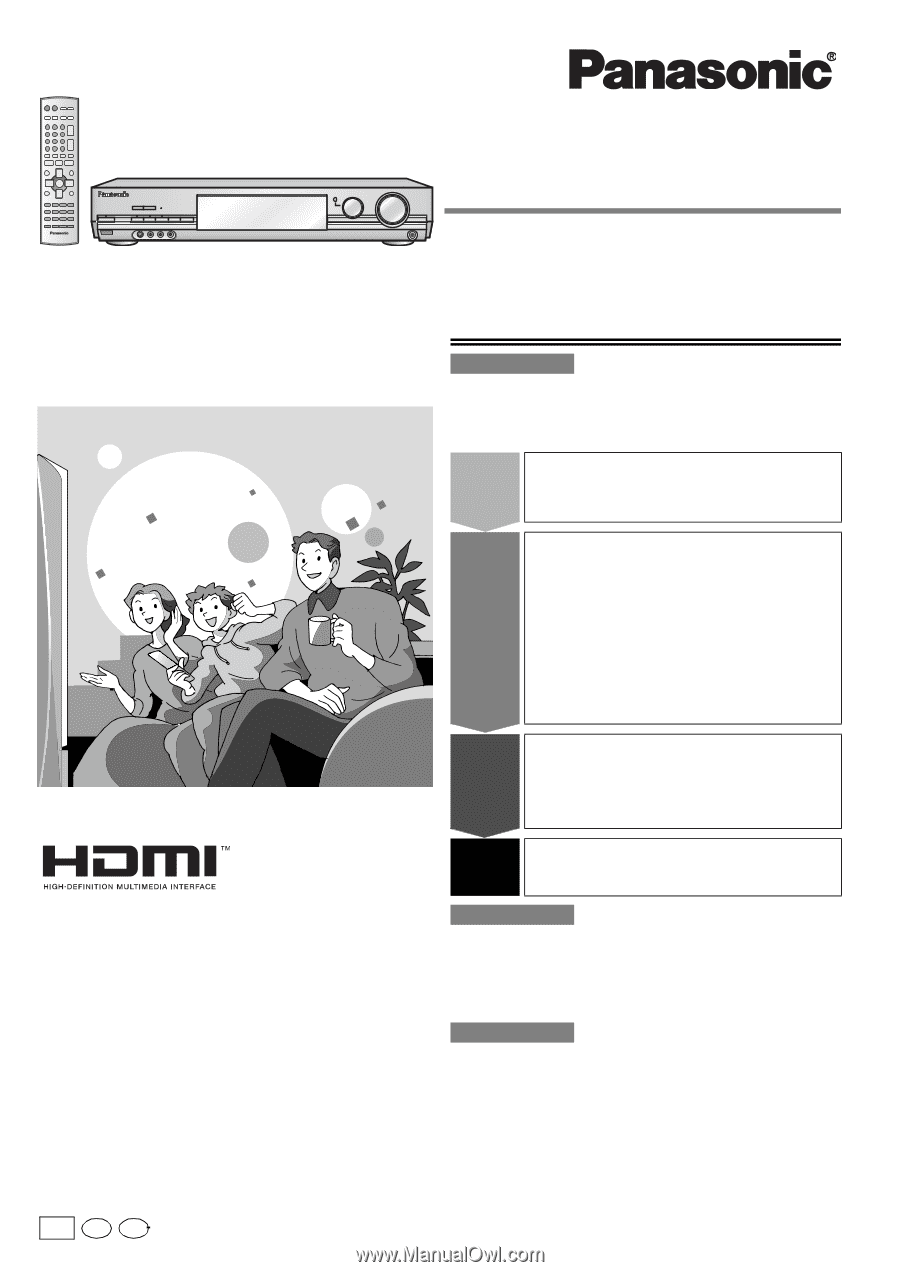
PP
Model No.
SA-XR70
En
Cf
RQT7523-Y
H0804RT0
Operating Instructions
AV Control Receiver
Dear customer
Thank you for purchasing this product.
Before connecting, operating or adjusting this product, please read these
instructions completely.
Please keep this manual for future reference.
Table of contents
IMPORTANT SAFETY INSTRUCTIONS
.................................
2
Listening caution
....................................................................
3
Supplied accessories
............................................................
3
The remote control
................................................................
3
Control guide
........................................................................
18
The radio
...............................................................................
20
Audio settings
.......................................................................
22
Other functions
.....................................................................
25
Making a recording
...............................................................
25
Specifications
.......................................................................
26
Product Service
....................................................................
26
Maintenance
..........................................................................
26
Warranty (U.S.A.)
..................................................................
27
Troubleshooting guide
.........................................................
28
Before use
Step
1
Home Theater connections
....
4
• DVD player/TV or monitor
......................
(4)
• Speakers/AC power supply cord
...........
(5)
Step
2
Other connections
..................
6
• Bi-wiring connection/
Using speaker terminal B
......................
(6)
• Having fun with DVDs using HDMI
connections/
Antennas
...........................
(7)
• DVD recorder/VCR/TV or monitor/
Cable box or satellite receiver etc.
........
(8)
• Video camera etc
. .................................
(9)
• CD player/CD recorder/Tape deck/
Using the SECOND AUDIO OUT
........
(10)
Step
3
Settings
..................................
11
• Customizing your receiver
A.
Using the On Screen Display
..........................
(12)
B.
Using the Multi control
......................................
(14)
• Adjusting speaker output level
.............
(15)
Step
4
Basic operations
...................
16
• Sound modes
......................................
(16)
Operations
Reference









