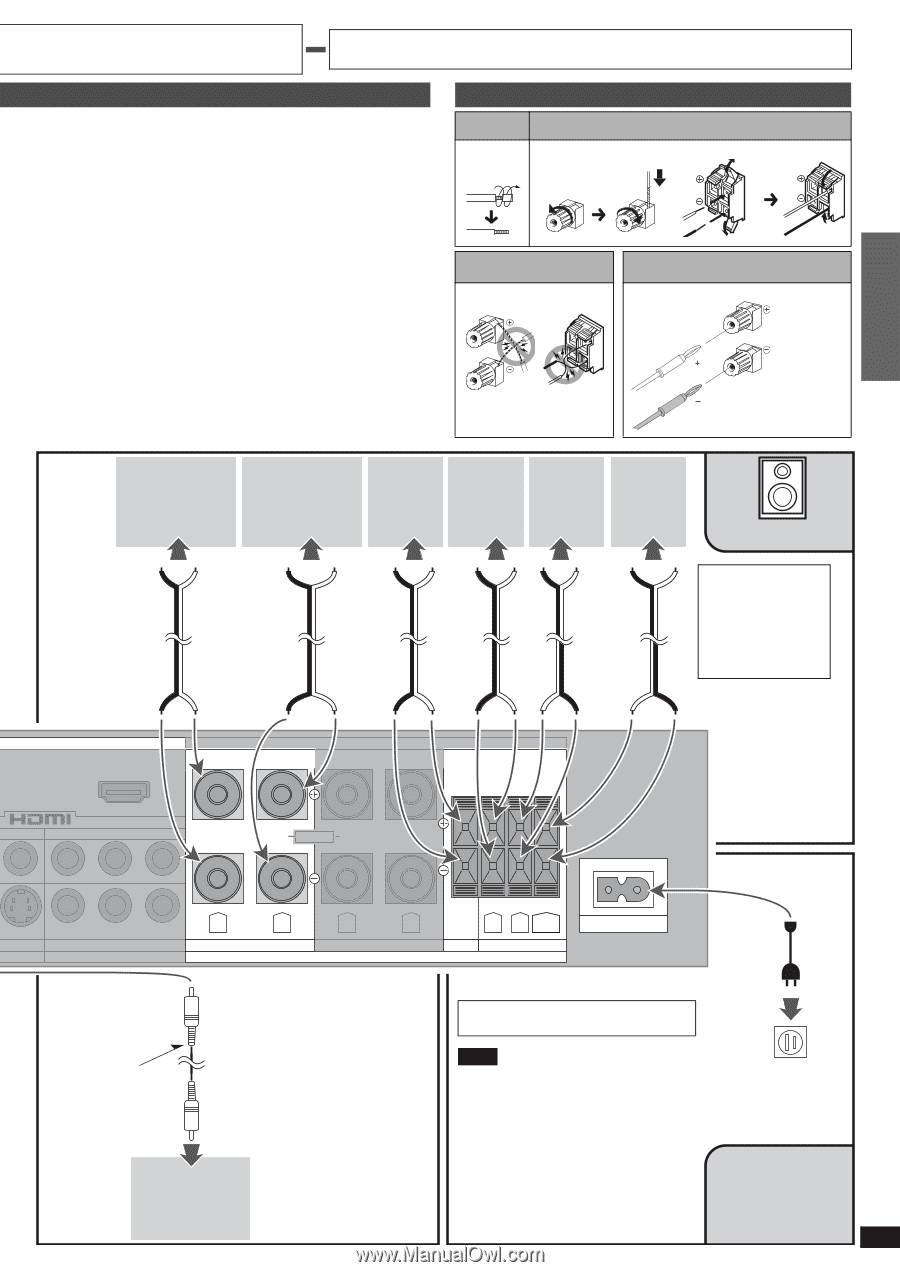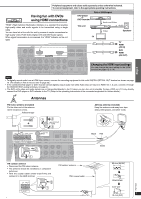Panasonic SA-XR70S SAXR70 User Guide - Page 5
Speakers, AC power supply cord
 |
View all Panasonic SA-XR70S manuals
Add to My Manuals
Save this manual to your list of manuals |
Page 5 highlights
Step 1 Speakers/ AC power supply cord Peripheral equipment and cables sold separately unless otherwise indicated. To connect equipment, refer to the appropriate operating instructions. Front speakers ( left right) Place on the left and right of the TV at seated ear height so that there is good coherency between the picture and sound. Center speaker ( ) Place underneath or above the center of the TV. Aim the speaker at the seating area. Surround speakers ( left right) Place on the side of or slightly behind the seating area, about one meter (3 feet) higher than ear level. Surround back speaker ( ) Place behind the seating area, about one meter (3 feet) higher than ear level. Subwoofer ( ) The subwoofer can be placed in any position as long as it is at a reasonable distance from the TV. Note that some experimentation with positioning can yield the smoothest low frequency performance. Placement near a corner can increase the apparent output level, but can result in unnatural bass. Connecting speakers Cable Twist the wire. FRONT Speaker terminals Other terminals Note Do not short-circuit. If using 4-mm plugs ( ) ( ) Fully tighten the terminal, then insert. Front right Front left Center Surround right Surround left Surround back Speakers Speaker impedance: Front A: 6-8 Ω A and B: 6-8 Ω Center: 6-8 Ω Surround: 6-8 Ω (DVD) IN UT TV IN PR Y PB PR Class 2 Wiring HF BI-WIRE LF IN Y DVR/VCR1 PB PR DVD IN COMPONENT VIDEO R L R L R L BACK FRONT A FRONT B CENTER SPEAKERS (6∼8Ω) HAUT-PARLEURS SURROUND AC IN∼ Monaural connection cable Active subwoofer Connect this cord after all other cables and cords are connected. Note • The included AC power supply cord is for use with this unit only. Do not use it with other equipment. • Do not use an AC power supply cord from any other type of equipment with this unit. • If the unit is left unplugged for longer than two weeks, all settings will revert to the factory settings. Do the settings again if this occurs. Household AC outlet (AC 120 V/60 Hz) AC power supply cord (included) 5 RQT7523