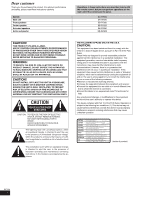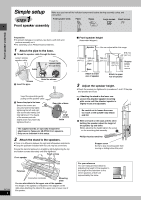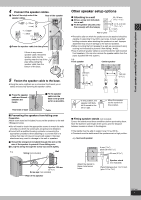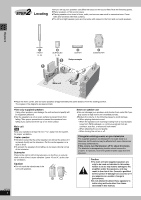Panasonic SAHT920 SAHT920 User Guide
Panasonic SAHT920 - RECEIVER W/5-DISK DV Manual
 |
View all Panasonic SAHT920 manuals
Add to My Manuals
Save this manual to your list of manuals |
Panasonic SAHT920 manual content summary:
- Panasonic SAHT920 | SAHT920 User Guide - Page 1
Operating Instructions DVD Home Theater Sound System Model No. SC-HT920 Before connecting, operating or adjusting this product, please read these instructions completely. Please keep this manual for future reference. Region number The player plays DVD-Video marked with labels containing "1" or "ALL - Panasonic SAHT920 | SAHT920 User Guide - Page 2
read these instructions carefully. System Main unit Front speakers Center speaker Surround speakers Active subwoofer Operations in these instructions are described mainly with the remote control, but you can perform operations on the main unit if the controls are the same. SC-HT920 SA-HT920 SB - Panasonic SAHT920 | SAHT920 User Guide - Page 3
in accordance with the manufacturer's instructions. 8) Do not install near Remote control (EUR7722X50) ∏ 1 Sheet of speaker-cable stickers ∏ 1 FM indoor antenna (RSA0007-J) ∏ 1 Antenna plug (K2RC021B0001) ∏ 2 Remote control batteries ∏ 1 AC power supply cord (K2CB2CB00006) ∏ 1 System cable - Panasonic SAHT920 | SAHT920 User Guide - Page 4
fully tightened. (The heads of the screws protrude slightly even if you have fully tightened them.) Rear side of base Large screws Cable The supplied stands are specially designed for attachment to Panasonic SB-PF920 front speakers. Only use as indicated in this setup. 2 Attach the stand to the - Panasonic SAHT920 | SAHT920 User Guide - Page 5
and the distance between screws as shown in the diagram. ≥The stands must be able to support over 10 kg (22 lb.). ≥The stands must be stable even if the speakers are in a high position. e.g. Surround speaker 5 mm (13/64z), pitch 0.8 mm (1/32z) 60 mm (223/64z) Attach the stands to these metal - Panasonic SAHT920 | SAHT920 User Guide - Page 6
following cases to avoid damage. - When playing distorted sound. - When the speakers are receiving howling from a record player, noise from FM broadcasts, or continuous signals from an oscillator, test disc, or electronic instrument. - When adjusting the sound quality. - When turning the unit on or - Panasonic SAHT920 | SAHT920 User Guide - Page 7
of the subwoofer have high output power. Carefully connect the speaker wires. Speaker cables ≥4 m (13-foot) cables: For center speaker ≥10 m (33-foot) cables: For surround speakers Sheet of speaker-cable stickers Insert the wire fully. SUBWOOFER Speaker-cable sticker 21 2 FRONT (R) 1 FRONT - Panasonic SAHT920 | SAHT920 User Guide - Page 8
refer to the television's operating instructions. ∫ Television with a VIDEO IN S-VIDEO OUT PR VIDEO OUT S-video cable (not included) S-VIDEO OUT terminal The , select "Darker" from the "Black Level Control" in the "Video" tab (‹ page 20 television.) ≥All Panasonic televisions that have - Panasonic SAHT920 | SAHT920 User Guide - Page 9
system connection System cable AM loop antenna FM indoor antenna AC power supply cord Radio and system connection/The remote control ≥Connect the AC power supply cord cable away from other wires and cables. Subwoofer Main unit FM ANT (75h) AM ANT A LOOP EXT OPTICAL IN AUX VCR TV - Panasonic SAHT920 | SAHT920 User Guide - Page 10
QUICK SETUP. Press to exit. Control reference guide See reference pages in brackets. Power on/off the unit. Switch the television's video input mode. (29) (12, 13) (12) AV SYSTEM TV VCR DIGITAL TV/VIDEO AUX TUNER/BAND DVD/CD DISC 1 DISC 2 DISC 3 123 DISC 4 DISC 5 CH 456 VOLUME 789 ENTER - Panasonic SAHT920 | SAHT920 User Guide - Page 11
the DCF (Design ≥Recorded with Panasonic DVD-Video rule for Camera File system) standard. recorders. ≥To play JPEG files, select "Play as Data Disc" in Other Menu (‹ page 19). - Some DVD-Audio discs contain DVD-Video content. To play DVD-Video content, select "Play as DVD-Video" in Other Menu - Panasonic SAHT920 | SAHT920 User Guide - Page 12
buttons CANCEL , AV SYSTEM TV VCR DIGITAL TV/VIDEO AUX TUNER/BAND DVD/CD DISC 1 DISC 2 DISC 3 123 DISC 4 DISC 5 CH 456 VOLUME 789 ENTER CANCEL 0 S10 SKIP SLOW/SEARCH TOP MENU MENU 3421 ENTER GROUP DIRECT NAVIGATOR DISPLAY ENTER PLAY LIST RETURN TV VOL TV VOL SUBWOOFER C.FOCUS - Panasonic SAHT920 | SAHT920 User Guide - Page 13
DISC 1-5 AV SYSTEM TV VCR DIGITAL TV/VIDEO AUX TUNER/BAND DVD/CD DISC 1 DISC 2 DISC 3 123 DISC 4 DISC 5 CH 456 VOLUME 789 ENTER CANCEL 0 S10 SKIP SLOW/SEARCH INPUT POWER /I SELECTOR 1 2 3 4 5 V.R.S M.R.S 5 DISC SELECTOR 5 DISC SELECTOR TOP MENU TOP MENU MENU DIRECT NAVIGATOR - Panasonic SAHT920 | SAHT920 User Guide - Page 14
SYSTEM TV VCR DIGITAL TV/VIDEO AUX TUNER/BAND DVD/CD DISC 1 DISC 2 DISC 3 123 DISC 4 DISC 5 CH 456 VOLUME 789 ENTER CANCEL 0 S10 SKIP SLOW/SEARCH TOP MENU MENU 3421 ENTER DIRECT NAVIGATOR DISPLAY ENTER PLAY LIST RETURN POSITION MEMORY PAGE SHIFT TV VOL TV review. Zoom [RAM] [DVD - Panasonic SAHT920 | SAHT920 User Guide - Page 15
DISC 1 DISC 2 DISC 3 123 DISC 4 DISC 5 CH 456 VOLUME 789 ENTER CANCEL 0 S10 SKIP SLOW/SEARCH TOP MENU MENU 3421 ENTER DIRECT NAVIGATOR DISPLAY ENTER PLAY LIST RETURN PAGE SHIFT TV VOL TV is unnecessary when programming tracks on the same disc. ≥[DVD-A] [DVD-V] [WMA] [MP3] [JPEG] To - Panasonic SAHT920 | SAHT920 User Guide - Page 16
discs TOP MENU MENU or Playing HighMATTM discs TOP MENU, DIRECT NAVIGATOR 3421 ENTER DISPLAY PAGE SHIFT TOP MENU MENU DIRECT NAVIGATOR DISPLAY ENTER PLAY LIST RETURN TV VOL TV /MP3 files only JPEG files only To switch between guide messages and the elapsed play time indicator To search - Panasonic SAHT920 | SAHT920 User Guide - Page 17
discs [WMA] [MP3] [JPEG] 1 While stopped Press [TOP MENU]. 2 Press [3 4 2 1] to select the item following the on-screen instructions (Design rule for Camera File system) Version 1.0. Some digital cameras have functions that are not supported by the DCF Standard Version 1.0 sound. RQT7696 17 - Panasonic SAHT920 | SAHT920 User Guide - Page 18
(Refer to page 10 for remote control button positions.) 1 2 DISPLAY slow/search 3 Select ENTER Register DISC 1 1 DISC 4 4 DISC 2 2 DISC 5 5 DISC 3 3 6 789 ENTER or the remaining time. Other Settings Play Speed [DVD-A] (Motion picture part) [RAM] [DVD-V] To change play speed - from k0.6 to - Panasonic SAHT920 | SAHT920 User Guide - Page 19
size to fit your TV screen To zoom in and out manually [RAM] [DVD-V] [VCD] [DVD-A] (Motion picture part) On ,------. Off On ,------. Off s3 to r3 Play as DVD-Video or Play as DVD-Audio While stopped ≥Select "Play as DVD-Video" to play DVD-Video contents of DVD-Audio. Play as DVD-VR, Play as - Panasonic SAHT920 | SAHT920 User Guide - Page 20
when paused. Black Level Control Change the black level of the picture if you connected a television through the COMPONENT VIDEO OUT terminals. ≥16:9: Widescreen television (16:9) ≥Standard (Direct View TV) ≥CRT Projector ≥LCD TV/Projector ≥Projection TV ≥Plasma TV ≥0ms ≥20ms ≥40ms ≥60ms - Panasonic SAHT920 | SAHT920 User Guide - Page 21
, turn the unit off and on again. ≥No Changing the delay time (Speaker Setting) (Effective when playing multi-channel audio) (Center and surround speakers only) For optimum listening with 5.1-channel sound, all the speakers, except for the subwoofer, should be the same distance from the seating - Panasonic SAHT920 | SAHT920 User Guide - Page 22
Numbered buttons AV SYSTEM TV VCR DIGITAL TV/VIDEO AUX TUNER/BAND DVD/CD DISC 1 DISC 2 DISC 3 123 DISC 4 DISC 5 CH 456 VOLUME 789 ENTER CANCEL 0 S10 SKIP SLOW/SEARCH TUNER/BAND W CH X CH TOP MENU MENU ENTER DIRECT NAVIGATOR DISPLAY ENTER PLAY LIST RETURN TV VOL TV VOL SUBWOOFER - Panasonic SAHT920 | SAHT920 User Guide - Page 23
TUNE MODE] to select "MANUAL". 3 Press [X TUNING] press [ENTER]. RDS PS PTY DISC SLEEP RND D.MIX SEQ PROG. MHz, but you can change it to receive broadcasts allocated in 0.1-MHz steps. 1 cable (not included) Antenna plug (included) FM ANT (75h) AM ANT A LOOP EXT OPTICAL IN AUX VCR TV - Panasonic SAHT920 | SAHT920 User Guide - Page 24
and sound quality Sound field and sound quality AV SYSTEM TV VCR DIGITAL TV/VIDEO AUX TUNER/BAND DVD/CD DISC 1 DISC 2 DISC 3 123 DISC 4 DISC 5 CH 456 VOLUME 789 ENTER CANCEL 0 S10 SKIP SLOW/SEARCH SFC SHIFT TOP MENU MENU DIRECT NAVIGATOR DISPLAY ENTER PLAY LIST RETURN TV VOL TV - Panasonic SAHT920 | SAHT920 User Guide - Page 25
DIGITAL TV/VIDEO AUX TUNER/BAND DVD/CD DISC 1 DISC 2 DISC 3 123 DISC 4 DISC 5 CH 456 VOLUME 789 ENTER CANCEL 0 S10 SKIP SLOW/SEARCH DVD/CD VOLUME r SHIFT AV EFFECT CD MODE r SHIFT MIX 2CH PL Multi Rear Surround (MRS), Virtual Rear Surround (VRS) Enhancing rear surround effects. Down- - Panasonic SAHT920 | SAHT920 User Guide - Page 26
field and sound quality AV SYSTEM TV VCR DIGITAL TV/VIDEO AUX TUNER/BAND DVD/CD DISC 1 DISC 2 DISC 3 123 DISC 4 DISC 5 CH 456 VOLUME 789 ENTER CANCEL 0 S10 SKIP SLOW/SEARCH SUBWOOFER LEVEL C.S.M TOP MENU MENU DIRECT NAVIGATOR DISPLAY ENTER PLAY LIST RETURN TV VOL TV VOL SUBWOOFER - Panasonic SAHT920 | SAHT920 User Guide - Page 27
Other functions AV SYSTEM TV VCR DIGITAL TV/VIDEO AUX TUNER/BAND DVD/CD DISC 1 DISC 2 DISC 3 123 DISC 4 DISC 5 CH 456 VOLUME 789 ENTER CANCEL 0 S10 SKIP SLOW/SEARCH VOLUME TOP MENU MENU SLEEP SHIFT DIRECT NAVIGATOR DISPLAY ENTER PLAY LIST RETURN TV VOL TV VOL SUBWOOFER C.FOCUS - Panasonic SAHT920 | SAHT920 User Guide - Page 28
(not included) Optical digital audio cable (not included) ≥Do not bend sharply when connecting. : Signal flow AV SYSTEM TV/VIDEO DIGITAL AUX Numbered buttons AV SYSTEM TV VCR DIGITAL TV/VIDEO AUX TUNER/BAND DVD/CD DISC 1 DISC 2 DISC 3 123 DISC 4 DISC 5 CH 456 VOLUME 789 ENTER CANCEL 0 S10 - Panasonic SAHT920 | SAHT920 User Guide - Page 29
receiver This unit can decode the surround signals received through satellite broadcasts. Refer to your satellite receiver's operating instructions for details. Press [SHIFT] + [DIGITAL] to select "D-IN" (Digital In) as the source. ≥Main unit: Press [DIGITAL IN]. Television code list Panasonic - Panasonic SAHT920 | SAHT920 User Guide - Page 30
Optical terminal (1 system) Sampling frequency 32 kHz, 44.1 kHz, 48 kHz Phone jack Terminal Stereo, 3.5 mm (1/8z) jack DISC SECTION Discs played [8 cm (3z) or 12 cm (5z)] (1) DVD-RAM (DVD-VR compatible, JPEG formatted discs) (2) DVD-Audio (3) DVD-Video (4) DVD-R (DVD-Video compatible) (5) CD - Panasonic SAHT920 | SAHT920 User Guide - Page 31
distortion is measured by digital spectrum analyzer. [Surround\speakers\SB-PS920] Type Speaker unit(s) 1. Woofer 2. Tweeter Input power (IEC) Output sound pressure Cross over frequency Frequency range Dimensions (WtHtD) Mass 2 way, 2 speaker system (Bass reflex) Impedance 4 ≠ 6.5 cm (21/2z) Cone - Panasonic SAHT920 | SAHT920 User Guide - Page 32
the standby mode. ≥Insert the AC power supply cord and system cable securely. ≥Sleep timer activated. Page 9 27 Unresponsive or inoperable function No response when any buttons ≥This unit cannot play discs other than the ones listed in these operating instructions. pressed. ≥The unit may not - Panasonic SAHT920 | SAHT920 User Guide - Page 33
. 12 ≥Check and correct the speaker cord connections. 5, 7 If this does not fix the problem, there is a power supply problem. Consult the dealer. ≥Disc is dirty. Wipe it clean. 11 ≥Incorrect operation performed. Read the instructions and try again. - ≥Trouble may have occurred. The number - Panasonic SAHT920 | SAHT920 User Guide - Page 34
amount of audio information can be recorded on one disc using this method. DTS (Digital Theater Systems) This surround system is used in many movie theaters around the world. There is good separation between the channels, so realistic sound effects are possible. Dynamic range Dynamic range is the - Panasonic SAHT920 | SAHT920 User Guide - Page 35
Assistance; locate your nearest Dealer or Servicenter; purchase Parts and Accessories; or make Customer Service and Literature requests by visiting our Web Site at: http://www.panasonic.com/support or, contact us via the web at: http://www.panasonic.com/contactinfo You may also contact us directly - Panasonic SAHT920 | SAHT920 User Guide - Page 36
for future reference. MODEL NUMBER SC-HT920 SERIAL NUMBER Manufactured under license from Dolby Laboratories. "Dolby", "Pro Logic" and the double-D symbol are trademarks of Dolby Laboratories. "DTS" and "DTS Digital Surround" are registered trademarks of Digital Theater Systems, Inc. Apparatus

RQT7696-1P
P
PC
Operating Instructions
DVD Home Theater Sound System
Model No.
SC-HT920
Before connecting, operating or adjusting this product,
please read these instructions completely.
Please keep this manual for future reference.
Region number
The player plays DVD-Video marked with labels containing “1” or
“
ALL
”.
Example:
§
For Canada only: The word “Participant” is used in place of the
word “Partner”.
1
ALL
2
4
1
As an ENERGY
STAR
Partner,
Panasonic has determined that
this product meets the ENERGY STAR
guidelines for energy efficiency.
®
®
Table of contents
IMPORTANT SAFETY INSTRUCTIONS . . . . . . . . 3
Accessories . . . . . . . . . . . . . . . . . . . . . . . . . . . . . . 3
Control reference guide . . . . . . . . . . . . . . . . . . . 10
Discs that can be played. . . . . . . . . . . . . . . . . . . 11
Main unit and disc caution . . . . . . . . . . . . . . . . . 11
Convenient functions . . . . . . . . . . . . . . . . . . . . . 14
Position memory/Zoom/Audio/Subtitle/Quick replay/
Page skip/Repeat play/All group, random and program
play
Using navigation menus . . . . . . . . . . . . . . . . . . . 16
Playing data discs/Playing HighMAT
TM
discs/Playing
the programs/Playing a play list
Using on-screen menus . . . . . . . . . . . . . . . . . . . 18
Changing the player settings . . . . . . . . . . . . . . . 20
The radio. . . . . . . . . . . . . . . . . . . . . . . . . . . . . . . . 22
Automatic presetting/Selecting the preset channels/
Manual tuning/Optional antenna connections
Sound field and sound quality . . . . . . . . . . . .24
-
26
Sound Field Control/Super Surround/Center Focus/
Dolby Pro Logic
II
/Multi Rear Surround (MRS), Virtual
Rear Surround (VRS)/Down-mixing/Speaker level
adjustments/Subwoofer level/Custom Sound Memory
Other functions . . . . . . . . . . . . . . . . . . . . . . . . . . 27
Sleep timer/Muting/Using headphones
Operating other equipment. . . . . . . . . . . . . . . . . 28
Specifications . . . . . . . . . . . . . . . . . . . . . . . . . . . 30
Troubleshooting guide . . . . . . . . . . . . . . . . . . . . 32
Product service/Maintenance/Glossary. . . . . . . 34
Limited Warranty (ONLY FOR U.S.A.) . . . . . . . . 35
Getting started
Simple setup
STEP 1
Front speaker assembly . . . . . . . . . . 4
Other speaker setup options . . . . . .5
STEP 2
Locating . . . . . . . . . . . . . . . . . . . . . . . 6
STEP 3
Connecting speakers with the
subwoofer . . . . . . . . . . . . . . . . . . . . . . 7
STEP 4
Video connections . . . . . . . . . . . . . . . 8
STEP 5
Radio and system connection . . . . . 9
STEP 6
The remote control. . . . . . . . . . . . . . . 9
STEP 7
QUICK SETUP. . . . . . . . . . . . . . . . . . 10
Disc operations
Basic play . . . . . . . . . . . . . . . . . . . . . . . . . . . . .12
Other operations
Reference