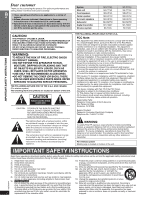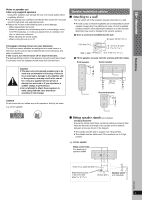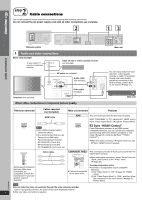Panasonic SCPT753 SCPT750 User Guide
Panasonic SCPT753 - DVD HOME THEATER SOUND SYSTEM Manual
 |
View all Panasonic SCPT753 manuals
Add to My Manuals
Save this manual to your list of manuals |
Panasonic SCPT753 manual content summary:
- Panasonic SCPT753 | SCPT750 User Guide - Page 1
Instructions DVD Home Theater Sound System Model No. SC-PT750 SC-PT753 Region number The player plays DVD-Video marked with labels containing the region number "1" or "ALL". Example: 1 ALL 124 Wireless surround speakers please read the instructions completely. Please keep this manual for future - Panasonic SCPT753 | SCPT750 User Guide - Page 2
Operations in these instructions are described mainly with the remote control, but you can perform the operations on the main unit if the controls are the same. System Main unit Front speakers Center speaker Surround speakers Subwoofer Digital transmitter Wireless system SC-PT750 SA-PT750 SB-HF750 - Panasonic SCPT753 | SCPT750 User Guide - Page 3
the volume of each speaker: Speaker level adjustments 30 Enjoying audio from an external source . . . . . 31 Enjoying audio from the television 31 Using the Music Port 31 Using the iPod 31 Reference Glossary 32 Product Service 32 Troubleshooting guide 33 Specifications 36 Limited - Panasonic SCPT753 | SCPT750 User Guide - Page 4
your home theater system. If the interference persists, try moving the other devices to another location outside the range of the wireless system or move the wireless system nearer to the main unit. RQTX0044 Expand your listening options with a multi-room wireless sound system. Optional Panasonic - Panasonic SCPT753 | SCPT750 User Guide - Page 5
distorted sound. - When the speakers are reverberating due to a record player, noise of the television should correct the problem. If it persists, move the speakers further away from the television. / or the speakers, and may result in the risk of fire. Consult a qualified service person if damage - Panasonic SCPT753 | SCPT750 User Guide - Page 6
EZ Sync "HDAVI Control" If your Panasonic television is an HDMI control compatible television, you can operate your television synchronizing with home-theater operations or vice versa (➜ page 26, Using the EZ SyncTM "HDAVI Panasonic's HDMI cable. ControlTM"). Recommended part number: RP-CDHG15 - Panasonic SCPT753 | SCPT750 User Guide - Page 7
speaker wires as doing so may damage the speakers. Wireless system L R i: White SURROUND Rch 4 j: Blue Insert the wires correctly. 3 SURROUND (L) 4 SURROUND (R) Speaker cable sticker (included) Attach the corresponding speaker Tuner and Home Dock. ≥ Subscription is required to receive XM - Panasonic SCPT753 | SCPT750 User Guide - Page 8
to the main unit. For SC-PT753, use an optional SH-PD10 Panasonic Universal Dock for iPod. Dock when charging is finished. For the above models under "fixed 5-hour charging", "OPTION ¢" parts distributor for assistance. Conserving power [Note] RQTX0044 The main unit and the wireless system - Panasonic SCPT753 | SCPT750 User Guide - Page 9
input mode, refer to its operating instructions. ≥This remote control can perform some basic television operations (➜ page 10). Preparing the remote control / Performing QUICK SETUP DVD SETUP , , , ENTER RETURN 1 2 DVD 3 SETUP Turn on the unit. Select "DVD/CD". Show the QUICK SETUP screen - Panasonic SCPT753 | SCPT750 User Guide - Page 10
to the operating instructions for the optional Panasonic wireless sound system SH-FX85. Adjust the volume of the main unit Select radio stations/channels manually (27, with some models. ≥ To operate some other brands of televisions, change the remote control code. Aim the remote control at the - Panasonic SCPT753 | SCPT750 User Guide - Page 11
Control reference guide Memorize the receiving radio stations/channels (27, 29) Remote control signal (27) DVD/CD#FM#AM#XM# AUX#MUSIC P.#OPTION# Return to DVD/CD MUSIC B Í] Use this button to turn the wireless system on and off. C I: The unit sound level: safe level. One that lets the sound - Panasonic SCPT753 | SCPT750 User Guide - Page 12
Discs that can be played Commercial discs Disc Logo Indicated in these instructions by Remarks DVD-Video [DVD-V] High quality movie and music discs Video CD [VCD] Music discs with video Including SVCD (Conforming to IEC62107) CD [CD] Music discs Recorded discs (±: Playable, k: - Panasonic SCPT753 | SCPT750 User Guide - Page 13
support ID3 tags. ≥ Compatible sampling frequencies: - DVD-RAM, DVD -R/RW: 11.02, 12, 22.05, 24, 44.1 and 48 kHz - CD-R/RW: 8, 11.02, 12, 16, 22.05, 24, 32, 44.1 and 48 kHz ≥ JPEG files taken on a digital camera that conform to DCF Standard (Design rule for Camera File system instructions - Panasonic SCPT753 | SCPT750 User Guide - Page 14
its operating instructions. 1 Power on. POWER 2 SELECTOR Select "DVD/CD". also select the disc using the remote control (➜ page 16, Checking and part) ≥ Press [1] (Play) to start normal play. 5 DISC SELECTOR 5 Start play. ≥ Press [+, - VOLUME] to adjust the volume. ≥ You can enjoy surround sound - Panasonic SCPT753 | SCPT750 User Guide - Page 15
If you are experiencing problems, refer to troubleshooting (➜ page 33 to 35). Using the remote control 1 2 Numbered buttons , SKIP PLAY] to start normal play. ≥ [VCD] Slow-motion: forward direction only. [DVD-VR] [DVD-V] [VCD] ≥ [VCD] Forward direction only. Return to previous screen Main unit - Panasonic SCPT753 | SCPT750 User Guide - Page 16
, left). While stopped 1 Press [CD MODE]. 2 Press [1 PLAY]. USB DISC S.SRD TG KARA D.MIX MONO SLP DVD CD MODE ≥ If all loaded discs are DVDs, CD Mode does not work. ≥ HighMAT menus and Video CD playback control are disabled. ≥ You cannot turn CD Mode on or off during program or random mode. ≥ If - Panasonic SCPT753 | SCPT750 User Guide - Page 17
the discs in random order. Press [1 PLAY]. e.g. [CD] Random Playback Press PLAY to start USB DISC S.SRD TG KARA D.MIX MONO SLP STCT DDTS PL DVD SRDE. PRG CD PGM RND RDS MODE EQ W1 W2 WS To select an item using the cursor buttons Press [ENTER] and [3, 4] to select an - Panasonic SCPT753 | SCPT750 User Guide - Page 18
WMA] [MP3] [JPEG] TOP MENU Help display To switch between guide messages and the MENU elapsed play time indicator Find To search by when using - HighMAT discs without using the HighMAT function, or - DVD-RAM or DVD-R/RW discs containing MP3 or JPEG files. Playing items in order (Playback - Panasonic SCPT753 | SCPT750 User Guide - Page 19
[ENTER]. TOP MENU TOP DIMREECNTUNAVIGATOR Playing RAM and DVD-R/-RW (DVD-VR) discs PLAY [DVD-VR] LIST ≥ Titles appear only if the 0:30:20 1:00:01 Title City Penguin Ashley at Prom Special Soccer Baseball Home Drama Goodbye Soccer 2 Baseball 2 to select and press ENTER RETURN to exit - Panasonic SCPT753 | SCPT750 User Guide - Page 20
DVD-V] (with multiple soundtracks) To select audio soundtrack [DVD-VR] [VCD] To select "L", "R" or "LR" [DVD-V] (Karaoke disc) To select "On" or "Off" for vocals ≥ Read the disc's instructions playback control To Panasonic DVD Recorders). [DVD-VR] Marker (VR) To recall a marker recorded on DVD - Panasonic SCPT753 | SCPT750 User Guide - Page 21
part) [DVD-V] (Except iR/iRW) Allows you to browse the disc contents and start playing from the selected position. You can select either "Intro Mode" or "Interval Mode" in "Advanced Advanced Disc Review" in the "Disc" menu (➜ page 23). Disc Review contrast for powerful images. User: Press [ENTER] - Panasonic SCPT753 | SCPT750 User Guide - Page 22
Enhancing the stereo sound: Dolby Pro Logic II/Super Surround) Dialogue Enhancer To make the dialogue in movies easier to hear [DVD-V] (Dolby Digital, :1) Cinemascope2 (2.55:1) Manual Zoom Bit Rate Display GUI See-through GUI Brightness HDMI Status Quick OSD To zoom in and out manually - in 0.01- - Panasonic SCPT753 | SCPT750 User Guide - Page 23
is selected) ≥ 8 No Limit ≥ 1 to 7 ≥ 0 Lock All: To prevent play of discs without rating levels. When you select your ratings level, a password screen is shown. Follow the on-screen instructions. Do not forget your password. A message screen will be shown if a DVD-Video disc exceeding the rating - Panasonic SCPT753 | SCPT750 User Guide - Page 24
player type of picture shown when paused. Black Level Control Change the black level of the picture if levels of noise can be output and may damage your speakers and hearing.) ≥ Off ≥ On: Adjusts for clarity , and the connected equipment does not support the item selected, the actual output - Panasonic SCPT753 | SCPT750 User Guide - Page 25
speakers (Effective when playing 5.1-channel sound) (Center and surround speakers only) For optimum listening with 5.1-channel sound, all the speakers ms 20 ms 15 ms 15 ms 25 ms Changing the player settings Language code list Abkhazian: Afar: Afrikaans: Albanian: Ameharic: Arabic: Armenian: - Panasonic SCPT753 | SCPT750 User Guide - Page 26
you can also use the home theater remote control (➜ page 10). ≥ If you turn off the home theater system, television speakers will be automatically activated. TV Television speakers are active. ≥ The volume of the home theater system is set to "0". - This function works only when "DVD/CD" or "AUX" is - Panasonic SCPT753 | SCPT750 User Guide - Page 27
] on the remote control. Each time you press the button: BP 2()BP 1 Manual tuning 1 Press starts to preset all the stations it can receive into the channels in ascending order. ≥ "SET ➜ [2] USB DISC S.SRD TG KARA D.MIX MONO SLP DVD Alternatively, press [X, W]. CD ODE ≥ To perform this step - Panasonic SCPT753 | SCPT750 User Guide - Page 28
service subscription sold separately. XM Connect & Play antenna, or XM Passport Mini-Tuner and Home Dock (includes home antenna) required to receive XM service with wireless equipment, place the antenna away from this unit, Panasonic wireless sound system SH-FX80/SH-FX85, Panasonic wireless system SH - Panasonic SCPT753 | SCPT750 User Guide - Page 29
". Each time you press the button: MANUAL()PRESET 3 Press the numbered buttons to select the XM channel. ≥ To select a 2-digit or 3-digit number e.g.12: [S10] ➜ [1] ➜ [2] 125: [S10] ➜ [S10] ➜ [1] ➜ [2] ➜ [5]. USB DISC S.SRD TG KARA D.MIX MONO SLP STCT DDTS PL DVD SRDE. PRG CD PGM RND RDS MODE - Panasonic SCPT753 | SCPT750 User Guide - Page 30
S.MUSIC ON,------.S.MUSIC OFF Enhancing the sound from the C.FOCUS center speaker: Center Focus This applies to discs speaker: Speaker level adjustments). Adjusting the volume of each speaker: Speaker level adjustments This is one of the ways to get appropriate surround effects. When "DVD - Panasonic SCPT753 | SCPT750 User Guide - Page 31
an external source through your home theater system. Alternatively, press [4, 5] player) 2 Press [N, O SELECT] repeatedly to select "MUSIC P.". ≥ Adjust the volume on the external device to a normal listening level, and then adjust the volume of the main unit. ≥ You can enjoy sound from all speakers - Panasonic SCPT753 | SCPT750 User Guide - Page 32
the coded audio signals on DVDs to normal. This is called decoding. Dolby Digital This is a method of coding digital signals developed by Dolby Laboratories. Apart from stereo (2-channel) audio, these signals can also be 5.1-channel sound. DTS (Digital Theater Systems) This surround system is - Panasonic SCPT753 | SCPT750 User Guide - Page 33
the home theater system or the connected equipment, it may be 26 function does not respond. necessary to repeat the same operation so that the function can work correctly. Cannot operate the television. ≥ Check the remote control code for the television manufacturer. 10 Troubleshooting guide - Panasonic SCPT753 | SCPT750 User Guide - Page 34
control Program and Random play do not ≥ These functions do not work with some DVD-Videos. - work. [DVD wireless system. Keep other - appliances and cables away from the main unit and wireless system. ≥ There may be a slight pause in sound or manual adjustment Troubleshooting guide RQTX0044 34 - Panasonic SCPT753 | SCPT750 User Guide - Page 35
. - Radio Distorted sound or noise is heard wireless ≥ There is a power supply problem. Consult the dealer. - system contents. ≥ Only DVD-Video discs that Troubleshooting guide code. - Wait a few seconds for the update to complete receive only promotional XM channels. ≥ Your XM Satellite service - Panasonic SCPT753 | SCPT750 User Guide - Page 36
Specifications AMPLIFIER SECTION \SC-PT750] RMS Output Power: Dolby Digital Mode Front Ch 125 W per Mass [Subwoofer\SB-HW750] Type Speaker unit(s) Woofer Input power (IEC) Output sound pressure Frequency range Dimensions (WtHtD) Mass 1 way, 1 speaker system (Bass reflex) Impedance 3 ≠ 6.5 - Panasonic SCPT753 | SCPT750 User Guide - Page 37
. 0.9 W WIRELESS SYSTEM AND DIGITAL TRANSMITTER owners. Use of this copyright protection technology must be authorized by Macrovision Corporation, and is intended for home sound supports "HDAVI Control 2" function. User memo: DATE OF PURCHASE DEALER NAME DEALER ADDRESS TELEPHONE NUMBER The model - Panasonic SCPT753 | SCPT750 User Guide - Page 38
-Sunday 10 am-7 pm, EST. For hearing or speech impaired TTY users, TTY : 1-877-833-8855 Accessory Purchases Purchase Parts, Accessories and Instruction Books online for all Panasonic Products by visiting our Web Site at: http://www.pstc.panasonic.com or, send your request by E-mail to: npcparts@us - Panasonic SCPT753 | SCPT750 User Guide - Page 39
Audio / SD Audio Product Panasonic DVD Product Panasonic Combination DVD Player / VCR Panasonic Combination DVD Recorder / VCR Accessories including rechargeable batteries One (1) year, parts and labour One (1) year, parts and labour One (1) year, parts and labour One (1) year, parts and labour One - Panasonic SCPT753 | SCPT750 User Guide - Page 40
you made your purchase. ∏ 1 Remote control (EUR7662YW0) ∏ 2 Remote control batteries ∏ 1 AM loop antenna (N1DAAAA00002) ∏ 1 FM indoor antenna (RSA0007-L) ∏ 1 Video cable ∏ \SC-PT750\only\ (K2KA2BA00001) 1 Universal Dock for iPod (RFE0205) ∏ 1 Sheet of speaker cable stickers ∏ 2 AC power

RQTX0044-2P
P
PC
Operating Instructions
DVD Home Theater Sound System
Model No.
SC-PT750
SC-PT753
PX
Region number
The player plays DVD-Video marked with labels containing the region
number “
1
” or “
ALL
”.
Example:
§
For Canada only: The word “Participant” is used in place of the word
“Partner”.
Before connecting, operating or adjusting this product, please
read the instructions completely.
Please keep this manual for future reference.
If you have any questions contact
In the U.S.A.: 1-800-211-PANA (7262)
In Canada: 1-800-561-5505
1
ALL
2
4
1
As an E
N
ERGY
STAR
Partner,
Panasonic has determined that
this prod
u
ct meets the E
N
ERGY STAR
g
u
idelines for energy efficiency.
®
®
[U.S.A.[and[Canada[
Wireless surround
speakers
4
High-quality picture
HDMI capability, Advanced
progressive scan and more.
6
XM
®
Satellite Radio
Enjoy a variety of digital radio
channels.
28