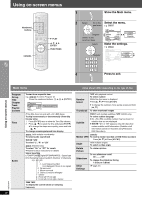Panasonic SCPT753 SCPT750 User Guide - Page 17
When CD Mode is off, When CD Mode is
 |
View all Panasonic SCPT753 manuals
Add to My Manuals
Save this manual to your list of manuals |
Page 17 highlights
Program and Random play PLAY MODE Press [PLAY MODE] while stopped. Program and random playback screens appear sequentially. Program Random ^---------- off (Cancel the program and random play) (_-----} ≥ Select "Play as Data Disc" in Other Menu (➜ page 22) when using - HighMAT discs without using the HighMAT function, or - DVD-RAM or DVD-R/RW discs containing MP3 or JPEG files. ≥ [DVD-V] Some items cannot be played even if you have programmed them. Program play (up to 32 items) ∫ When CD Mode is off [DVD-V] [VCD] [CD] [WMA] [MP3] [JPEG] You can program all the items on a disc in the play position. 1 [VCD] [CD] Skip to step 2 Press the numbered buttons to select a group or title. ([WMA] [MP3] [JPEG] Press [ENTER] to register the selection.) e.g. [DVD-V] T/G: Title/Group C/T: Chapter, Content/ Program Playback Choose a title and chapter. No. Disc T/G C/T 1 Play Clear Clear all Track to select and press ENTER PLAY to start ≥ To select a 2-digit number e.g. To select 12: [S10] ➜ [1] ➜ [2] [WMA] [MP3] [JPEG] [1] ➜ [2] ➜ [ENTER] 2 Press the numbered buttons to select a chapter or track. ([WMA] [MP3] [JPEG] Press [ENTER] to register the selection.) ≥ Repeat steps 1 and 2 to program other items. 3 Press [1 PLAY]. ∫ When CD Mode is on (➜ page 16) [VCD] [CD] [WMA] [MP3] You can program all the items on all the discs. 1 Press the numbered buttons ([1] - [5]) to select a disc. 2 [WMA] [MP3] Press the numbered buttons to select a group. (Press [ENTER] to register the selection.) ≥ To select a 2-digit number e.g. To select 12: [1] ➜ [2] ➜ [ENTER] 3 Press the numbered buttons to select a track. ([WMA] [MP3] Press [ENTER] to register the selection.) ≥ To select a 2-digit number e.g. To select 12: [S10] ➜ [1] ➜ [2] [WMA] [MP3] [1] ➜ [2] ➜ [ENTER] ≥ Repeat steps 1 to 3 to program other items. 4 Press [1 PLAY]. To change the selected program 1 Press [3, 4] to select the program number. 2 Press the numbered buttons to change each item. ([WMA] [MP3] Press [ENTER] to register the selection.) To clear the selected program 1 Press [3, 4] to select the program number. 2 Press [CANCEL] (or press [3, 4, 2, 1] to select "Clear" and press [ENTER]). To clear the whole program Select "Clear all" with [3, 4, 2, 1] and press [ENTER]. The whole program is also cleared when the disc is moved out of the play position, the unit is turned off or another source is selected. Random play ∫ When CD Mode is off [VCD] [CD] You can play all the items on a disc in the play position in random order. [DVD-V] [WMA] [MP3] [JPEG] You can play selected item(s) on a disc in the play position in random order. 1 [DVD-V] [WMA] [MP3] [JPEG] Press [3, 4] to select a group or a title. ([WMA] [MP3] [JPEG] Press [ENTER] to register the selection.) e.g. [DVD-V] Random Playback Choose a title. Title 1 to select PLAY to start USB DISC S.SRD TG KARA D.MIX MONO SLP STCT DDTS PL DVD SRDE. PRG CD PGM RND RDS MODE EQ W1 W2 WS 2 Press [1 PLAY]. ∫ When CD Mode is on (➜ page 16) [VCD] [CD] [WMA] [MP3] You can play all the items on all the discs in random order. Press [1 PLAY]. e.g. [CD] Random Playback Press PLAY to start USB DISC S.SRD TG KARA D.MIX MONO SLP STCT DDTS PL DVD SRDE. PRG CD PGM RND RDS MODE EQ W1 W2 WS To select an item using the cursor buttons Press [ENTER] and [3, 4] to select an item, and then press [ENTER] again to register. Convenient functions RQTX0044 17