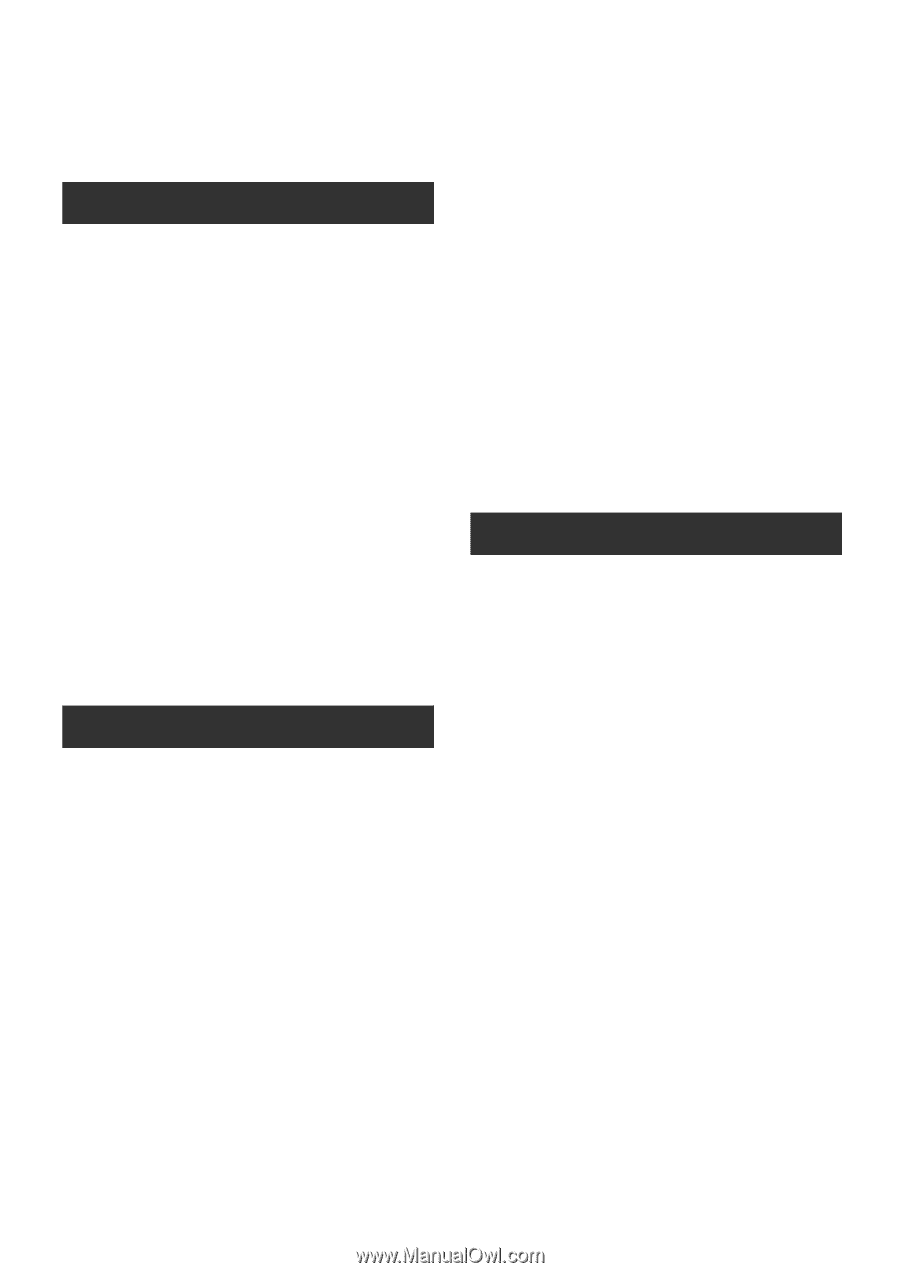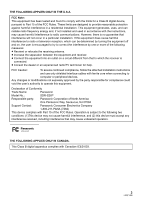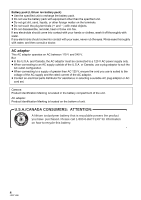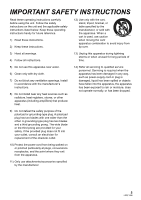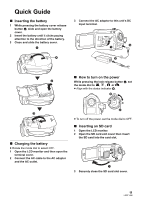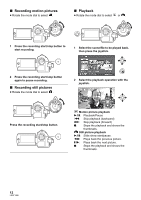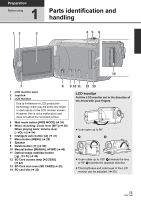Panasonic SDR-S26A Sd Camcorder - Multi Language - Page 8
TABLE OF CONTENTS, Preparation, Recording, Playback - manual
 |
UPC - 037988982622
View all Panasonic SDR-S26A manuals
Add to My Manuals
Save this manual to your list of manuals |
Page 8 highlights
Contents Accessories 10 Quick Guide 11 Preparation Before using [1] Parts identification and handling ..... 13 [2] Power supply 16 Inserting the battery 16 Charging the battery 17 Charging time and recordable time ..... 19 [3] About SD cards 20 About SD cards 20 Access lamp 22 [4] Inserting/removing an SD card ........ 23 Setup [1] Turning the unit on/off Selecting a mode 24 [2] Using the menu screen 25 Language selection 26 Menu list 26 [3] Setting date and time 28 World time setting (Displaying the time of the travel destination 29 [4] Adjusting LCD monitor 30 Recording Recording (Basic) [1] Before recording 31 Intelligent auto mode 31 [2] Recording motion pictures 33 Record motion picture to be uploaded to YouTube 34 Recording modes and recordable time 35 [3] Recording still pictures 36 Number of pixels 37 [4] Recording functions 38 Zoom in/out function 38 Recording yourself 39 Quick start 39 Optical image stabilizer function.......... 40 Recording (Advanced) [1] Recording functions of operation icons 41 Operation icons 42 Backlight compensation/Fade/Help mode/MagicPix/Soft skin mode/ PRE-REC/Face detection/Self-timer [2] Recording functions of menus ........ 47 Menus 47 Aspect ratio/Wind noise reduction/ Guideline/Auto slow shutter [3] Manual recording functions 49 Scene mode 50 Manual focus adjustment 50 White balance 51 Manual shutter speed/aperture adjustment 52 Playback Playback [1] Motion picture playback 53 [2] Still picture playback 56 Editing [1] Deleting scenes/files 58 Deleting scenes/files one at a time ..... 58 Deleting multiple scenes/files 58 Deleting the copied scenes collectively 59 [2] Editing scenes 60 [3] Editing still pictures 61 SD card management [1] Formatting an SD card 63 With other products [1] Playback on TV 64 [2] With a DVD burner 66 Connecting this unit to the DVD burner 67 DVD COPY function 68 FAVORITE SCENES function 69 Notes for copying data to discs using the DVD burner 71 Playing back a disc inserted in the DVD burner 72 8 LSQT1488