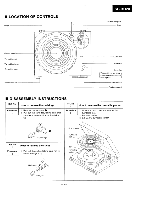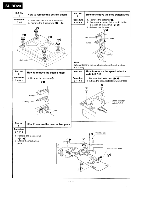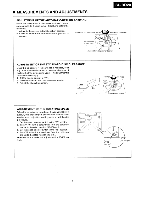Panasonic SL-BD20D Service Manual - Page 6
Sl-bd20, Measurements, Adjustments
 |
View all Panasonic SL-BD20D manuals
Add to My Manuals
Save this manual to your list of manuals |
Page 6 highlights
• MEASUREMENTS AND ADJUSTMENTS SL-BD20 ADJUSTMENT OF THE AUTOMATIC-RETURN POSITION Make this adjustment if the tonearm doesn't return automatically to the arm rest, or if it returns before the tune ends. 1. Adjust to the desired automatic-return position. 2. Check to be sure the automatic-return position is If there is no automatic return. correct. Remove the rubber cap. If return is too soon. 000 Auto-return adjustment screw ADJUSTMENT OF THE STYLUS-TO-DISC CLEARANCE Make this adjustment if the cartridge is replaced, or at any other time an adjustment is necessary because of the length of the stylus being used. (This adjustment is usually unnecessary.) 1. Set the cueing control to "o". 2. Move the tonearm to a position above the disc. 3. Adjust the stylus tip position. 5-7mm To lower II.I To raise Disc Adjustment screw ADJUSTMENT OF THE ROTATING SPEED When the turntable drive motor or the variable resistors (VR101, 102) are changed, or if the rated rotation is not reached even, adjust the rotating speed in the following O procedure. 1. Set the speed selector switch to the "33" position. 2. Turn VR101 with a screwdriver from the bottom of the set to the rated rotation (33-1/3 rpm). 3. Set the speed selector switch to the "45" position. 4. Turn VR102 with a screwdriver from the bottom of the set to the rated rotation (45 rpm). Note: Be sure to make the adjustment for 33-1/3 rpm first. O 0 0 VR102 (45 rpm) VR101 (33-1/3 rpm)