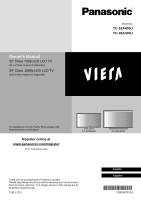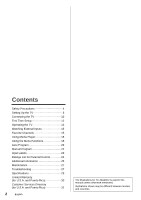Panasonic TC-50A400U TC-50A400U Owner's Manual
Panasonic TC-50A400U Manual
 |
View all Panasonic TC-50A400U manuals
Add to My Manuals
Save this manual to your list of manuals |
Panasonic TC-50A400U manual content summary:
- Panasonic TC-50A400U | TC-50A400U Owner's Manual - Page 1
Owner's Manual 32" Class 720p LED LCD TV (31.5 inches measured diagonally) 39" Class 1080p LED LCD TV (38.5 inches measured diagonally) Model No. TC-32A400U TC-39A400U For assistance (U.S.A./Puerto Rico), please visit: www.panasonic.com/support Register online at www.panasonic.com/register (U.S. - Panasonic TC-50A400U | TC-50A400U Owner's Manual - Page 2
First Time Setup 12 Operating the TV 13 Watching External Inputs 15 Favorite Channels 15 Using Media Player 16 Using the Menu Functions 18 Auto Program 22 Manual Program 22 Input Labels 23 Ratings List for Parental Control 23 Additional Information 25 Maintenance 27 Troubleshooting 27 - Panasonic TC-50A400U | TC-50A400U Owner's Manual - Page 3
thereof shown in the "License" menu on this product. At least three (3) years from delivery of this product, Panasonic Corporation will give to any setting and this is the setting in which energy savings will be achieved. Any modifications to the "Home use" setting or other factory default settings - Panasonic TC-50A400U | TC-50A400U Owner's Manual - Page 4
Instructions (TV set) 1) Read these instructions. 2) Keep these instructions. 3) Heed all warnings. 4) Follow all instructions of time. 14) Refer all servicing to qualified service personnel. Servicing is required Code provides information with respect to proper grounding of the mast and supporting - Panasonic TC-50A400U | TC-50A400U Owner's Manual - Page 5
EXAMPLE OF ANTENNA GROUNDING AS PER (NEC) NATIONAL ELECTRICAL CODE ANTENNA LEAD-IN WIRE GROUND CLAMP ELECTRIC SERVICE EQUIPMENT POWER SERVICE GROUNDING ELECTRODE SYSTEM (NEC ART 250, PART H) ANTENNA DISCHARGE UNIT (NEC SECTION 810-20) GROUNDING CONDUCTORS (NEC SECTION 810-21) GROUND CLAMPS 19) An - Panasonic TC-50A400U | TC-50A400U Owner's Manual - Page 6
America could void the user's authority to operate this device. Responsible Party: Panasonic Corporation of North America Two Riverfront Plaza, Newark, NJ 07102-5490 Support Contact: http://www.panasonic.com/contactinfo This device complies with Part 15 of the FCC Rules and all applicable IC RSS - Panasonic TC-50A400U | TC-50A400U Owner's Manual - Page 7
older CRT televisions into a secondary room after the purchase of a flat-panel television. Special care should be made in the placement of older CRT television does not hang over the edge of your furniture. Panasonic recommends that a qualified installer perform the wall-mount installation. - Panasonic TC-50A400U | TC-50A400U Owner's Manual - Page 8
may result. Contact your nearest Panasonic Dealer immediately. During set-up, make sure that all screws are securely tightened. ●If sufficient care is not taken to ensure screws are properly tightened during assembly, the pedestal will not be strong enough to support the TV, and it might fall over - Panasonic TC-50A400U | TC-50A400U Owner's Manual - Page 9
Setting Up the TV 1 Assemble the pedestal • 32" class • 39" class 1 • 39" class 2 1 2 Attach the TV to the pedestal • 32" class 2 2 Removing the pedestal from the TV Be sure to remove the pedestal in the following way when using the wall-hanging bracket or repacking the TV. 1 Lay the TV on a - Panasonic TC-50A400U | TC-50A400U Owner's Manual - Page 10
Setting Up the TV | Connecting the TV Wall mounting the TV (optional) Please contact a professional installer to purchase the recommended UL qualified wall-hanging bracket. For additional details, please refer to the wall-hanging bracket installation manual. Rear of the TV (View from the side) - Panasonic TC-50A400U | TC-50A400U Owner's Manual - Page 11
equipment and video cables shown in this manual are not supplied with the TV. ●When disconnecting the power cord, be absolutely sure to disconnect the power cord plug from the wall outlet first. ●For additional assistance, visit us at: www.panasonic.com/support ●If the antenna is placed in the - Panasonic TC-50A400U | TC-50A400U Owner's Manual - Page 12
First Time Setup First Time Setup When you first turn on the TV, a series of steps will popup to guide you to setup your TV. ●These steps are not necessary if the setup has been completed by your local dealer. 1 Plug the power cord into the socket outlet 5 Select ANTENNA/Cable setup method Do you - Panasonic TC-50A400U | TC-50A400U Owner's Manual - Page 13
program completed. Press OK to continue. Number of analog channels 10 Number of digital channels 0 First Time Setup completes when scanning is done. Congratulations! Setup is complete. Enjoy your Panasonic VIERA TV. Press OK to exit. Press OK to exit. OK ANTENNA/Cable In is selected. RETURN - Panasonic TC-50A400U | TC-50A400U Owner's Manual - Page 14
box connected via HDMI. ●Contact your Cable or Satellite operator for instructions on enabling CC with their box. ●Closed Caption settings are memorized in [Closed caption] of [Setup] menu (p. 21). 14 Selects the Audio mode for watching TV ●Digital mode: Selects next Audio track (if available) when - Panasonic TC-50A400U | TC-50A400U Owner's Manual - Page 15
guide When operating the TV with the remote control, follow the operation guide guide Referring to the operation guide: ●To select the input OK ●To change to the selected mode OK ●To return to the previous screen RETURN ●To exit the menu channel that you want to set, display [Favorite list] - Panasonic TC-50A400U | TC-50A400U Owner's Manual - Page 16
connect an amplifier that has ARC function and set to use theatre speakers. ●The picture may not appear correctly on this TV depending on the digital cameras used. ●Display may take some time when there are many files and folders in the USB Flash Memory. ●Partly degraded files might be displayed at - Panasonic TC-50A400U | TC-50A400U Owner's Manual - Page 17
guide USB Media select Follow the operation guide to perform available operations in Music mode. To display / hide the operation guide Playback repeat within the selected folder Other settings You can adjust some settings for picture and audio using the TV menu functions. For details, refer to the - Panasonic TC-50A400U | TC-50A400U Owner's Manual - Page 18
Contrast 100 Lock Brightness 50 Color 100 TV Tint 0 Sharpness 50 Setup Color temp. Normal Select Enter EXIT RETURN Operation guide 2 Select the menu Select OK Access 3 Select an item, then change the setting Select item OK Change setting Some items have submenus, press OK or - Panasonic TC-50A400U | TC-50A400U Owner's Manual - Page 19
sounds manually by using the equalizer. In [Music] and [Speech] modes, you can adjust the [Bass] and [Treble] settings, and those settings will response when listening to stereo. [Off / On] [TV speakers] Lets you switch the TV speaker off/on when using external speakers. [Off / On] ●When you set - Panasonic TC-50A400U | TC-50A400U Owner's Manual - Page 20
to TV ratings. - [On]: Sets each rating level (U.S.TV Ratings, U.S. Movie Ratings, C.E.L.R., C.F.L.R.) [U.S. TV ratings]: U.S. TV program ratings. [U.S. Movie ratings]: U.S. movie ratings. [Canadian English ratings]: Canadian English ratings. [Canadian French ratings]: Canadian French ratings. • For - Panasonic TC-50A400U | TC-50A400U Owner's Manual - Page 21
in Rec mode. • The TV remains on even if the HDMI connected equipment is turned off. [About] Displays TV version and software license. [Reset to defaults] Performing reset will clear all settings made in the [Setup] menu, such as channel settings. After reset, "First Time Setup" will launch when you - Panasonic TC-50A400U | TC-50A400U Owner's Manual - Page 22
Menu Picture Sound Lock TV ANTENNA/Cable signal Auto program Manual program MTS Audio language Preferred audio type Setup Antenna Access Stereo English Main audio Manual Program This function lets you add or remove channels from the channel list. Before performing this function, be sure to set - Panasonic TC-50A400U | TC-50A400U Owner's Manual - Page 23
an input terminal and set Main Menu Picture Sound Lock ANTENNA/Cable In HDMI 1 HDMI 2 Comp./Video TV Setup Blu-ray ●The labels you set will be displayed in the [Input select] screen (p. 15). ●If [Not used] is selected, you cannot select the input. Ratings List for Parental Control "V-chip - Panasonic TC-50A400U | TC-50A400U Owner's Manual - Page 24
Ratings List for Parental Control ■ TV-14 Parents strongly cautioned. This program may contain sophisticated themes, sexual content, strong language and more intense violence. Possible content selections: - D, L, S, V (all selected) - Any combination of D, L, S, V ■ TV-MA Mature audiences only. - Panasonic TC-50A400U | TC-50A400U Owner's Manual - Page 25
set is capable of blocking "NR" programs (non rated - Public Service Announcements - AM Antenna TV-G CC1 9 10 SAP 480i SD 1 Station identifier 2 Channel 3 Input signal 4 Rating level time. ■ [JUST] Stretches to justify the 4:3 image to the four corners of the screen. - Recommended for normal TV - Panasonic TC-50A400U | TC-50A400U Owner's Manual - Page 26
following website. (English only) http://panasonic.jp/support/global/cs/tv/ HDMI connection This TV incorporates HDMI™ technology. HDMI (high terminal (use AV audio terminals). Note ●Audio settings can be made on [HDMI1-2 in] in the [Sound] menu. ●All signals are reformatted before being displayed - Panasonic TC-50A400U | TC-50A400U Owner's Manual - Page 27
so will cause deterioration.) Troubleshooting Before requesting service or assistance, please follow these simple guides to resolve the problem. If an error message appears, follow the message's instructions. If the problem still persists, please contact your local Panasonic dealer for assistance - Panasonic TC-50A400U | TC-50A400U Owner's Manual - Page 28
available only at supported TV programming. Why do parts of the TV become hot? The main unit radiates heat and some of the parts may become hot. Even if the temperature of parts of the front, top and rear panels has risen, these temperature rises do not cause any problems in terms of performance - Panasonic TC-50A400U | TC-50A400U Owner's Manual - Page 29
AC 110 - 127 V, 60 Hz Power Consumption (Rated power / Standby power) • TC-32A400U 60 W / 0.2 W • TC-39A400U 73 W / 0.2 W Display Panel Panel System LCD panel (LED backlight) Screen size • TC-32A400U 32" class (31.5 inches measured diagonally) • TC-39A400U 39" class (38.5 inches measured diagonally - Panasonic TC-50A400U | TC-50A400U Owner's Manual - Page 30
equivalent value product, or (c) refund your purchase price. The decision to repair, replace or refund will be made by the warrantor. TV CATEGORIES Up to 42" (diagonal) 46" (diagonal) and larger PARTS 1 (ONE) YEAR LABOR 1 (ONE) YEAR SERVICE Carry-In On-Site During the "Labor" Limited - Panasonic TC-50A400U | TC-50A400U Owner's Manual - Page 31
and Puerto Rico) Obtain Product Information and Operating Assistance, locate your nearest Dealer or Service Center, purchase Parts and Accessories, or make Customer Service and Literature requests by visiting our Web Site at: http://www.panasonic.com/support or, contact us via the web at: http://www - Panasonic TC-50A400U | TC-50A400U Owner's Manual - Page 32
Note - Panasonic TC-50A400U | TC-50A400U Owner's Manual - Page 33
please visit Panasonic website: http://www.panasonic.com/environmental Service purposes. Model Number Serial Number Anotación del cliente El modelo y el número de serie de este producto se encuentran en su panel posterior. Deberá anotarlos en el espacio provisto a continuación y guardar este manual

Model No.
TC-32A400U
TC-39A400U
Owner’s Manual
32” Class 720p LED LCD TV
(31.5 inches measured diagonally)
39” Class 1080p LED LCD TV
(38.5 inches measured diagonally)
Register online at
www.panasonic.com/register
(U.S. customers only)
English
Español
TQB2AC0124
Thank you for purchasing this Panasonic product.
Please read these instructions before operating your set and retain
them for future reference. The images shown in this manual are for
illustrative purposes only.
F1013-1231
TC-32A400U
TC-39A400U
For assistance (U.S.A./Puerto Rico), please visit:
www.panasonic.com/support