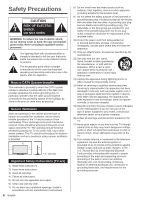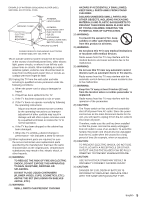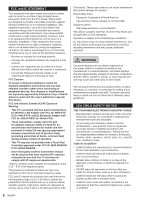Panasonic TC-60AS640U TC-60AS640U Owner's Manual (English)
Panasonic TC-60AS640U Manual
 |
View all Panasonic TC-60AS640U manuals
Add to My Manuals
Save this manual to your list of manuals |
Panasonic TC-60AS640U manual content summary:
- Panasonic TC-60AS640U | TC-60AS640U Owner's Manual (English) - Page 1
diagonally) Model No. TC-60AS640U For assistance (U.S.A.), please visit: www.panasonic.com/support Built-in Manual Register online at www.panasonic.com/register (U.S. customers only) English Español Thank you for purchasing this Panasonic product. Please read these instructions before operating - Panasonic TC-60AS640U | TC-60AS640U Owner's Manual (English) - Page 2
this product. At least three (3) years from delivery of this product, Panasonic will give to any third party who contacts us at the contact information Manual 21 Frequently Asked Questions (FAQ 22 Care and Cleaning 23 Specifications 24 Limited Warranty (for U.S.A 26 Customer Services Directory - Panasonic TC-60AS640U | TC-60AS640U Owner's Manual (English) - Page 3
meet ENERGY STAR qualifications. VIERA Link™ and HDAVI Control™ are trademarks of Panasonic Corporation. This product is . All Rights Reserved. DLNA®, the DLNA Logo and DLNA CERTIFIED™ are trademarks, service marks, or certification marks of the Digital Living Network Alliance. Skype is a trade - Panasonic TC-60AS640U | TC-60AS640U Owner's Manual (English) - Page 4
parts inside the product are a risk of electric shock to persons. The exclamation point within a triangle is intended to tell the user that important operating and servicing instructions ensure reliable operation of the TV and to protect it from overheating. the mast and supporting structure, grounding of - Panasonic TC-60AS640U | TC-60AS640U Owner's Manual (English) - Page 5
TV exhibits a distinct change in performance - this indicates a need for service. 21) When replacement parts are required, be sure the service technician uses replacement parts power from AC outlet. Since the power cord serves as the main disconnect device for the unit, you will need to unplug it - Panasonic TC-60AS640U | TC-60AS640U Owner's Manual (English) - Page 6
from that to which the receiver is connected. • Consult the Panasonic Service Center or an experienced radio/TV technician for help. FCC Caution: To assure continued compliance, follow the attached installation instructions and use only shielded interface cables when connecting to peripheral devices - Panasonic TC-60AS640U | TC-60AS640U Owner's Manual (English) - Page 7
laboratory (such as UL, CSA, ETL). • ALWAYS follow all instructions supplied by the television and mount manufacturers. • ALWAYS make sure that CRT television does not hang over the edge of your furniture. Panasonic recommends that a qualified installer perform the wall-mount installation. See page - Panasonic TC-60AS640U | TC-60AS640U Owner's Manual (English) - Page 8
audio) ● Connection (p. 13) Accessories Check that all the following items have been included with your TV Remote Control ● N2QAYB000926 Owner's Manual Quick start guide Child safety sheet Product Registration Card (U.S.A.) Touch Pad Controller ● N2QBYA000004 Batteries ● AA Battery (2) (For - Panasonic TC-60AS640U | TC-60AS640U Owner's Manual (English) - Page 9
refer to the optional accessories installation manual. • Product information (Model No. and release date etc.) is subject to change without notice. • For more information (USA/Canada) http://www.panasonic.com (Global reference) http://panasonic.net/viera Communication Camera ● TY-CC20W • This - Panasonic TC-60AS640U | TC-60AS640U Owner's Manual (English) - Page 10
may result. Contact your nearest Panasonic Dealer immediately. During set-up, make sure that all screws are securely tightened. ● If sufficient care is not taken to ensure screws are properly tightened during assembly, the pedestal will not be strong enough to support the TV, and it might fall over - Panasonic TC-60AS640U | TC-60AS640U Owner's Manual (English) - Page 11
connections (VIERA Link connection etc.). Connection Panels Back of the TV 1 TV VHF/UHF Antenna or Cable TV Cable ● You need to subscribe to a cable TV service manual are not supplied with the TV. ● For additional assistance, visit us at: www.panasonic.com/support www.panasonic.ca/english/support - Panasonic TC-60AS640U | TC-60AS640U Owner's Manual (English) - Page 12
be inserted into Green connection. Network connection ● To enable the network service functions, you need to connect the TV to a broadband network environment. If you do not have any broadband network services, please consult your retailer for assistance. ● Prepare the Internet environment for - Panasonic TC-60AS640U | TC-60AS640U Owner's Manual (English) - Page 13
support WPS, the encryption key of the Access point is required when configuring settings.) ● Follow the instructions on the Access point setup screen and configure the appropriate security settings. For more details on setting of Access point, please refer to operating manual Keep the TV away from - Panasonic TC-60AS640U | TC-60AS640U Owner's Manual (English) - Page 14
Note ● For more information about Home Theater Audio System installation and operation, please refer to the manual of the equipment. ● Check if TV indicators of Home Theater Audio System lights green before using this system. ● Use the Remote control of Home Theater Audio System for its own - Panasonic TC-60AS640U | TC-60AS640U Owner's Manual (English) - Page 15
a small amount of electric energy even when turned off. ● Do not place any objects between the TV remote control sensor and remote control. Panasonic does not guarantee operation and performance of peripheral devices made by other manufacturers; and we disclaim any liability or damage arising - Panasonic TC-60AS640U | TC-60AS640U Owner's Manual (English) - Page 16
requires an Internet connection. • This service might be stopped or the conditions changed without notice. 26 Media player 27 Displays eHELP (built-in manual) (p. 21) 1 Set Sleep timer 2 Switches TV On or Off (Standby) 3 Switches surround sound setting 4 Displays Menu 5 Displays or removes the - Panasonic TC-60AS640U | TC-60AS640U Owner's Manual (English) - Page 17
Pad Controller must be paired with the TV prior to operation. (Pairing to this TV with Bluetooth wireless technology.) ■ Parts names and functions 1 8 2 pairing. 4 Please complete the pairing by checking the status in the pairing guide on the screen. • You can also pair the Touch Pad Controller. - Panasonic TC-60AS640U | TC-60AS640U Owner's Manual (English) - Page 18
Installing the remote's batteries ■ Remote Control Pull open Hook Close Note the correct polarity (+ or -) (AA batteries) ■ Touch Pad Controller Slide open Close Note the correct polarity (+ or -) (AAA batteries) Warning ● Do not allow children to handle remote control batteries. • As with any small - Panasonic TC-60AS640U | TC-60AS640U Owner's Manual (English) - Page 19
power cord for 30 seconds and then plug it in again. ● Configure Network connection Follow the instructions on screen to complete the Network connection. ● ANT/Cable setup Set up based on how your TV programming is connected. Select "Yes" if you are connected to a Cable, Satellite or Fiber Optic box - Panasonic TC-60AS640U | TC-60AS640U Owner's Manual (English) - Page 20
a feature Example: Apps list Example: Selected content screen ● Apps are the applications (features) of the TV. ● For operations of each feature and the setup of "Apps list", follow the on-screen instructions or refer to the eHELP (Using my Home Screen > Using Apps list). ● To return to "Home - Panasonic TC-60AS640U | TC-60AS640U Owner's Manual (English) - Page 21
Using eHELP (Builtin Manual) eHELP is a built-in manual that explains how to easily operate the TV's features. Press the eHELP button to access the guide. 1 Display eHELP [First Page] When you enter eHELP again after exiting, the confirmation screen is displayed while the TV is turned on. You can - Panasonic TC-60AS640U | TC-60AS640U Owner's Manual (English) - Page 22
.com/support (U.S.A.) or www.panasonic.ca/english/support (Canada). Why doesn't the Touch Pad Controller work? ● Check that the batteries are fresh, are of the same 22 English type and are installed with the correct polarity Check if the controller is paired with the TV. (p. 17) ● Check if - Panasonic TC-60AS640U | TC-60AS640U Owner's Manual (English) - Page 23
free cloth in diluted, mild liquid dish soap (1 part mild liquid dish soap diluted by 100 times the the surface of the TV. If water droplets get inside the unit, operating problems may result. ● If using a chemically-treated cloth, follow the instructions supplied with the cloth. ● Do not attach - Panasonic TC-60AS640U | TC-60AS640U Owner's Manual (English) - Page 24
PR/CR, AUDIO-L, AUDIO-R) HDMI IN 1/2/3 Type A connector (supports "HDAVI Control 5" function) USB 1/2 Type A connector DC 53.2 " × 32.4 " × 11.4 " (1,351 mm × 822 mm × 289 mm) TV Set only (W × H × D) 53.2 " × 30.6 " × 2.5 " (1,351 mm manual of the equipment. ● Touch Pad Controller uses - Panasonic TC-60AS640U | TC-60AS640U Owner's Manual (English) - Page 25
additional details, please refer to the wall-hanging bracket installation manual. Back of the TV 15.7 " (400 mm) 7.9 " (200 mm) Panasonic disclaims liability for any damage or injury arising from incorrect wall-hanging bracket, incorrect fitting or otherwise failure to follow the above instructions - Panasonic TC-60AS640U | TC-60AS640U Owner's Manual (English) - Page 26
price. The decision to repair, replace or refund will be made by the warrantor. TV CATEGORIES Up to 42" (diagonal) 46" (diagonal) and larger PARTS 1 (ONE) YEAR LABOR 1 (ONE) YEAR SERVICE visit our Web Site at www.panasonic.com/BatteryHandling as Panasonic is committed to providing the most up - Panasonic TC-60AS640U | TC-60AS640U Owner's Manual (English) - Page 27
Service and Literature requests by visiting our Web Site at: http://www.panasonic.com/support or, contact us via the web at: http://www.panasonic.com/contactinfo Ŷ For hearing or speech impaired TTY users, TTY: 1-877-833-8855 Accessory Purchases Purchase Parts, Accessories and Owner's Manual - Panasonic TC-60AS640U | TC-60AS640U Owner's Manual (English) - Page 28
Service purposes. Model manual, más el recibo de su compra, como prueba permanente de su adquisición, para que le sirva de ayuda al identificarlo en el caso de que le sea sustraído o lo pierda, y también para disponer de los servicios que le ofrece la garantía. Modelo Número de serie Panasonic

Model No.
TC-60AS640U
Owner’s Manual
60” Class 1080p LED LCD TV
(59.5 inches measured diagonally)
Register online at
www.panasonic.com/register
(U.S. customers only)
M0414-0
TQB2AA0837
For assistance (U.S.A.), please visit:
www.panasonic.com/support
Built-in Manual
Thank you for purchasing this Panasonic product.
Please read these instructions before operating your set and retain them for future
reference. The images shown in this manual are for illustrative purposes only.
English
Español