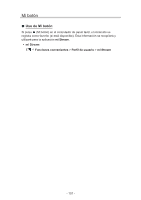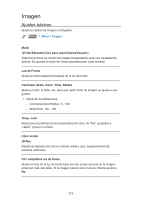Panasonic TC-60AS640U TC-60AS640U eHelp Manuals (Spanish) - Page 110
Control por smartphone, etc., Smartphone remote
 |
View all Panasonic TC-60AS640U manuals
Add to My Manuals
Save this manual to your list of manuals |
Page 110 highlights
Control por smartphone, etc. Smartphone remote Puede utilizar su teléfono inteligente como control remoto del televisor. 1. Seleccione Red MENU Menú > Red 2. Seleccione TV Remote en Ajuste de App TV Remote Seleccione el menú deseado usando / 3. Establezca el elemento Cambia a Sí usando / . ●● Esta función está sujeta a cambios sin previo aviso. Si desea más información, visite el siguiente sitio: http://panasonic.net/viera/support (Inglés solamente) - 110 -

- 110 -
Control por smartphone, etc.
Smartphone remote
Puede utilizar su teléfono inteligente como control remoto del televisor.
1. Seleccione
Red
MENU
Menú
>
Red
2. Seleccione
TV Remote
en
Ajuste de App TV Remote
Seleccione el menú deseado usando
/
3. Establezca el elemento
Cambia a
Sí
usando
/
.
●
Esta función está sujeta a cambios sin previo aviso.
Si desea más información, visite el siguiente sitio:
http://panasonic.net/viera/support (Inglés solamente)