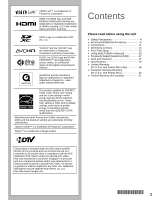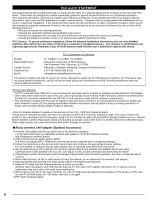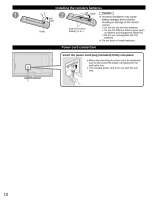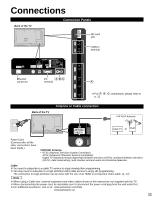Panasonic TCL42E50X Owners Manual - Page 8
Accessories/Optional Accessory - cameras
 |
View all Panasonic TCL42E50X manuals
Add to My Manuals
Save this manual to your list of manuals |
Page 8 highlights
Accessories/Optional Accessory Accessories Check you have all the items shown. Accessories Remote Control •Transmitter N2QAYB000705 Batteries for the Remote •Control Transmitter (2) AA Battery Cable clamper Pedestal How to assemble (p. 9) ••Power cord TC-L42E50 TC-L55E50 • TC-L47E50 Owner's Manual Quick Start Guide Child safety •Component/AV adapter K2KYYYY00199 TV Product Registration Card (U.S.A.) Optional Accessories Please contact your nearest Panasonic dealer to purchase the recommended optional accessories. For additional details, please refer to the optional accessories installation manual. Wireless LAN Adaptor for VIERA and exclusive stand ● TY-WL20U • To use the Wireless LAN Adaptor for VIERA, an access point needs to be obtained. • It is recommended to use the Wireless Adaptor for VIERA with its exclusive stand. • To avoid malfunctions caused by radio wave interference, keep the TV away from the devices such as other wireless LAN devices, microwaves and the devices that use 2.4 GHz and 5 GHz signals when using the Wireless Adaptor for VIERA. • Depending on the area, this optional accessory may not be available. • Additional information for Wireless LAN Adaptor and access point may be on the following website. http://panasonic.jp/support/global/cs/tv/ Communication Camera ● TY-CC20W • This camera can be used with VIERA Connect. • It is recommended to connect the communication camera directly to the TV's USB2 ports. • For details, read the manual for the Communication Camera. Wall-hanging bracket Please contact a professional installer to purchase the recommended UL qualified wall-hanging bracket. For additional details, please refer to the wall-hanging bracket installation manual. Back of the TV 15.7 " (400 mm) Screw for attaching the TV to the wallhanging bracket (not supplied with the TV) 15.7 " (400 mm) Depth of screw: Minimum: 0.39 " (10.0 mm) Maximum: 0.55 " (14.0 mm) M6 Holes for wall-hanging bracket installation (View from the side) WARNING Always be sure to ask a qualified technician to carry out set-up. Do not mount the unit directly below ceiling lights (such as spotlights, floodlights or halogen lights) which typically give off high heat. Doing so may warp or damage plastic cabinet parts. Take care when fixing wall brackets to the wall. Always ensure that there are no electrical cables or pipes in the wall before hanging bracket. To prevent fall and injury, remove the TV from its fixed wall position when it is no longer in use. Incorrect wall-hanging bracket or incorrect fitting may cause equipment to fall, resulting in injury and product damage. Panasonic disclaims liability for any damage or injury arising from incorrect wall-hanging bracket, incorrect fitting or 8 otherwise failure to follow the above instructions.