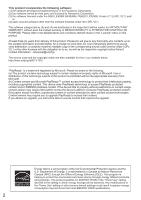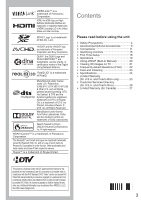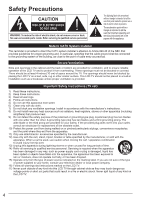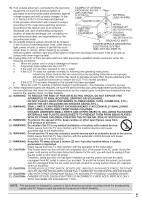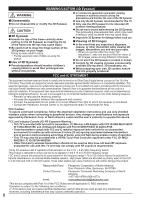Panasonic TCL55WT60 TCL47WT60 User Guide
Panasonic TCL55WT60 Manual
 |
View all Panasonic TCL55WT60 manuals
Add to My Manuals
Save this manual to your list of manuals |
Panasonic TCL55WT60 manual content summary:
- Panasonic TCL55WT60 | TCL47WT60 User Guide - Page 1
) Manual de usuario Televisión de alta definición de 1080p y clase 47"/55" de LCD (46,9/54,6 pulgadas medidas diagonalmente) Model No. Número de modelo TC-L47WT60 TC-L55WT60 For assistance (U.S.A./Puerto Rico), please call: 1-877-95-VIERA (958-4372) www.panasonic.com/help For assistance (Canada - Panasonic TCL55WT60 | TCL47WT60 User Guide - Page 2
this product. At least three (3) years from delivery of this product, Panasonic will give to any third party who contacts us at the contact information provided the U.S. Department of Energy. It is administered in Canada by Natural Resources Canada (NRC) through the Office of Energy Efficiency (OEE - Panasonic TCL55WT60 | TCL47WT60 User Guide - Page 3
eHELP (Built-in Manual 20 • Viewing 3D images on TV 21 • Frequently Asked Questions (FAQ 22 • Care and Cleaning 23 • Specifications 24 •• Limited Warranty (for U.S.A. and Puerto Rico only 25 • Customer Services Directory (for U.S.A. and Puerto Rico 26 • Limited Warranty (for Canada 27 This - Panasonic TCL55WT60 | TCL47WT60 User Guide - Page 4
4 inches (10 cm) of space around the TV. The openings should never be blocked by placing the LCD TV on a bed, sofa, rug or other similar surface. This LCD TV should not be placed in a built-in installation such as a bookcase unless proper ventilation is provided. Important Safety Instructions (TV - Panasonic TCL55WT60 | TCL47WT60 User Guide - Page 5
supporting service personnel under the following conditions: a. When the power cord or plug is damaged or frayed. b. If liquid has been spilled into the LCD TV. c. If the LCD TV has been exposed to rain or water. d. If the LCD TV does not operate normally by following the operating instructions - Panasonic TCL55WT60 | TCL47WT60 User Guide - Page 6
for an Other Class B digital device, pursuant to Part Panasonic Service Center or an experienced radio/TV technician for help. FCC Caution: To assure continued compliance, follow the attached installation instructions with minimum 8 inches (20 cm) This TV may also be provided with a VIERA Touch - Panasonic TCL55WT60 | TCL47WT60 User Guide - Page 7
Panasonic support WPS, the encryption key of the Access point is required when configuring settings.) ● Follow the instructions on the Access point setup screen and configure the appropriate security settings. For more details on setting of Access point, please refer to operating manual the TV away - Panasonic TCL55WT60 | TCL47WT60 User Guide - Page 8
manual. 3D Eyewear • Use Panasonic 3D Eyewear supporting passive 3D system technology. ● TY-EP3D20U • Product information (Model No. and release date etc.) is subject to change without notice. (1 pack includes 2 eyewears)• For more product information (USA) http://www.panasonic.com (Canada - Panasonic TCL55WT60 | TCL47WT60 User Guide - Page 9
Assembly screws (silver) (4) M5 × 10 Attaching the pedestal to TV Bracket Base Spiral tube ● Cable binding instructions. (p.14) Assembly screws (silver) (7) Cover M4 × 10 Parts for preventing the TV from falling over ● See Below (2 of each) Band Screw Wood screw Attaching the pedestal A - Panasonic TCL55WT60 | TCL47WT60 User Guide - Page 10
may result. Contact your nearest Panasonic Dealer immediately. During set-up, make sure that all screws are securely tightened. If sufficient care is not taken to ensure screws are properly tightened during assembly, the pedestal will not be strong enough to support the TV, and it might fall over - Panasonic TCL55WT60 | TCL47WT60 User Guide - Page 11
Connections Back of the TV Connection Panels SD card slot Ethernet connector USB1/2/3 terminal ● For , , connections, please refer to p. 13 11 - Panasonic TCL55WT60 | TCL47WT60 User Guide - Page 12
connection can be made using an HDMI or Component Video cable. (p. 13) Note ● When using a Cable box, external equipment and video cables shown in this manual are not supplied with the TV. ● For additional assistance, visit us at: www.panasonic.com/help www.panasonic.ca 12 - Panasonic TCL55WT60 | TCL47WT60 User Guide - Page 13
Best AV cable connection To use HDMI terminals (Set-top-box / DVD recorder / Blu-ray Disc player / Camcorder / etc.) HDMI cable HDMI AV OUT HDMI-DVI Conversion cable DVI OUT AV Equipment e.g. Blu-ray Disc player AV Equipment white red Audio cable white red L R AUDIO OUT e.g. Blu-ray Disc - Panasonic TCL55WT60 | TCL47WT60 User Guide - Page 14
(p. 20) for Network connection, VIERA link connection or other connections. Cable Binding Instructions Back of the TV To attach: Hole To remove: refer to the operating manual for the options. Set Hooks To attach: Spiral tube Apply pressure Knob to the knob Panasonic does not guarantee - Panasonic TCL55WT60 | TCL47WT60 User Guide - Page 15
Identifying Controls Front of the TV TV controls/indicators Built-in Camera 0.8 " (20 mm) Auto pop-up (When camera operation is activated.) • Close manually by pushing top of the camera. LED lighting area Illuminates LED lighting area according to settings. (Setup > Other settings > LED - Panasonic TCL55WT60 | TCL47WT60 User Guide - Page 16
TV Use for digital channels service might be stopped or the conditions changed without notice. Numeric keypad to select any channel or press to enter alphanumeric input in menus Switches to previously viewed channel or input Viewing from external media (SD/USB) Displays eHELP (built-in manual - Panasonic TCL55WT60 | TCL47WT60 User Guide - Page 17
pad within 1.6 ft (50 cm) of the TV and simultaneously press and hold the OPTION and HOME button on the Touch Pad Controller following the instructions on screen. • You can also pair the Touch Pad Controller. (Press Menu --> Setup --> VIERA Touch Pad settings) ■Operating Touch Pad Controller Touch - Panasonic TCL55WT60 | TCL47WT60 User Guide - Page 18
power cord for 30 seconds and then plug it in again. ● Configure Network connection Follow the instructions on screen to complete the Network connection. ● ANT/Cable setup Set up based on how your TV programming is connected. Select "Yes" if you are connected to a Cable, Satellite or Fiber Optic box - Panasonic TCL55WT60 | TCL47WT60 User Guide - Page 19
, select the default "Home Screen", etc. For details, follow the on-screen instructions or refer to the eHELP (Watching TV > my Home Screen > Settings) Watching TV Select the TV viewer from "Home Screen" select access To watch TV via a Cable box, Satellite receiver, or any other source (DVD, DVR - Panasonic TCL55WT60 | TCL47WT60 User Guide - Page 20
Using eHELP (Built-in Manual) eHELP is a built-in manual that explains how to easily operate the TV's features. Press the eHELP button to access the guide. Display eHELP [Top page] Select the desired page from the menu When you enter eHELP again after exiting, the confirmation screen is - Panasonic TCL55WT60 | TCL47WT60 User Guide - Page 21
: For a 47-inch television, 5.91 ft (1.8 m) or more. For a 55-inch television, 6.89 supporting Blu-ray Disc is played on a 3D image supporting player/recorder connected using a HDMI cable to a 3D image supporting television. • 3D image supported broadcast (program) • 3D Photo, 3D Movie taken by LUMIX - Panasonic TCL55WT60 | TCL47WT60 User Guide - Page 22
TV is working; recheck above steps. The TV has gone into shutdown mode to protect itself. Try unplugging it for a few minutes and connecting it again. If there was a temporary power surge on the AC line it may now be OK. If the blinking returns, call 1-877-95-VIERA (U.S.A.) or 1-866-3300014 (Canada - Panasonic TCL55WT60 | TCL47WT60 User Guide - Page 23
direct contact with the surface of the TV. If water droplets get inside the unit, operating problems may result. Avoid contact with volatile substances surface coating. Note: If using a chemically-treated cloth, follow the instructions supplied with the cloth. Do not attach sticky tape or labels, as - Panasonic TCL55WT60 | TCL47WT60 User Guide - Page 24
States and Canada. Standard Compliance Frequency Range Bluetooth® 3.0 2.402 GHz - 2.480 GHz Bluetooth Note Design and Specifications are subject to change without notice. Mass and Dimensions shown are approximate. Use Panasonic 3D Eyewear supporting passive 3D system technology. VIERA Touch Pad - Panasonic TCL55WT60 | TCL47WT60 User Guide - Page 25
Ion batteries please visit our Web Site at www.panasonic.com/BatteryHandling as Panasonic is committed to providing the most up to date information. Include a letter detailing the complaint, a return address and provide a daytime phone number where you can be reached. A valid registered receipt - Panasonic TCL55WT60 | TCL47WT60 User Guide - Page 26
Rico) Purchase Parts, Accessories and Instruction Books on line for all Panasonic Products by visiting our Web Site at: http://www.pstc.panasonic.com or, send your request by E-mail to: [email protected] You may also contact us directly at: 1-800-332-5368 (Phone) 1-800-237-9080 (Fax Only - Panasonic TCL55WT60 | TCL47WT60 User Guide - Page 27
or a refurbished equivalent value product, or (c) refund your purchase price. The decision to repair, replace or refund will be made by Panasonic Canada Inc. Viera TV (46" & over) In-home service Viera TV (under 46") Carry-in service One (1) year, parts (including panel) and labour. One (1) year - Panasonic TCL55WT60 | TCL47WT60 User Guide - Page 28
event of theft or loss, and for Warranty Service purposes. Model Number Serial Number Anotación del cliente El Panasonic Corporation of North America One Panasonic Way, Secaucus New Jersey 07094 U.S.A. Panasonic Canada Inc. 5770 Ambler Drive Mississauga, Ontario L4W 2T3 CANADA © 2013 Panasonic
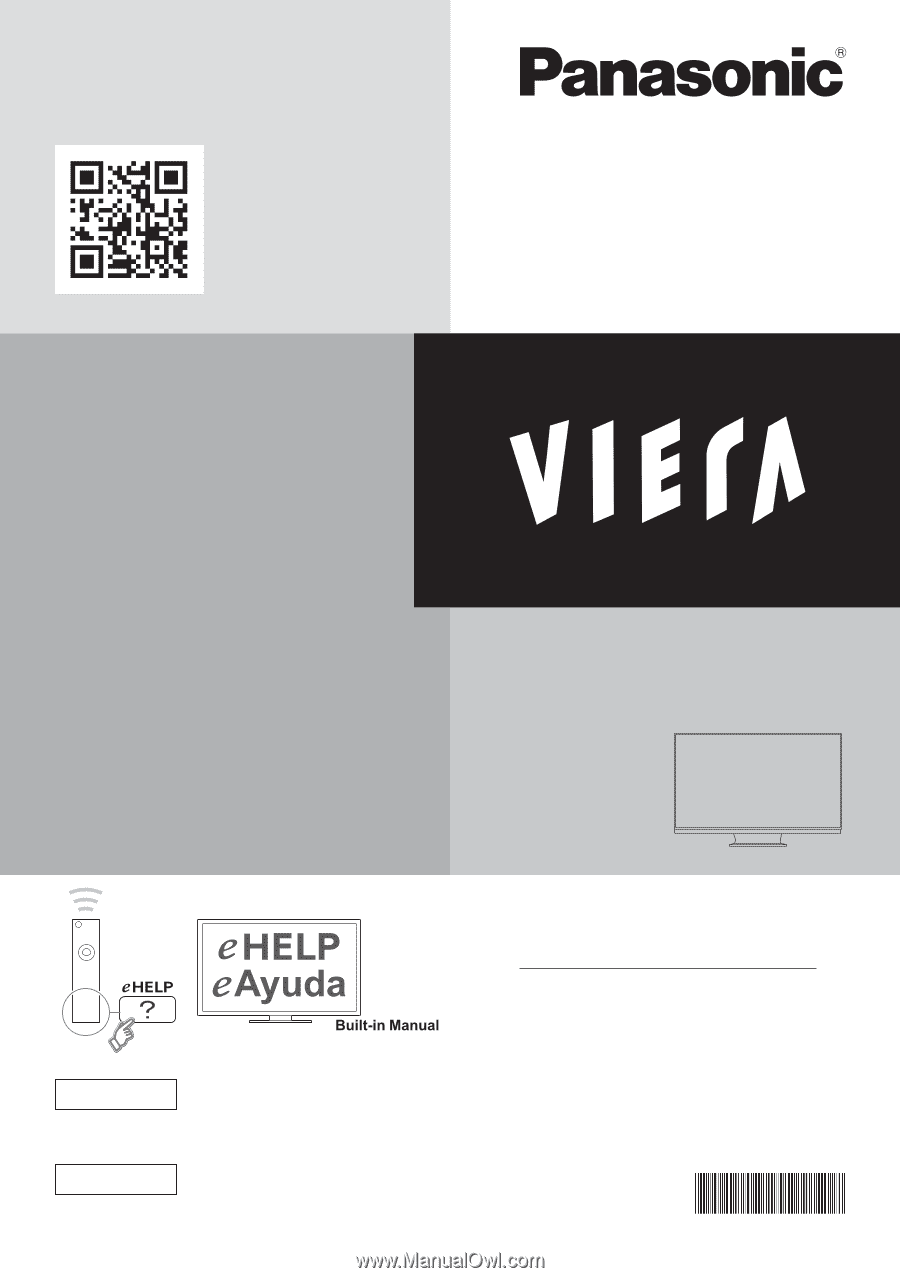
manual electrónico
Register online at
www.panasonic.com/register
(U.S. customers only)
Scan, watch and discover how
to get the most out of your TV
Escanee, observe y descubra
como obtener el máximo de su TV
http://SCN.BY/
9T9AB0HTW8JBK5
Owner’s Manual
47”/55” Class 1080p LCD HDTV
(46.9/54.6 inches measured diagonally)
Manual de usuario
Televisión de alta definición de
1080p y clase 47”/55” de LCD
(46,9/54,6 pulgadas medidas diagonalmente)
For assistance (U.S.A./Puerto Rico), please call:
1-877-95-VIERA (958-4372)
www.panasonic.com/help
For assistance (Canada), please call:
1-866-330-0014
concierge.panasonic.ca
Para solicitar ayuda (EE.UU./Puerto Rico), llame al:
1-877-95-VIERA (958-4372)
www.panasonic.com/help
Gracias por su decisión de comprar este producto marca Panasonic.
Lea estas instrucciones antes de utilizar su televisor y guárdelas
para consultarlas en el futuro. Las imágenes mostradas en este
manual tienen solamente fines ilustrativos.
Model No.
Número de modelo
TC-L47WT60
TC-L55WT60
Español
English
Thank you for purchasing this Panasonic product.
Please read these instructions before operating your set and
retain them for future
reference. The images shown in this
manual are for illustrative purposes only.
TQB2AA0713