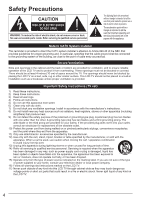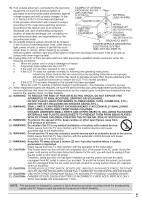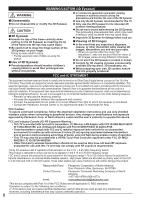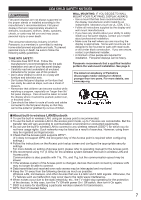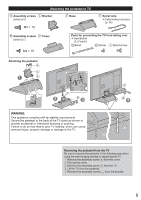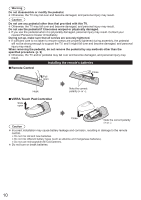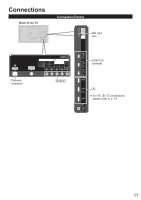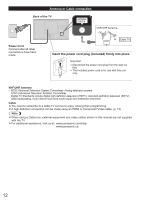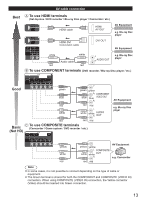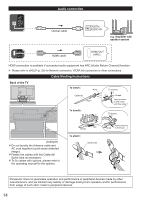Panasonic TCL55WT60 TCL47WT60 User Guide - Page 9
Attaching the pedestal to TV, WARNING
 |
View all Panasonic TCL55WT60 manuals
Add to My Manuals
Save this manual to your list of manuals |
Page 9 highlights
Assembly screws (silver) (4) M5 × 10 Attaching the pedestal to TV Bracket Base Spiral tube ● Cable binding instructions. (p.14) Assembly screws (silver) (7) Cover M4 × 10 Parts for preventing the TV from falling over ● See Below (2 of each) Band Screw Wood screw Attaching the pedestal A C 1 E D 2 B3 B4 WARNING: This appliance complies with tip stability requirements. Secure the pedestal to the back of the TV stand as shown to H prevent accidental or intentional bumping or pushing. Failure to do so may lead to poor TV stability, which can cause personal injury, property damage or damage to the TV. H G I G I Removing the pedestal from the TV Be sure to remove the pedestal in the following way when using the wall-hanging bracket or repacking the TV. Remove the assembly screw from the cover. Pull out the cover. Remove the assembly screw from the TV. Lift the TV from the pedestal. Remove the assembly screws from the bracket. 9