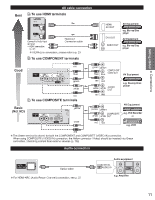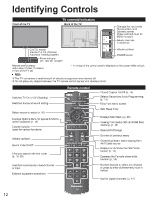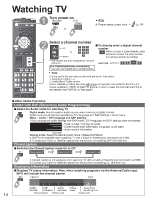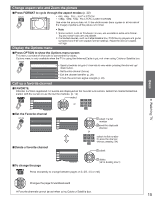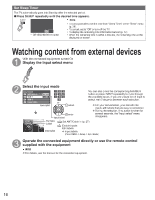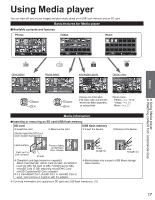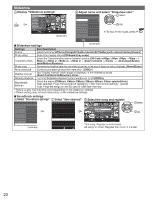Panasonic TCP50U50 TCP50U50 User Guide - Page 16
Panasonic TCP50U50 Manual
 |
View all Panasonic TCP50U50 manuals
Add to My Manuals
Save this manual to your list of manuals |
Page 16 highlights
Set Sleep Timer The TV automatically goes into Standby after the selected period. SLEEP
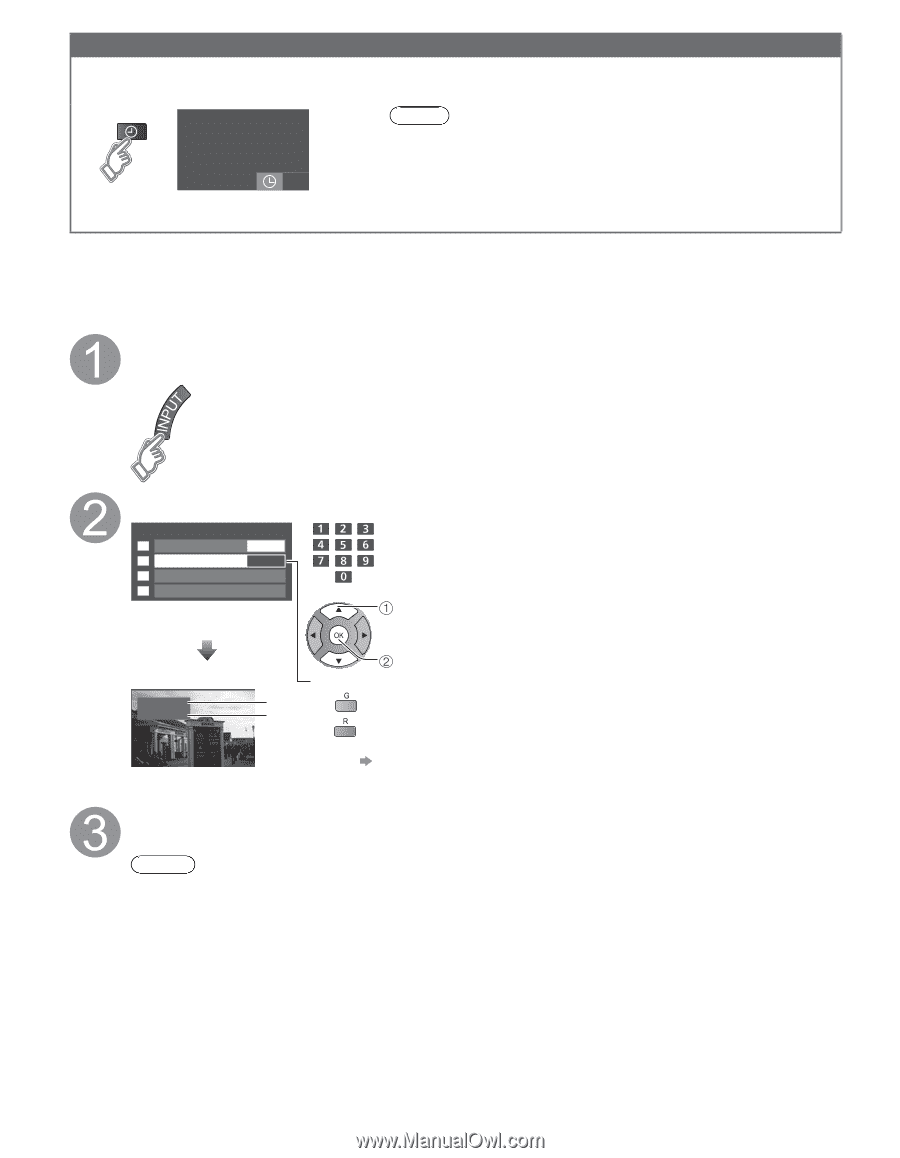
16
Watching content from external devices
With the connected equipment turned On
Display the
Input select menu
Select the input mode
Input select
ANT/Cable In
1
2
3
4
HDMI 1
HDMI 2
Comp./Video
GAME
Not used
(example)
Input label
select
enter
or
HDMI 1
GAME
Terminal
(example)
Label
Set ANT/Cable in (p. 27)
Enable Inputs
Edit labels
Input labels
(Press MENU -> Setup -> Input labels)
You can also press the corresponding NUMBER
button or press INPUT repeatedly to cycle through
the available inputs. If you are unsure which input to
select, wait 2 seconds between each selection.
●
For your convenience, your can edit the
inputs with labels that are easy to remember.
●
During the selection, if no action is taken for
several seconds, the “Input select” menu
disappears.
Operate the connected equipment directly or use the remote control
supplied with the equipment
Note
●
For details, see the manual for the connected equipment.
Set Sleep Timer
The TV automatically goes into Standby after the selected period.
■
Press SLEEP repeatedly until the desired time appears.
SLEEP
30
° Off/15/30/60/90 (minutes)
Note
° It is also possible to set the time from “Sleep Timer” in the “Timer” menu
(p. 29).
° To cancel, set to “Off” or turn off the TV.
° To display the remaining time Information banner (p. 14)
° When the remaining time is within 3 minutes, the remaining time will be
displayed on screen.