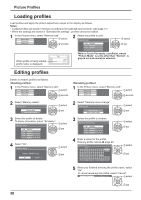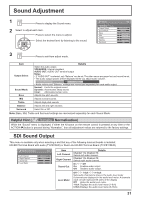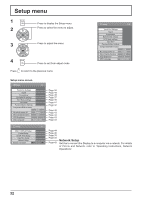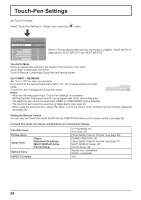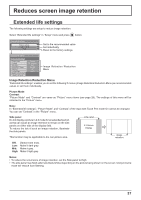Panasonic TH-103PB1U Operating Instructions - Page 33
Day/Time Setup / On/Off Timer Setup
 |
View all Panasonic TH-103PB1U manuals
Add to My Manuals
Save this manual to your list of manuals |
Page 33 highlights
Day/Time Setup / On/Off Timer Setup The timer can switch the Plasma Display On or Off. Before attempting Timer Set, con¿rm the Time and adjust if necessary. Then set POWER ON Time / POWER OFF Time. 1 Press to display the Setup menu. 2 Press to select On/Off Timer Setup or Day/Time Setup. Press to display the On/Off Timer Setup screen or Day/Time Setup screen. Setup 2/2 MULTI DISPLAY Setup Portrait Setup On/Off Timer Setup Day/Time Setup Network Setup Display orientation Landscape Day/Time Setup 1 Press to select Day or Time. Press to setup Day or Time. button: Forward button: Back Notes: Day/Time Setup Set Day Time Time MON 99:99 MON 99:99 • Pressing " " or " " button once changes Time 1 minute. • Pressing " " or " " button continuously changes Time by 15 minutes. 2 Press to select Set. Press to store Day/Time Setup. Notes: • Set cannot be selected unless Time is set. • Unless setting the present time other than "99:99", "Day" and "Time" cannot be set. • The settings of "Day" and "Time" are reset when leaving the display turned off for about 7 days for the following reasons: Pressing switch of the unit to turn off the display. Disconnecting the AC cord. Interruption of power supply. On/Off Timer Setup 1 Press to select POWER ON Time / POWER OFF Time. On/Off Timer Setup Time 99:99 Press to setup POWER ON Time / POWER OFF Time. button: Forward button: Back Notes: POWER ON Function Off POWER ON Time 0:00 POWER OFF Function Off POWER OFF Time 0:00 • Pressing " " or " " button once changes POWER ON Time / POWER OFF Time 1 minute. • Pressing " " or " " button continuously changes POWER ON Time / POWER OFF Time by 15 minutes. 2 Press to select POWER ON Function/POWER OFF Function. Press to select On. Note: Timer function will not work unless "Time" is set. 33