Panasonic TH32LRU20 TH32LRU20 User Guide
Panasonic TH32LRU20 - HOSPITALITY LCD HDTV Manual
 |
UPC - 885170003996
View all Panasonic TH32LRU20 manuals
Add to My Manuals
Save this manual to your list of manuals |
Panasonic TH32LRU20 manual content summary:
- Panasonic TH32LRU20 | TH32LRU20 User Guide - Page 1
Hospitality LCD HDTV Model No. TH-32LRU20 TH-37LRU20 TH-42LRU20 English Thank you for purchasing this Panasonic product. Please read these instructions before operating your set and retain them for future reference. The images shown in this manual are for illustrative purposes only. TQB2AA0589 - Panasonic TH32LRU20 | TH32LRU20 User Guide - Page 2
Experience an amazing level of multimedia excitement Enjoy rich multimedia VCR Amplifier Home theater system DVD recorder/ Blu-ray Disc recorder DVD player/ Blu-ray Disc player HDMI, the HDMI logo and High-Definition Multimedia Interface are trademarks or registered trademarks of HDMI Licensing - Panasonic TH32LRU20 | TH32LRU20 User Guide - Page 3
Start Guide ● Accessories/Optional Accessory 7 ● Connections 10 ● Identifying Controls 13 SD memory card Personal computer Enjoy your TV! Basic Features ● TV operation Technical Information 30 ● FAQ 36 ● Care and Cleaning 38 ● Specifications 39 ● Limited Warranty 40 Advanced FAQs, etc. 3 - Panasonic TH32LRU20 | TH32LRU20 User Guide - Page 4
to tell the user that important operating and servicing instructions are in the papers with the appliance. shock. Never spill liquid of any kind on the LCD TV. 18) If an outside antenna is connected to the respect to proper grounding of the mast and supporting structure, grounding of the lead-in wire - Panasonic TH32LRU20 | TH32LRU20 User Guide - Page 5
expressly approved by Panasonic Corp. of North America could void the user's authority to operate this device. FCC Declaration of Conformity Model No. TH-32LRU20, TH-37LRU20, TH-42LRU20 Responsible Party: Contact Source: Panasonic Corporation of North America Three Panasonic Way, 2F-5, Secaucus - Panasonic TH32LRU20 | TH32LRU20 User Guide - Page 6
panel displays are not always supported on the proper stands or or even death. The consumer electronics industry (of which Panasonic is a member) is committed to making home entertainment (such as UL, CSA, ETL). • Follow all instructions supplied by the display and wall mount manufacturers. • If - Panasonic TH32LRU20 | TH32LRU20 User Guide - Page 7
Battery Pedestal TBL2AX0032 (TH-32LRU20) TBL2AX0033 (TH-37LRU20) TBL2AX0034 (TH-42LRU20) Quick Start Guide Accessories/Optional Accessory Operating Instructions How to assemble (p. 8) Optional Accessory Wall-hanging bracket TY-WK3L2RW Please contact your nearest Panasonic dealer to purchase - Panasonic TH32LRU20 | TH32LRU20 User Guide - Page 8
may result. Contact your nearest Panasonic Dealer immediately. During set-up, make sure that all screws are securely tightened. If sufficient care is not taken to ensure screws are properly tightened during assembly, the pedestal will not be strong enough to support the TV, and it might fall over - Panasonic TH32LRU20 | TH32LRU20 User Guide - Page 9
Guide Accessories/Optional Accessory TH-32LRU20 a: 9.8 " (248 mm) TH-32LRU20 a: 15.0 " (381 mm) b: 7.6 " (193 mm) b: 12.8 " (323 mm) TH-37LRU20 a: 11.0 " (279 mm) TH-37LRU20 and screw in B wood screwed in previously, and place the TV screw (2). set onto the swivel plate. C Bit (for pedestal - Panasonic TH32LRU20 | TH32LRU20 User Guide - Page 10
Connections ■Side panel Connection panel ■Back panel RF connection* * For more details on the external equipment's connections, please refer to the operating manuals for the equipment. 10 - Panasonic TH32LRU20 | TH32LRU20 User Guide - Page 11
Digital TV Standards include digital TV Cable TV or Quick Start Guide Connections Cable You need to subscribe to a cable TV service will enable you to enjoy high-definition digital images and high-quality sound. The TV. For more details on the external equipment's connections, please refer - Panasonic TH32LRU20 | TH32LRU20 User Guide - Page 12
OUT red red e.g. DVD Recorder or e.g. VCR To use AUDIO OUT terminals Optical digital audio cable OPTICAL IN Audio equipment Audio cable To use DATA/MTI terminal Internal book are supplied with the TV. 12 For more details on the external equipment's connections, please refer to the operating - Panasonic TH32LRU20 | TH32LRU20 User Guide - Page 13
Guide Identifying Controls Connections Identifying Controls Front of the TV TV controls/indicators Selects channels in sequence Volume up/down Menu navigations Remote control sensor within about 23 feet (7 meters) in front of the TV for SD mode operation Use for digital channels. (p. 14) ∗ : - Panasonic TH32LRU20 | TH32LRU20 User Guide - Page 14
(Operate after ) Listen with SAP (Secondary Audio Program) Closed caption Select Audio mode for watching TV Digital mode Press SAP to select next audio track (if available) when receiving a digital channel. Audio track 1 of 2 (English) Analog mode Press SAP to select the desired audio mode - Panasonic TH32LRU20 | TH32LRU20 User Guide - Page 15
With the connected equipment turned On Display the Input select menu To return to TV Select the input mode Input select 1 TV 2 HDMI 1 DVD 3 HDMI 2 4 HDMI 3 or 5 Component AUX the equipment Note For details, see the manual for the connected equipment. Viewing Watching Videos and DVDs - Panasonic TH32LRU20 | TH32LRU20 User Guide - Page 16
PC DVD AUX (example) Select "PC" PC Corresponding signals (p. 33) To return to TV Displays PC screen / PC menu setting (change as desired) Making settings "How to position Clock phase Adjusts the vertical position. Alleviates the problem if the whole picture appears to flicker or is blurred - Panasonic TH32LRU20 | TH32LRU20 User Guide - Page 17
together with the adapter. For cautions and details on SD Cards (p. 31) Manual operation ("Image viewer auto play" is "Off") Display "Photo" (Thumbnail) Viewing Viewing from an SD card Displaying PC Screen on TV Press to exit from a menu screen Press to return to the previous - Panasonic TH32LRU20 | TH32LRU20 User Guide - Page 18
power-on. (0-100) Does not operate when control from TA to the TV is prohibited. Max. volume Sets the maximum volume level. (0-100) OSD screen. ON: Starts up in screen On. Remote Switches Operation guide according to remote control. (Panasonic/Others) CC reset Sets CC setting status. (Off/On) - Panasonic TH32LRU20 | TH32LRU20 User Guide - Page 19
for the picture, sound, and other functions so that you can enjoy watching TV best suited for you. Guest menu (p. 28) Display the menu Shows the to defaults Picture mode Custom Back light 20 Contrast 0 Operation guide select next Select the item Menu Picture 1/2 Reset to defaults - Panasonic TH32LRU20 | TH32LRU20 User Guide - Page 20
: High Definition •• Only used with 480p video signal. Reduces noise of specific digital signals of DVD, STB, etc. (Off/On) Black level Selects Dark (Off/On) Volume leveler Minimizes volume disparity after switching to external inputs. TV speakers HDMI 1 in HDMI 2 in HDMI 3 in Switches to "Off" - Panasonic TH32LRU20 | TH32LRU20 User Guide - Page 21
turns off when NO SIGNAL and NO OPERATION continue for more than 10 minutes. (Stay on/Power TV off) Note Not in use when "Lock" is set, or while "SD mode" or "Digital Channel" is selected. •• "No signal for 10 minutes was activated" will be displayed for about 10 seconds when the - Panasonic TH32LRU20 | TH32LRU20 User Guide - Page 22
, with password protection, to programs. You will be asked to enter your password each time you display the Lock menu. Input your 4-digit password A 4-digit code must be entered to view a blocked program or change rating settings. Menu Password Enter password. * * * - If it is your first time - Panasonic TH32LRU20 | TH32LRU20 User Guide - Page 23
TV Off C.E.L.R. Off C.F.L.R. Off next select MPAA: U.S. movie ratings U.S.TV: U.S. TV the new 4-digit password twice support the "Downloadable U.S. Region Rating System" when available. (Available only in U.S.A.) The Off rating is independent of other ratings. When placing a lock on a specific - Panasonic TH32LRU20 | TH32LRU20 User Guide - Page 24
next select next select Manual program Set manually Press to exit from a menu screen 24 Automatically searches and saves available channels to memory. Set To reset the settings of the Setup menu Select "Reset to defaults" in the Setup menu ( ) and press OK Input your 4-digit password with number - Panasonic TH32LRU20 | TH32LRU20 User Guide - Page 25
Yes (add)" or "No (skip)" Move the cursor to a channel number Manual program Edit Apply Channel Caption 2 ... ... 3 ... ... Cancel Add Yes freezing occurs on a digital image. Menu Signal meter Channel -- If the signal is weak, check the antenna. If no problem is found, consult your - Panasonic TH32LRU20 | TH32LRU20 User Guide - Page 26
defaults Mode On Analog CC1 Digital Primary Digital setting Display broadcast TV's Closed Caption (CC) digital captioning.) Select the setting. "Primary", "Second.", "Service 3", "Service 4", "Service 5", "Service 6" To make more in-depth display settings in digital programs Select "Digital - Panasonic TH32LRU20 | TH32LRU20 User Guide - Page 27
from a menu screen Customize TV inputs with the names of device connected to the HDMI 1 terminal. Follow the instructions on screen to complete the following operations. Label DVD REC/HOME THTR/ GAME/COMPUTER/VCR/CABLE/SATELLITE/DVR/CAMERA/ MONITOR/AUX/RECEIVER/MEDIA CTR/MEDIA EXT/OTHER For - Panasonic TH32LRU20 | TH32LRU20 User Guide - Page 28
ratio). (FULL/H-FILL/JUST/4:3/ZOOM) Lets you choose the aspect depending on the format of received signal. (p. 30) Select Audio mode (p. 14) The TV can automatically turn Off at the designated time (0/15/30/60/90) Locks the programs. (p. 22) Displays subtitles (Closed caption). (p. 26) Select Input - Panasonic TH32LRU20 | TH32LRU20 User Guide - Page 29
TV PROGRAMS RATINGS (U. S. TV) Age-based Group NR (Not Rated) Youth Guidance Age-based Ratings TV-NR TV-Y TV-Y7 TV-G TV-PG TV-14 TV The themes and elements in this program are specifically designed for a very young audience, including children Service Announcements • Religious • Sports • Weather 29 - Panasonic TH32LRU20 | TH32LRU20 User Guide - Page 30
CC set On using the Component or HDMI connection to the TV. If the CC is set to On on both the receiver and TV when the signal is 480i (except for the HDMI connection), the CC may overlap on the TV. If a digital program is being output in analog format, the CC data - Panasonic TH32LRU20 | TH32LRU20 User Guide - Page 31
on the digital camera used. For the suitable SD Memory Cards, please confirm the latest information on the following website. http://panasonic.jp/support/global/cs insert SD memory card into the SD slot at the side of the TV. SD Card warning messages Meaning The card is not inserted. 24 mm - Panasonic TH32LRU20 | TH32LRU20 User Guide - Page 32
Technical Information (Continued) HDMI connection HDMI (high-definition multimedia interface) allows you to enjoy high-definition digital images and high-quality sound by connecting the TV unit and the devices. HDMI-compatible equipment (*1) with an HDMI or DVI output terminal, such as a set-top - Panasonic TH32LRU20 | TH32LRU20 User Guide - Page 33
640 × 480) 35.00 66.67 * 640 × 480 @75 37.50 75.00 * 852 × 480 @60 31.44 59.89 * 800 × 600 @60 37.88 60.32 * 800 × 600 @75 46.88 75.00 * will not be displayed properly if the signals exceed 1,200 lines.) Some PC models cannot be connected to the set. There is no need to use an - Panasonic TH32LRU20 | TH32LRU20 User Guide - Page 34
3 byte (fixed) Colon: 1 byte Parameter: 5 bytes maximum (Length depends on Command) * Please see p. 35 regarding Commands and Parameters. Notes With standby mode, this TV responds to "PON" and "QPW" commands only. Wait for the response of the first command to come from this unit before sending the - Panasonic TH32LRU20 | TH32LRU20 User Guide - Page 35
NO MUTED)/ "1"(MUTED) ASPECT ASPECT (Toggle) DAM:**** DAM QAS QAS:**** "ZOOM"/"FULL"/"JUST" /"NORM" (4:3)/"HFIL" CH UP CHU --- --- --- CH DOWN CHD TV IMS:TV "TV" Compornent IMS:C1 "C1" Video 1 IMS:V1 "V1" INPUT SELECT Video 2 HDMI 1 HDMI 2 IMS:V2 "V2" IMS:H1 "H1" QMI QMI - Panasonic TH32LRU20 | TH32LRU20 User Guide - Page 36
guides to resolve the problem. If the problem still persists, please contact your local Panasonic dealer or Panasonic Service Center for assistance. White spots or shadow images (noise) Check the position, direction, and connection of the antenna. Interference or frozen digital Off the TV unit and - Panasonic TH32LRU20 | TH32LRU20 User Guide - Page 37
problem, please contact your local Panasonic dealer, quoting the model number and serial number (both found on the rear of the TV). Problem TV TV TV "TV digital sound connection has a problem, select analog sound connection. 1- Changes in the temperature and humidity of the room may cause the TV - Panasonic TH32LRU20 | TH32LRU20 User Guide - Page 38
contact with the surface of the LCD TV. If water droplets get inside the unit, operating problems may result. Avoid contact with volatile substances the surface coating. (If using a chemically-treated cloth, follow the instructions supplied with the cloth.) Do not attach sticky tape or labels, as - Panasonic TH32LRU20 | TH32LRU20 User Guide - Page 39
CTRL DATA/MTI Audio out Card slot DIGITAL AUDIO OUT FEATURES Including TV stand TV Set only Including TV stand TV Set only TH-32LRU20 AC 110-127 V, 60 Hz 106 W TH-37LRU20 159 W TH-42LRU20 206 W 62 W 84 W 113 W 0.8 W 0.8 W 0.9 W 16:9 32" class 37" class 42" class (31.5 inches measured - Panasonic TH32LRU20 | TH32LRU20 User Guide - Page 40
Models or Parts Part Warranty Labor Warranty LIMITS AND EXCLUSIONS There are no express warranties except as listed above. Professional Flat Panel Display 2 Years 2 Years On-site or carry-in service in the USA and Puerto Rico may be obtained during the warranty period by contacting Panasonic - Panasonic TH32LRU20 | TH32LRU20 User Guide - Page 41
Note 41 Limited Warranty FAQs, etc. - Panasonic TH32LRU20 | TH32LRU20 User Guide - Page 42
Note - Panasonic TH32LRU20 | TH32LRU20 User Guide - Page 43
Note - Panasonic TH32LRU20 | TH32LRU20 User Guide - Page 44
Note - Panasonic TH32LRU20 | TH32LRU20 User Guide - Page 45
Note - Panasonic TH32LRU20 | TH32LRU20 User Guide - Page 46
Note - Panasonic TH32LRU20 | TH32LRU20 User Guide - Page 47
Note - Panasonic TH32LRU20 | TH32LRU20 User Guide - Page 48
in identification in the event of theft or loss, and for Warranty Service purposes. Model Number © Panasonic Corporation 2010 Panasonic Solutions Company Unit of Panasonic Corporation of North America Executive Office : Three Panasonic Way, 2F-5, Secaucus, NJ 07094 Serial Number Printed in U.S.A.
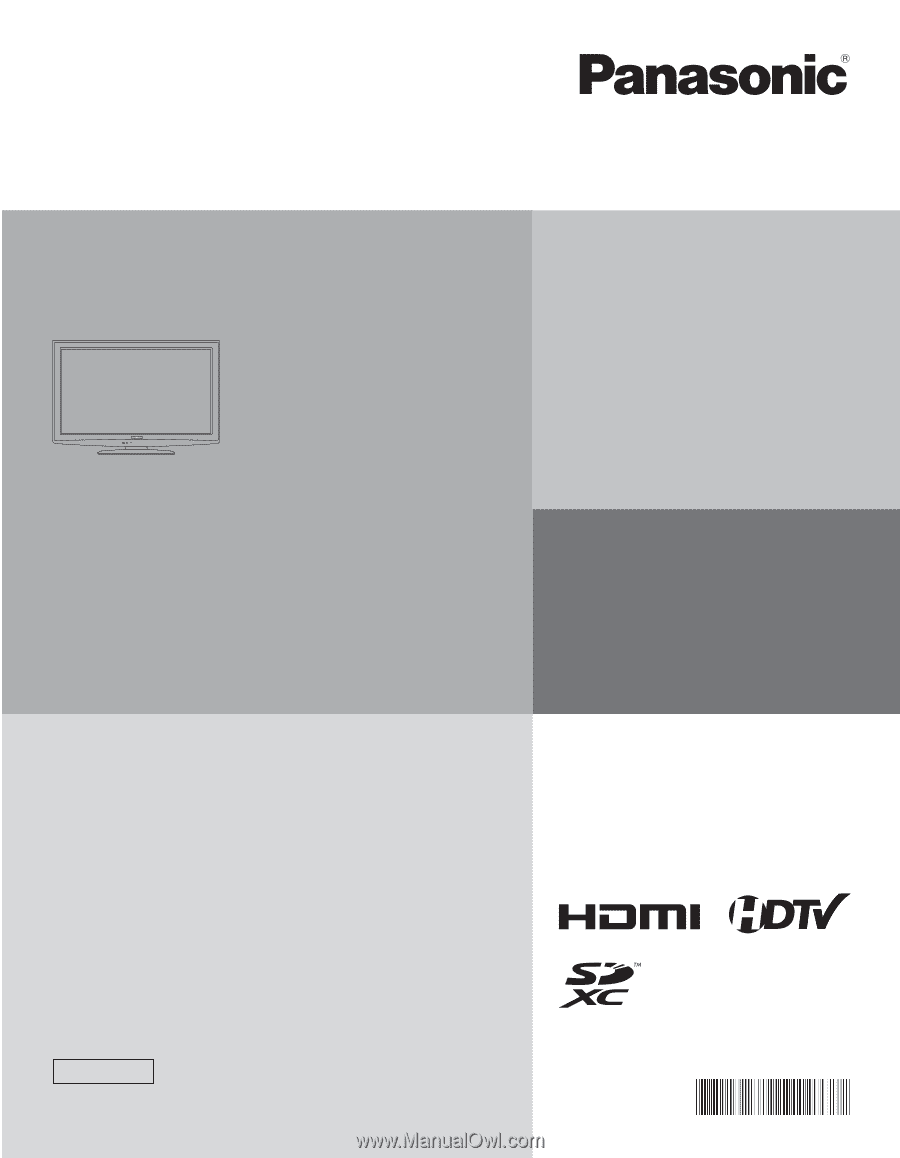
Operating Instructions
Hospitality LCD HDTV
TQB2AA0589
Thank you for purchasing this Panasonic product.
Please read these instructions before operating your set
and retain them for future reference. The images shown in
this manual are for illustrative purposes only.
English
Model No.
TH-32LRU20
TH-37LRU20
TH-42LRU20









