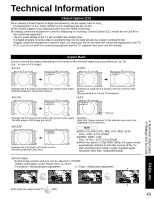Panasonic TH50PX75U 50" Hd Pdp W/atsc - Page 38
Using Timer
 |
UPC - 037988241484
View all Panasonic TH50PX75U manuals
Add to My Manuals
Save this manual to your list of manuals |
Page 38 highlights
Using Timer ••The TV can automatically turn On/Off at the designated date and time. The Clock must be set before On time/Off time settings. (p. 18) The "Sleep" timer and "On / Off timer" will not function if "Auto power on" (p. 29) is set. 1 Display menu 2 Select "Timer" Menu EZ Sync Picture Audio Timer Lock Memory card next select 3 Select the timer to set Timer Sleep Timer 1 Timer 2 Timer 3 Timer 4 Timer 5 select next ■Press to exit from menu screen ■Press to return to the previous screen ~ Sleep Timer 1 Timer 5 Turns Off automatically Turns On/Off automatically (5 timers can be set.) 38

38
Menu
Audio
Lock
Memory card
Timer
Picture
EZ Sync
Timer
Sleep
Timer 1
Timer 2
Timer 3
Timer 4
Timer 5
Using Timer
Select “Timer”
Select the timer to set
3
2
Display menu
1
select
next
next
select
Turns Off automatically
Sleep
Turns On/Off automatically
(5 timers can be set.)
Timer 1
Timer 5
~
■
Press to exit from
menu screen
■
Press to return
to the previous
screen
The TV can automatically turn On/Off at the designated date and time.
•
The Clock must be set before On time/Off time settings. (p. 18)
•
The “Sleep” timer and “On / Off timer” will not function if “Auto power on” (p. 29) is set.