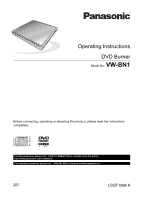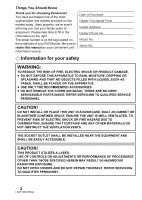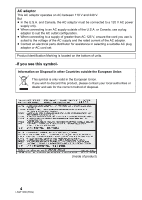Panasonic VW-BN1 Dvd Burner
Panasonic VW-BN1 - DVD-RW / DVD-RAM Drive Manual
 |
UPC - 037988255863
View all Panasonic VW-BN1 manuals
Add to My Manuals
Save this manual to your list of manuals |
Panasonic VW-BN1 manual content summary:
- Panasonic VW-BN1 | Dvd Burner - Page 1
Operating Instructions DVD Burner Model No. VW-BN1 Before connecting, operating or adjusting this product, please read the instructions completely. For USA assistance, please call: 1-800-211-PANA(7262) or, contact us via the web at: http://www.panasonic.com/contactinfo For Canadian assistance, - Panasonic VW-BN1 | Dvd Burner - Page 2
DVD Burner. Be sure to retain this manual as your convenient unit information source. Date of Purchase Dealer Purchased From Dealer Address Dealer Phone No. Model ACCESSORIES. ≥ DO NOT REMOVE THE COVER (OR BACK); THERE ARE NO USER SERVICEABLE PARTS INSIDE. REFER SERVICING TO QUALIFIED SERVICE - Panasonic VW-BN1 | Dvd Burner - Page 3
turning the equipment off and on, the user is encouraged to try to correct the follow the attached installation instructions and use only shielded Panasonic Model No.: VW-BN1 Responsible Party: Panasonic Corporation of North America One Panasonic Way Secaucus, NJ 07094 Support Contact: Panasonic - Panasonic VW-BN1 | Dvd Burner - Page 4
AC adaptor This AC adaptor operates on AC between 110 V and 240 V. But ≥ In the U.S.A. and Canada, the AC adaptor must be connected to a 120 V AC power supply only. ≥ When connecting to an AC supply outside of the U.S.A. or Canada, use a plug adaptor to suit the AC outlet configuration. ≥ When - Panasonic VW-BN1 | Dvd Burner - Page 5
About the disc 6 Accessories 8 Parts identification and handling ......... 8 Power supply 9 Inserting/removing a disc 9 Copying from a Camcorder to a DVD disc 10 Playing back a copied DVD disc on a Camcorder 11 Connecting to a PC 11 Cautions for Use 13 Troubleshooting 15 Specifications 17 - Panasonic VW-BN1 | Dvd Burner - Page 6
that is connected. Read the operating instructions of the Camcorder for details. Important Notice If you copy motion video recorded in AVCHD format to a disc, do not insert this disc in the devices which do not support AVCHD format. In some cases the disc may get stuck in the device. The disc will - Panasonic VW-BN1 | Dvd Burner - Page 7
iR DL ≥ BD-RE ≥ BD-R ≥ BD-ROM ≥ HD DVD-RAM ≥ HD DVD-RW≥ HD DVD-R ≥ LD ≥ MO ≥ MD ≥ iD ≥ Floppy disk ∫ How to hold a disc Do not touch the recorded surface. ∫ When inserting/removing a disc Do not allow fingerprints or dirt to get on the recording/playback side of the disc. ≥ If there are - Panasonic VW-BN1 | Dvd Burner - Page 8
cracked. - Irregularly shaped discs, such as heart shapes. ¬ Accessories Check the accessories before using this unit. AC adaptor VSK0691 ≥ Do not cases when you are not using them. AC cable K2CA2CA00029 Mini AB USB Connection Cable K2KZ59B00002 ¬ Parts identification and handling 12 3 4 56 - Panasonic VW-BN1 | Dvd Burner - Page 9
adaptor to the unit. You cannot insert or remove a disc unless the unit is powered. 1 Connect this unit to the AC adaptor. 2 Inserting disc Insert the disc in the disc insertion slot. The disc is automatically loaded. A A Recording/playback side Removing disc Press the [ - Panasonic VW-BN1 | Dvd Burner - Page 10
motion video/pictures to a DVD disc. ≥ Use the Mini AB USB Connection Cable to connect this unit to a compatible Panasonic Camcorder. ≥ This function does not work if the Camcorder is not compatible with this unit. ≥ Refer to the operating instructions of the Camcorder about the available data for - Panasonic VW-BN1 | Dvd Burner - Page 11
. ≥ Use the Mini AB USB Connection Cable to connect this unit and the compatible Panasonic Camcorder. ¬ Connecting to a PC You can copy motion video/pictures recorded on a Panasonic Camcorder and edited on a PC to a DVD disc. Use the software supplied with the Panasonic Camcorder to copy the motion - Panasonic VW-BN1 | Dvd Burner - Page 12
with the Camcorder) ≥ This unit is recognized as a [DVD-RAM Drive] USB cable other than the one supplied with the Panasonic Camcorder.) 2 Start copying/playback. ≥ Use the software supplied with a Panasonic Camcorder to copy/play back the motion video/pictures. ≥ Read the operating instructions - Panasonic VW-BN1 | Dvd Burner - Page 13
≥ Recorded data Camcorder may fall. Do not use benzine, paint thinner or alcohol for cleaning the unit. ≥ Before cleaning, pull out the AC cable from the AC Jack. ≥ If you use a solvent, the casing may be discolored and the surface finish may peel off. ≥ Wipe the unit with a soft dry cloth to remove - Panasonic VW-BN1 | Dvd Burner - Page 14
USB cable or subject this unit to vibration and shock. DVD-R/DVD-R DL ≥ For optimum recording on DVD-R or DVD-R DL discs, this unit writes control data to a DVD-R or DVD-R DL used for recording a hot place. Place the unit inside a plastic bag, remove as much of the air from inside the bag as possible - Panasonic VW-BN1 | Dvd Burner - Page 15
¬ Troubleshooting Problem Check points This unit cannot be turned on. ≥ Is the correctly inserted. record. If you un-finalize a DVD-RW, it can be used for recording. (If you un-finalize a DVD-RW and then use it again when copying from a compatible Panasonic Camcorder, the recorded scenes may be - Panasonic VW-BN1 | Dvd Burner - Page 16
in the task tray and follow the instructions message will appear on on the screen. PC. ≥ DId you connect this unit to the PC with the USB cable before The PC will not start and then click [OK]. Playback of the DVD screen appears when video will start after the setting is changed to the new region - Panasonic VW-BN1 | Dvd Burner - Page 17
12 cm (5z) CD-R 12 cm (5z) CD-RW Interface Hi-Speed USB compliant (USB 2.0), USB terminal Type miniB Buffer capacity 2 MB Dimensions 139 mm (W)k16.8 mm (H)k138.1 mm (D) 5.472z (W)k0.661z (H)k5.437z (D) (excluding the projecting parts) Mass (Weight) Approx. 390 g (0.86 lbs.) (DVD burner only - Panasonic VW-BN1 | Dvd Burner - Page 18
a defect in materials or workmanship, Panasonic Consumer Electronics Company or Panasonic Puerto Rico, Inc. (collectively referred to repair or replace will be made by the warrantor. Product Camcorder, DVD Burner Parts Labor Service One (1) Year (except CCD Image Sensor) Ninety (90) Days - Panasonic VW-BN1 | Dvd Burner - Page 19
remove or re-install an installed unit if applicable, or travel to and from the servicer, loss of media or images, data or other memory or recorded If a problem with this product develops during or after the warranty period, you may contact your dealer or Service Center. If the problem is not - Panasonic VW-BN1 | Dvd Burner - Page 20
users, TTY : 1-877-833-8855 Accessory Purchases Purchase Parts, Accessories and Instruction Books online for all Panasonic Products by visiting our Web Site at: http://www.pstc.panasonic (Monday - Friday 9 am to 9 pm, EST.) Panasonic Service and Technology Company 20421 84th Avenue South, Kent, WA - Panasonic VW-BN1 | Dvd Burner - Page 21
is wrong with the unit and any symptom it is exhibiting. Mail this completed form and your Proof of Purchase along with your unit to: Panasonic Camera and Digital Service Center 1590 Touhy Ave. Elk Grove Village, IL 60007 21 (ENG) LSQT1268 - Panasonic VW-BN1 | Dvd Burner - Page 22
and exclusions may not be applicable. WARRANTY SERVICE FOR PRODUCT OPERATION ASSISTANCE, please contact: Our Customer Care Centre: Telephone #: (905) 624-5505 1-800 #: 1-800-561-5505 Fax #: (905) 238-2360 Email link: "Customer support" on www.panasonic.ca FOR PRODUCT REPAIRS, please locate - Panasonic VW-BN1 | Dvd Burner - Page 23
23 (ENG) LSQT1268 - Panasonic VW-BN1 | Dvd Burner - Page 24
Consumer Electronics Company, Division of Panasonic Corporation of North America One Panasonic Way, Secaucus, NJ 07094 Panasonic Puerto Rico, Inc. Ave. 65 de Infantería, Km. 9.5, San Gabriel Industrial Park, Carolina, Puerto Rico 00985 Panasonic Canada Inc. 5770 Ambler Drive, Mississauga, Ontario
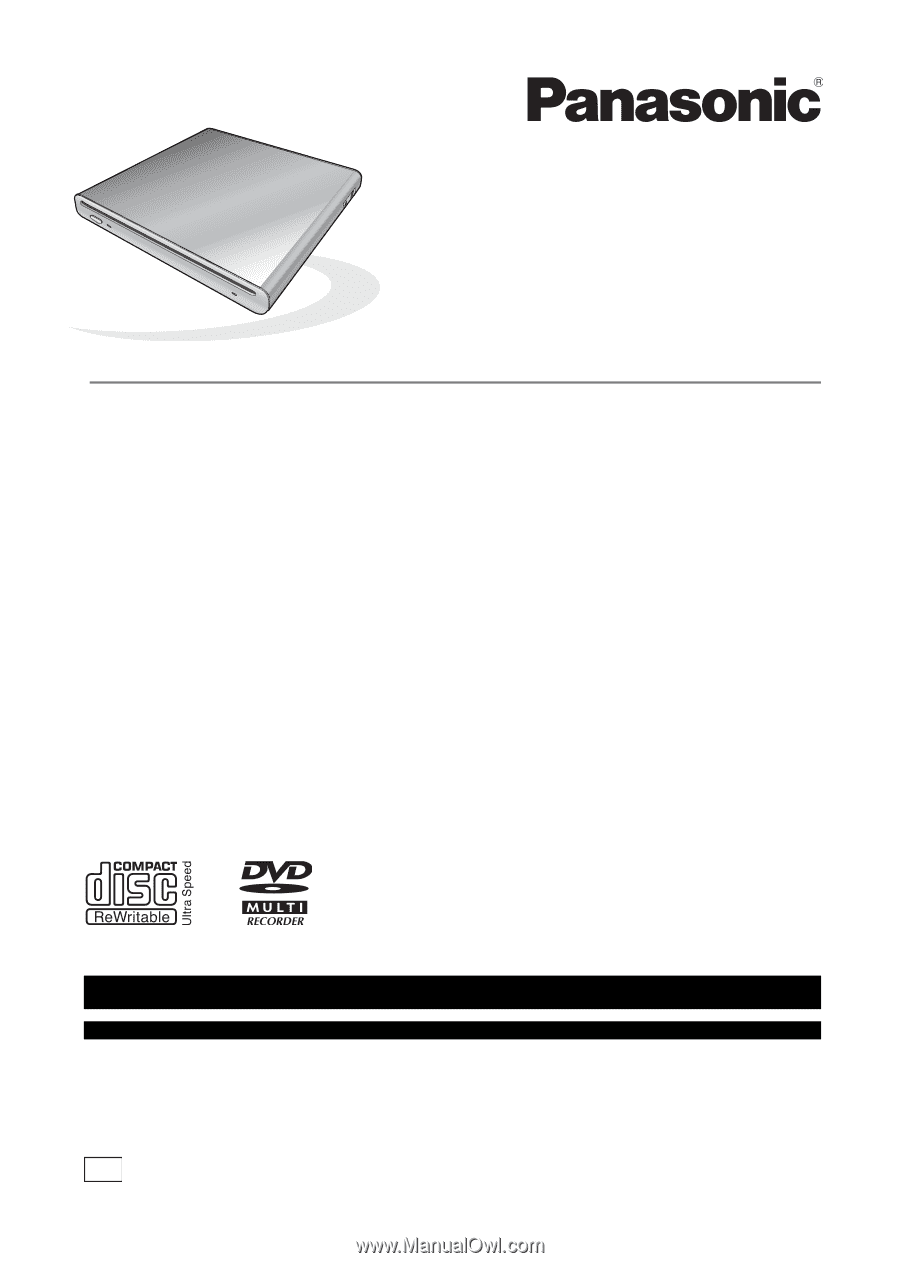
Operating Instructions
DVD Burner
Model No.
VW-BN1
PP
Before connecting, operating or adjusting this product, please read the instructions
completely.
LSQT1268 A
For USA assistance, please call:
1-800-211-PANA(7262) or, contact us via the web at:
For Canadian assistance, please call:
1-800-561-5505 or visit us at www.panasonic.ca