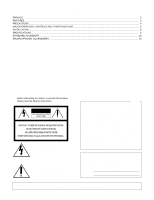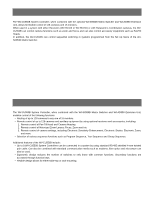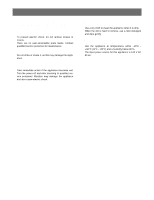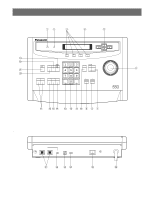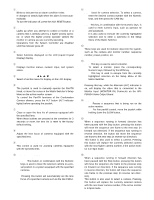Panasonic WVCU550B WVCU550B User Guide
Panasonic WVCU550B - SYSTEM CONTROLLER Manual
 |
View all Panasonic WVCU550B manuals
Add to My Manuals
Save this manual to your list of manuals |
Panasonic WVCU550B manual content summary:
- Panasonic WVCU550B | WVCU550B User Guide - Page 1
System Controller Operating Instructions Model No. WV-CU550B ALARM BUSY 1 AUX 2 REASCETK SBEAQCK FSOEQWARD F1 ALT -1CDAEMC +1ICNACM STOP SLOW MON ESC 1 4 Before attempting to connect or operate this product, please read these instructions carefully and save this manual for future use. - Panasonic WVCU550B | WVCU550B User Guide - Page 2
the user to the presence of important operating and maintenance (servicing) instructions in the literature accompanying the appliance. For U.S.A NOTE: This and, if not installed and used in accordance with the instruction manual, may cause harmful interference to radio communications. Operation of - Panasonic WVCU550B | WVCU550B User Guide - Page 3
and 16 monitors. When used in a system with either Receivers (WV-RC100 or WV-RC150) or with Panasonic's Combination cameras, the WVCU550B can control camera functions such as zoom and focus and can also control accessory equipment such as Pan/Tilt Heads. In addition, the WV-CU550B can control - Panasonic WVCU550B | WVCU550B User Guide - Page 4
, nor try to operate it in wet areas. Take immediate action if the appliance becomes wet. Turn the power off and refer servicing to qualified service personnel. Moisture may damage the appliance and also cause electric shock. • Do not use strong or abrasive detergents when cleaning the appliance - Panasonic WVCU550B | WVCU550B User Guide - Page 5
MAJOR OPERATING CONTROLS AND THEIR FUNCTIONS s Front View qw e r t ALARM BUSY !8 F1 F2 F3 F4 UP !9 ACK RESET BACK FORWARD SEQ SEQ ALT 123 IRIS PRESET CLOSE OPEN @1 456 LEFT RIGHT y @0 AF AUX 12 DEC INC -1CAM +1CAM STOP 789 ZOOM FOCUS TELE NEAR DOWN 0 MON CAM SLOW ESC - Panasonic WVCU550B | WVCU550B User Guide - Page 6
y Joystick Controller (UP/DOWN/LEFT/RIGHT) The joystick is used to manually operate the Pan/Tilt Head, or move the cursor in the Matrix Switcher active monitor screen. To control the Pan/Tilt functions of the Combination Camera slowers, press the ALT button (ALT indicator lights) before operating - Panasonic WVCU550B | WVCU550B User Guide - Page 7
(CONTROLLER ON/OFF) This switch is used to turn the WV-CU550B system controller power on and off. #6 Power Cord NOTE Refer to the Operating Instructions of the WJ-SX550B Matrix Switcher for further details. 7 - Panasonic WVCU550B | WVCU550B User Guide - Page 8
INSTALLATION The installation described below should be made by qualified service personnel or system installers and should conform to all local codes. s Replacing the Side Panels with the optional WV-Q62 Rack Mounting Brackets 1. Remove both - Panasonic WVCU550B | WVCU550B User Guide - Page 9
/Close/Preset (only with DC control lens) Focus: Near/Far Zoom: Tele/Wide Auto Focus: Activate Wiper: On/Off, Defroster: On/Off, Camera: On/Off Manual Pan: Right/Left, Manual Tilt: Up/Down Auto Pan: On/off, Random Pan: On/Off, Preset, Home AUX 1-2: On/Off 1 - 8 -10°C - +50°C (14°F - 122°F) Less than - Panasonic WVCU550B | WVCU550B User Guide - Page 10
STANDARD ACCESSORY Data Cable 3 m (9.8 ft 1 pc. Templates For WJ-FS616 1 set MAJOR OPTIONAL UNITS AND ACCESSORIES Matrix Switcher WJ-SX550B Extension Unit WJ-AD550 Video Input Board WV-PB5508 Video Output Board WV-PB5504A Alarm Board WV-PB5564 Data Board WV-PB5548 Rack Mounting Bracket WV- - Panasonic WVCU550B | WVCU550B User Guide - Page 11
and Digital Imaging Systems Company A Division of Matsushita Electric Corporation of America Executive Office: One Panasonic Way 3E-7, Secaucus, New Jersey 07094 Regional Offices: Northeast: One Panasonic Way, Secaucus, NJ 07094 (201) 348-7303 Southern: 1225 Northbrook Parkway, Suite 1-160, Suwanee
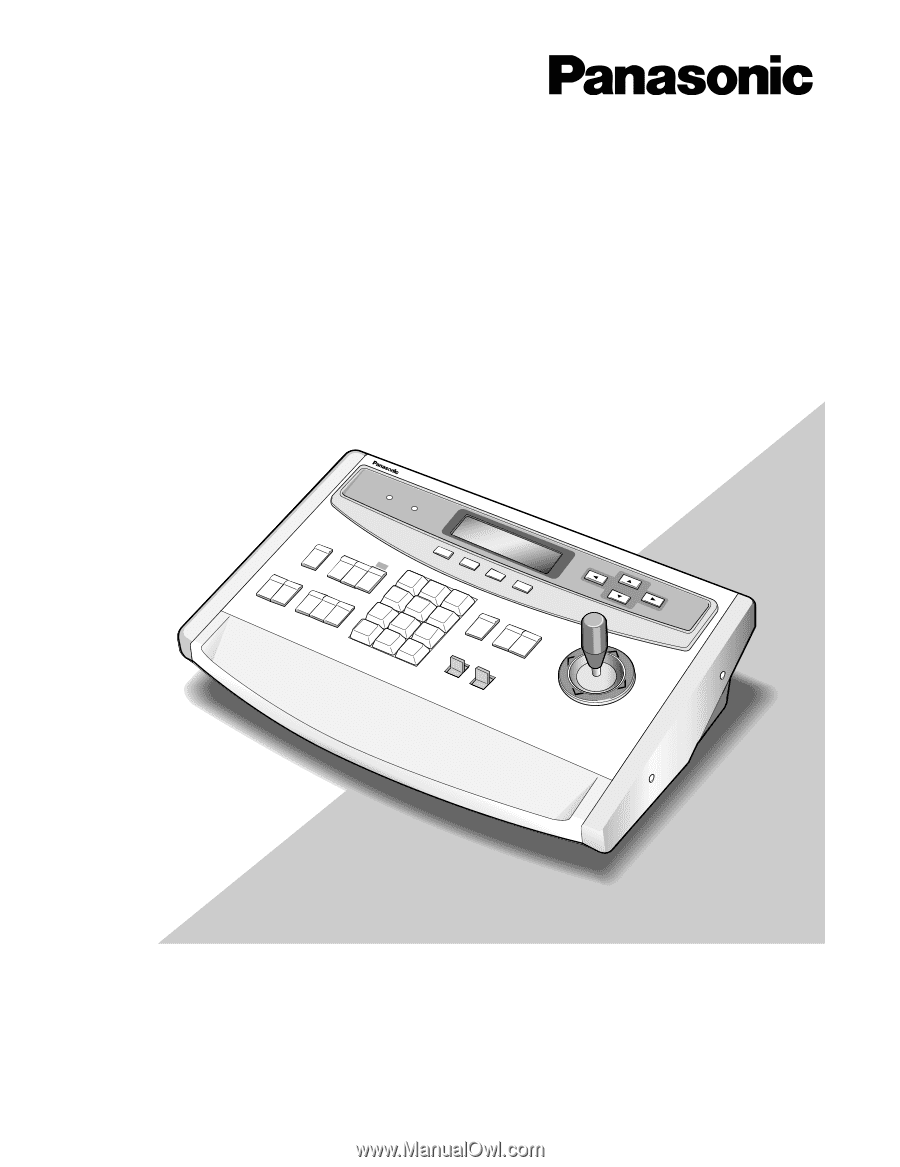
Before attempting to connect or operate this product,
please read these instructions carefully and save this manual for future use.
Model No.
WV-CU550B
System Controller
Operating Instructions
ALARM
ACK
RESET
AUX
DEC
-1CAM
INC
+1CAM
STOP
SLOW
ESC
SET
MON
CAM
WIDE
FAR
ZOOM
TELE
FOCUS
NEAR
RESET
IRIS
1
2
3
4
5
6
7
8
0
9
CLOSE
OPEN
1
2
BACK
SEQ
FOWARD
SEQ
ALT
BUSY
LEFT
System Controller WV-CU
550
B
RIGHT
UP
DOWN
F1
F2
F3
F4