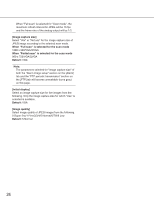Panasonic WVNP1004 WVNP1004 User Guide - Page 25
Con the settings relating to MPEG-4 image [JPEG/MPEG-4], Refresh interval MPEG-4]
 |
View all Panasonic WVNP1004 manuals
Add to My Manuals
Save this manual to your list of manuals |
Page 25 highlights
Configure the settings relating to MPEG-4 image [JPEG/MPEG-4] Click the [JPEG/MPEG-4] tab on the "Camera setup" page. (☞ page 23) Configure the settings such as "Max bit rate (per 1 client)", "Image capture size" and "Image quality" on this page. Refer to page 23 for further information about the settings relating to JPEG images. [Image quality] Select image quality of MPEG-4 images from the following. Fine/Normal/Low Default: Normal [Refresh interval (MPEG-4)] Select an interval (1 - 5 seconds) to refresh the displayed MPEG-4 images. If using the network environment with frequent error occurrences, images can be displayed quickly, and it is possible to diminish image distortions by setting a shorter refresh interval. However, the refresh interval (MPEG-4) may be longer than the set value. Default: 3 sec [Scan mode] Refor to page 23. [MPEG-4 transmission] Select "ON" or "OFF" to determine whether or not to transmit MPEG-4 images. ON: Transmits MPEG-4 images. OFF: Does not transmit MPEG-4 images. Default: ON [Max bit rate (per 1 client)*] Select a MPEG-4 bit rate per a client from the following. 64 kbps/128 kbps */256 kbps */512 kbps */1024 kbps */ 1536 kbps */2048 kbps */3072 kbps */4096 kbps * Default: 2048 kbps * Note: The MPEG-4 bit rate is synchronized with "Total bit rate" on the [Network] tab of "Network setup" page. (☞ page 42) For this reason, the bit rate may be lower than the value when the setting value with an asterisk (*) on the right is selected. [Image capture size] Select "QVGA" or "VGA" for the image capture size of MPEG-4 images. Default: VGA [Transmission type] Select a MPEG-4 transmission type from the following. Unicast: Up to 8 users can access a single camera concurrently. Multicast: No concurrent access limitation for a cam- era. Note: Refer to page 4 for further information about the maximum concurrent access number. Default: Unicast [Multicast address] Enter the multicast IP address. Available range: 224.0.0.0 - 239.255.255.255 Default: 239.192.0.20 [Multicast port] Enter the multicast port number (used to transmit MPEG-4 images from the camera). Available port number: 1024 - 50000 (Only even num- bers are available.) Default: 37004 [Multicast TTL] Enter the multicast TTL value. Available value: 1 - 254 Default: 16 25