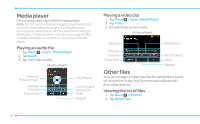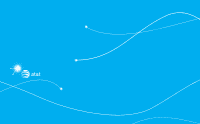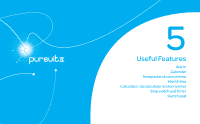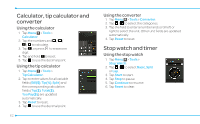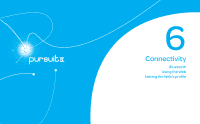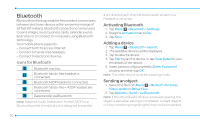Pantech Pursuit II Manual - English - Page 61
Notepad and voice memo, World time, Using notepad, Recording a voice memo, Using world time
 |
View all Pantech Pursuit II manuals
Add to My Manuals
Save this manual to your list of manuals |
Page 61 highlights
Notepad and voice memo Using notepad 1. Tap Menu ; > Tools > Notepad. 2. Tap Create New. 3. Enter the memo > OK. Recording a voice memo 1. Tap Menu ; > Tools > Voice Memo. 2. Tap New Record. 3. Tap 2. 4. Tap to stop recording. It will automatically save in My Voice. 5. Tap to listen. note: To access My Voice, tap Menu ; > My Stuff > Audio > My Voice. World time Using world time 1. Tap Menu ; > Tools> World Time. 01 2. Select the city. 02 3. To add a new city, tap Add New City and flick left or right to select a new 03 city. Tap Add. 04 4. Tap Set as Dual > select city if you want to set dual time displays in idle 05 mode. 06 note: If you want to set dual time in idle mode, tap Menu ; > Settings > Display > Home Screen > Clock Type > 07 Digital Clock > Digital Clock 5. 08 61