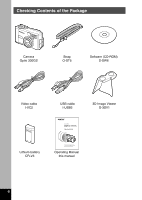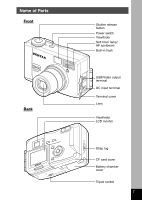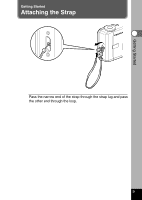Taking Stereo Pictures (3D Image Mode) ··············································55
Continuous Shooting···············································································60
Using the Self-Timer ···············································································61
Using the Zoom·······················································································62
Taking a Picture of Yourself (Self-Portrait Mode)·····································64
EV Compensation ···················································································65
Automatically Changing the Shooting Conditions (Auto bracket) ··········66
Saving the Settings (Memory) ·········································································68
Saving the Menu Items (Memory) ··························································68
Playback/Erasing ·········································································70
Playing Back Images························································································70
Playing Back Still Pictures ······································································70
Zoom Display ·························································································70
Playing Back Movie Pictures ··································································71
Nine-image Display ················································································72
Slideshow ·······························································································73
Erasing Images ·······························································································74
Erasing a Single Image ··········································································74
Erasing All Images ·················································································75
Protecting Images from Deletion (Protect) ·············································76
Viewing Images on a TV ·················································································77
Setting the Printing Service ·············································································78
Printing Single Image ·············································································78
Printing All Images ·················································································80
Viewing Images with your PC···········································································82
About the included software····································································82
System environment················································································82
Installing the software ·············································································83
Connecting your camera and PC····························································86
Viewing images on your PC····································································87
Disconnecting your camera from your PC ··············································88
Viewing Images with your Macintosh ·······························································90
About the included software····································································90
System environment················································································90
Installing the software ·············································································91
Connecting the camera and your Macintosh ··········································92
Viewing images on your Macintosh·························································93
Disconnecting the camera from your Macintosh·····································93
Settings ·························································································94
Camera Settings·······························································································94
Formatting a CF Card ·············································································94
Setting the Date Style ·············································································95
Changing the Date/Time ·········································································96
Changing the Display Language·····························································96
Changing the Video Output Format ························································97
Setting the Beep······················································································97
Setting the World Time············································································98
Screen Effect···························································································99
LCD Power Saving (Sleep Timeout) ·····················································100
Setting the Brightness Level ·································································101
Resetting to Default Settings (Reset)····················································101
Appendix·····················································································102
List of City Names ··························································································102
Messages ·······································································································103
Troubleshooting ······························································································105
Main Specifications·························································································108
Optional Accessories······················································································110
WARRANTY POLICY ·····················································································111
4