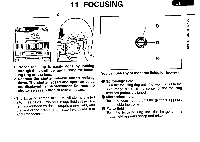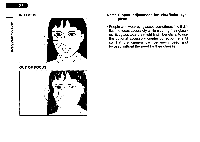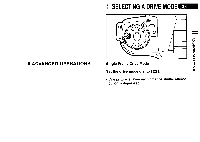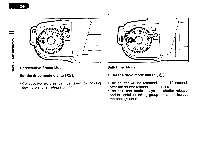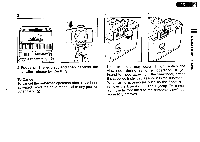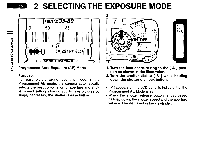Pentax 5534 ZX-M Manual - Page 25
Focusing
 |
UPC - 027075042759
View all Pentax 5534 manuals
Add to My Manuals
Save this manual to your list of manuals |
Page 25 highlights
11 FOCUSING 1 2 NOILVind0 1VEI3N3O I i Mill III4OtiII0011111M 0 - 5 ,fftt PENTAX 5-80 BO 50 35 li J . _HL, II • go A22161185.6400 0000 (L 7r.A-assm.csi 1 Proper focusing is easily done by looking through the viewfinder and turning the focusing ring on the lens. 2 Depress the shutter release button halfway down. The shutter speed and aperture value are displayed in the viewfinder. Depress the shutter release button to take a picture. • The focusing screen in the viewfinder is divided into three fields - the split-image field in the center, surrounded by the microprism ring field, and the rest of the screen is a matte field to assist in accurate focusing. You can use any of the three fields for focusing: 0 Split-image field Turn the focusing ring until the two images in the split-image circle at the center of the focusing field are perfectly aligned. Microprism field Turn the focusing ring until the glitter disappears from inside the collar. 0 Matte field Turn the focusing ring until the image on the matte field appears sharp and crisp.