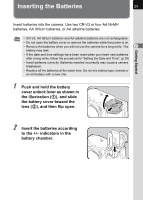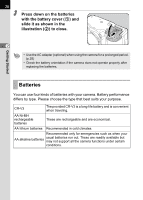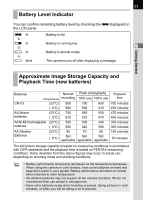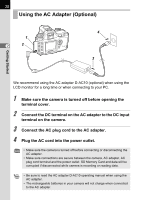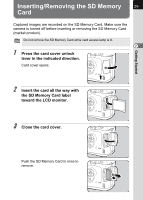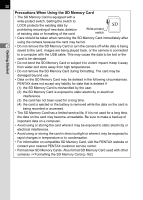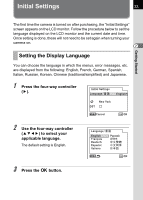Pentax DS Operation Manual - Page 31
Inserting/Removing the SD Memory Card
 |
UPC - 027075110618
View all Pentax DS manuals
Add to My Manuals
Save this manual to your list of manuals |
Page 31 highlights
Getting Started Inserting/Removing the SD Memory 29 Card Captured images are recorded on the SD Memory Card. Make sure the camera is turned off before inserting or removing the SD Memory Card (market product). Do not remove the SD Memory Card while card access lamp is lit. 2 1 Press the card cover unlock lever in the indicated direction. Card cover opens. 2 Insert the card all the way with the SD Memory Card label toward the LCD monitor. 3 Close the card cover. Push the SD Memory Card in once to remove.
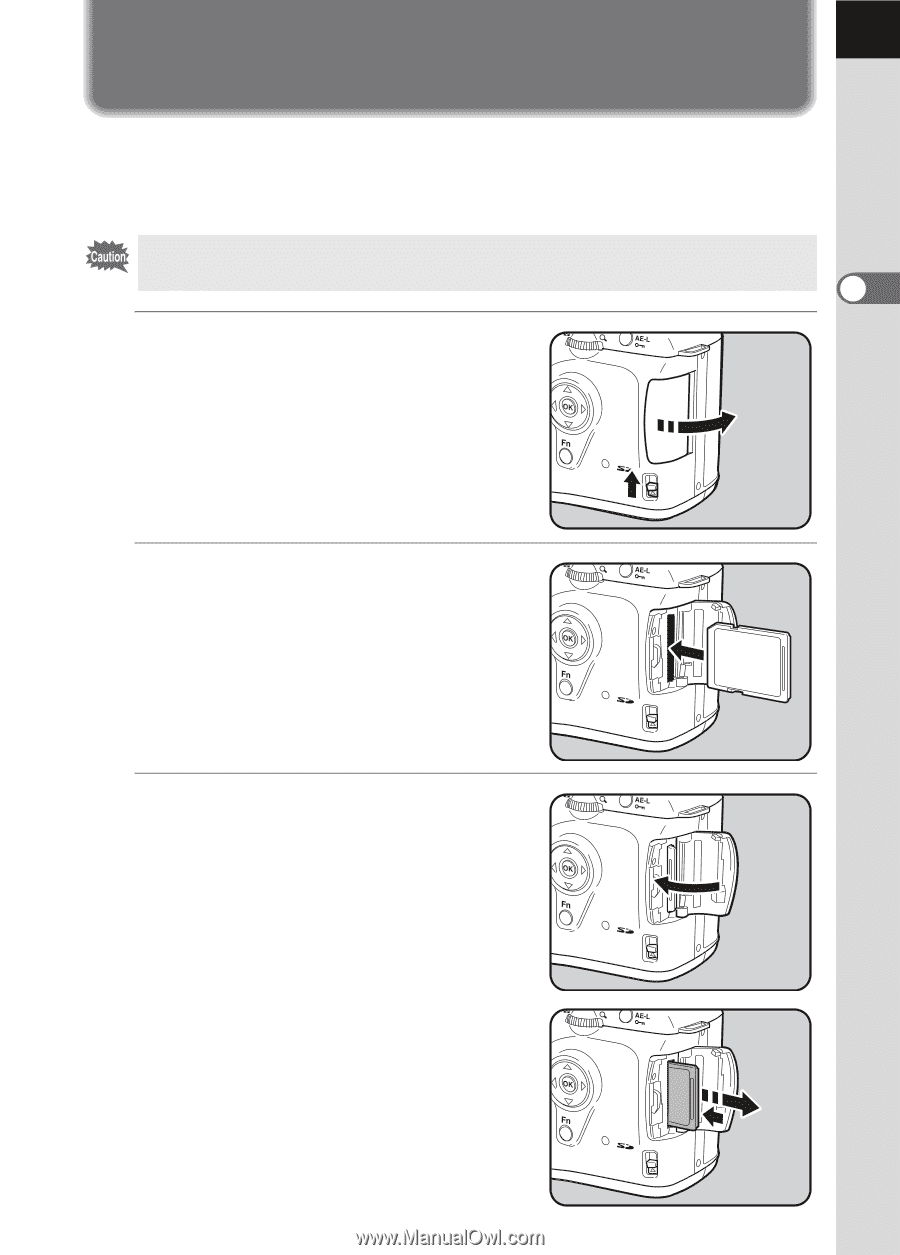
29
2
Getting Started
Inserting/Removing the SD Memory
Card
Captured images are recorded on the SD Memory Card. Make sure the
camera is turned off before inserting or removing the SD Memory Card
(market product).
1
Press the card cover unlock
lever in the indicated direction.
Card cover opens.
2
Insert the card all the way with
the SD Memory Card label
toward the LCD monitor.
3
Close the card cover.
Push the SD Memory Card in once to
remove.
Do not remove the SD Memory Card while card access lamp is lit.