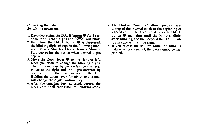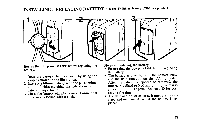Pentax IQZoom 115M IQZoom 115M Manual - Page 45
automatically
 |
View all Pentax IQZoom 115M manuals
Add to My Manuals
Save this manual to your list of manuals |
Page 45 highlights
Operational precautions The data on the LCD panel is imprinted on each frame you expose. • "Year-Month-Day" and "Day - Hour - Minute" cannot be imprinted at the same time. • As you release the shutter, the bar ( - ) mark on the display blinks for a few seconds, indicating the data has been imprinted. • The dating unit automatically switches the imprint mode between the standard and panorama according to the format mode selected. • If there is a white or yellow object in the corner of the picture where the data is imprinted, the data may be difficult to read. When composing your photographs, try to avoid brightly-colored subjects in that corner. ,Tt * The date in the picture above is simulated. 41

Operational
precautions
The
data
on
the
LCD
panel
is
imprinted
on
each
frame
you
expose.
•
"Year
-Month
-Day"
and
"Day
-
Hour
-
Minute"
cannot
be
imprinted
at
the
same
time.
•
As
you
release
the
shutter,
the
bar
(
—
)
mark
on
the
display
blinks
for
a
few
seconds,
indicat-
ing
the
data
has
been
imprinted.
•
The
dating
unit
automatically
switches
the
im-
print
mode
between
the
standard
and
panorama
according
to
the
format
mode
selected.
•
If
there
is
a
white
or
yellow
object
in
the
corner
of
the
picture
where
the
data
is
imprinted,
the
data
may
be
difficult
to
read.
When
composing
your
photographs,
try
to
avoid
brightly
-colored
subjects
in
that
corner.
,Tt
*
The
date
in
the
picture
above
is
simulated.
41