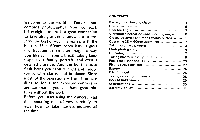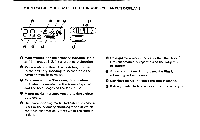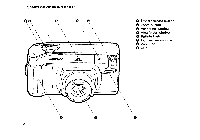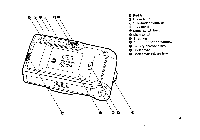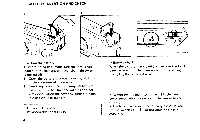Pentax IQZoom 60 IQZoom 60 Manual
Pentax IQZoom 60 Manual
 |
View all Pentax IQZoom 60 manuals
Add to My Manuals
Save this manual to your list of manuals |
Pentax IQZoom 60 manual content summary:
- Pentax IQZoom 60 | IQZoom 60 Manual - Page 1
PENTAX® IQZ00mOO IOZ00MOODATE OPERATING MANUAL - Pentax IQZoom 60 | IQZoom 60 Manual - Page 2
Welcome to the world of Pentax zoom compact photography! Your compact, lightweight camera is a great companion to take along Before you start using the camera, read this operating manual very carefully to learn how to take flawless pictures all the time. CONTENTS Battery insertion and check 4 - Pentax IQZoom 60 | IQZoom 60 Manual - Page 3
0 Macro mark: Indicates you are taking a closeup picture. O Ordinary-shooting mark: Indicates the camera is set in the ordinary-shooting mode in which the flash automatically fires when the subject is rewound. O Cartridge mark: Indicates the film is loaded. O Battery mark: Indicates how good the - Pentax IQZoom 60 | IQZoom 60 Manual - Page 4
NAMES OF WORKING PARTS 0 pctrouc -el. O Shutter-release button • Zoom button • Autofocus window O Viewfinder window O Built-in flash O Light-sensor window O Zoom lens O Grip 2 - Pentax IQZoom 60 | IQZoom 60 Manual - Page 5
O Red lamp e Green lamp e Viewfinder eyepiece e LCD panel (D Mode switch button O Main switch O Strap lug 4D Film information window 40 Battery chamber cover • Back cover e Back-cover-release lever 0 I 3 - Pentax IQZoom 60 | IQZoom 60 Manual - Page 6
camera, and that the main switch is turned off. 1. Open the battery-chamber cover by sliding it in the direction of the arrow. 2. Insert any one of the following 6V lithium batteries you turn the main switch on by setting it at [ I ], the batteri is alive. • As you set the main switch at [ I 1, the - Pentax IQZoom 60 | IQZoom 60 Manual - Page 7
is exhausted Since the data-recording unit and the exposure counter work properly even if the battery is exhausted, do not remove the battery from the camera until you replace it with a new one. If you replace the battery during shooting, about four frames of the film may be wound and the exposure - Pentax IQZoom 60 | IQZoom 60 Manual - Page 8
Film cartridge j 0 0 00000 7; (:)C3 Co❑ • DX-information panel This camera is designed to use DX-coded film with an ISO rating from 50 to 1600, and when such film is loaded, its film speed is automatically set in the camera. • When buying DX film, make sure the package bears the "DX" mark or - Pentax IQZoom 60 | IQZoom 60 Manual - Page 9
fitting its flat side on the top of the rewind shaft. • Be sure to load or unload the film in a shady spot, or shield the camera and film from direct sunlight with your body. While doing this, take care not to put dust, stains, etc. on the lens. Do not bend - Pentax IQZoom 60 | IQZoom 60 Manual - Page 10
the film leader end markO. • Make sure the film perforations properly engage the sprocket teeth O 0 . • Also make sure the film is properly placed between the guide rails°. • Make sure the film is taut as illustrated. If there is any slack left in the film, take it up by pushing the film - Pentax IQZoom 60 | IQZoom 60 Manual - Page 11
LCD panel, or when the exposure counter does not indicate "1" even with the main switch turned on I 1, the film is not properly loaded in the camera. Reload the film. • Wherever the main switch is set, the film automatically advances to the first frame. • When the main switch is set at ( I ), the - Pentax IQZoom 60 | IQZoom 60 Manual - Page 12
the lens is set at the wide-angle position, but it is not recorded on film. Ordinary shooting Macro shooting 10 Shooting ranges (Effective camera-to-subject distance) • The ordinary shooting ranges from (infinity) to one meter (3.3 ft.) • The macro shooting ranges from one meter (3.3 ft.) to 0.54 - Pentax IQZoom 60 | IQZoom 60 Manual - Page 13
flash is being charged. • When the green lamp flickers in the ordinary or macro shooting, it indicates the subject is too close to the camera. Adjust the camera-to-subject distance so that the green lamp glows, and then release the shutter. (When the distance is extremely short, the green lamp may - Pentax IQZoom 60 | IQZoom 60 Manual - Page 14
OPERATING 38 - 60mm ZOOM LENS EL mm _ mm Zrulfirll S'bmm mm _Ibmm 38mm 60mm As you turn the main switch on by setting it at I I , and press the zoom button's [ $ , the lens is set for 60mm tele photography. As you also press the zoom button's I 444 1 , the lens is set for 38mm wide-angle - Pentax IQZoom 60 | IQZoom 60 Manual - Page 15
, the green lamp glows. If the subject is closer than one meter (3.3 ft.), the green lamp flickers and the shutter cannot be released. Make the camera-to-subject distance a little longer. 3. As you press the shutter button all the way down, the shutter will be released to take a picture. (After the - Pentax IQZoom 60 | IQZoom 60 Manual - Page 16
press the shutter button half-way in the dark or in a dimly-lit place, the red lamp next to the viewfinder eyepiece glows and the camera is set for flash photography. 14 3. When the red lamp glows, the flash is ready to fire, and when it flickers, the flash is being - Pentax IQZoom 60 | IQZoom 60 Manual - Page 17
flash recycle time is about three seconds with a fresh battery. If it takes more than five seconds for the flash to be ready, the battery is exhausted, and it should be replaced. • Taking smaller. / Make the camera-to-subject distance shorter, and shoot with the lens on the wide-angle side. 15 - Pentax IQZoom 60 | IQZoom 60 Manual - Page 18
Oil Uncompensated 0. Compensated Daylight sync flash [ As you press the mode switch button and let the symbol I p appear in the LCD panel, the flash fires even if the subject is bright, serving as daylight sync (fill-in) flash. When taking a portrait in the back-lighted situation or in the shade - Pentax IQZoom 60 | IQZoom 60 Manual - Page 19
UNLOADING FILM 10 4 009 T1 1. When you reach the end of the roll, the camera will automatically start rewinding the film. While the rewind is taking place, the exposure counter calculates backward. When the rewind is over, the motor stops, - Pentax IQZoom 60 | IQZoom 60 Manual - Page 20
TAKING MACRO (CLOSE-UPI PICTURES (Range: 0.54 - one meter/1.8 -. 3.3 ft.) IMO ***Wis., 0 oC ® This shooting mode is to take close-ups of small flowers, insects, etc. When the lens is set for this mode, the area surrounding the picture area frame turns green. When shooting the subject about 0.6 - Pentax IQZoom 60 | IQZoom 60 Manual - Page 21
meters (1.8 ft.) to one meter (3.3 ft.). Make sure the green lamp glows by pressing the shutter button half-way, and release the shutter. • When the camera-to-subject distance is not proper, the green lamp flickers as a warning, but note that it just glows when the distance is extremely short. When - Pentax IQZoom 60 | IQZoom 60 Manual - Page 22
FOCUS-LOCK SHOOTING (FL) ''''.- is-VIRII lip I INII I loWil • igA iff ti ir Mani If you shoot without placing the autofocus frame C 1 on the main part of the picture as shown above, only the background will be in focus. When the main subject of your picture is off the autofocus frame in the - Pentax IQZoom 60 | IQZoom 60 Manual - Page 23
or recompose the picture, and release the shutter. kard-to-autofocus subjects The autofocus system of this camera is highly precise, but like many other autofocus cameras, the system is not almighty and may not properly focus on certain subjects. In such a case,-use the focus-lock technique on - Pentax IQZoom 60 | IQZoom 60 Manual - Page 24
FITTING STRAP; SOFT CASE or. 0 'TABU N Fitted on the camera as shown, the strap becomes a neck or wrist strap. How to fit 1. Pass the string of the strap through the strap lug. 2. Pass the other end of the strap through the ring of the string. Now it's a wrist strap. 22 - Pentax IQZoom 60 | IQZoom 60 Manual - Page 25
out from the small ring, and move the belt ring to the other end of the strap. Optional soft case (Available separately) When putting the camera into the soft case, be sure to turn the main switch off. Pass the strap through the hole on top of the case, as shown - Pentax IQZoom 60 | IQZoom 60 Manual - Page 26
or traveling. • When keeping the camera in a bag, make sure the main switch is off; otherwise, the battery power may be consumed by accidentally pushing the shutter button. O 4:3 G3 LCD (Liquid-crystal display) • When the LCD is exposed to a high temperature of about 60°C, it may blacken, but when - Pentax IQZoom 60 | IQZoom 60 Manual - Page 27
, the data set in the factory will be displayed in the LCD panel upon insertion of the battery into the camera. Set your local time and date in the panel by following the adjustment instructions given on the following pages. OPERATIONAL PRECAUTIONS When shooting • The data (Year-Month-Day or Day - Pentax IQZoom 60 | IQZoom 60 Manual - Page 28
SETTING DATA oIS FL -1 88 00 SELECT AO • To depress the SELECT or ADJUST button, you can use a match stick or the like. • "M" in the LCD panel stands for "Month." 26 0 LCD panel MODE button 0 SELECT button -0 ADJUST button 4 Year-Month-Day Month-Day-Year 1 Day-Month -Year 1 Day-Hour-Minute - Pentax IQZoom 60 | IQZoom 60 Manual - Page 29
Switching the mode Each time you depress the MODE button 0 with your fingernail, the mode in the LCD panel 0 switches from "Year-Month-Day" to "Month-Day- Year" to "Day-Month-Year" to "Day-Hour-Minute" to " ." Stop depressing the button when the desired mode appears in the panel. " " - Pentax IQZoom 60 | IQZoom 60 Manual - Page 30
kind, and shielded from the rain. If your camera does get soaked, wipe it dry immediately and rush it to a Pentax service center. ••• 28 I 1 1 Alit__ -Ve• your camera out of direct sunlight, car trunks, and glove compartments. Shooting outdoors in winter presents a problem since batteries won't - Pentax IQZoom 60 | IQZoom 60 Manual - Page 31
as much as possible. As a guide, a temperature change of 10°C problem use foamrubber padding about one inch thick to line the bottom of your camera bag. 6. Do not place the camera Support yourself by propping yourself or the camera against a wall, tree, table, etc. When using flash with the camera - Pentax IQZoom 60 | IQZoom 60 Manual - Page 32
camera with zoom lens and auto flash. (Automatic focusing, automatic exposure control, automatic film-speed setting, automatic film loading, and automatic film winding/rewinding.) Film: 35mm perforated cartridge film. 24mm x 36mm format. Lens: Pentax -sync flash and battery level. Film loading - Pentax IQZoom 60 | IQZoom 60 Manual - Page 33
-hour-minute, and " " (no data). The power source: the 6V lithium battery that powers the camera body. Dimensions: 135mm(W) x 73mm(H) x 59mm(D) (5.3" x 2.9" x 2.3") Weight: 325g (11.5 oz.) without battery. Accessories for both models: Strap (standard) and soft case (optional). SPECIFICATIONS - Pentax IQZoom 60 | IQZoom 60 Manual - Page 34
of purchase. Service will be rendered and defective parts will be replaced without cost to you within that period, provided the equipment does not show evidence of impact, sand or liquid damage, mishandling, tampering, battery or chemical corrosion, operation contrary to operating instructions, or - Pentax IQZoom 60 | IQZoom 60 Manual - Page 35
directly to the manufacturer. Always obtain a quotation of the service charge, and only after you accept the quoted service charge, instruct the service station to proceed with the servicing. This warranty policy does not apply to Pentax products purchased in the U.S.A., U.K., or Canada. The local - Pentax IQZoom 60 | IQZoom 60 Manual - Page 36
mbH Postfach 54 0169. 2000 Hamburg 54. WEST GERMANY Pentax U.K. Limited Pentax House. South Hill Avenue, South Harrow, Middlesex HA2 OLT U K Pentax France S.A. Z.I. Argenteuil. 12, Rue Ambrose-Croizat. 95100 Argenteuil. FRANCE Pentax (Schweiz) AG Industriestrasse 2. 8305 Dietl,kon ZH, SWITZERLAND
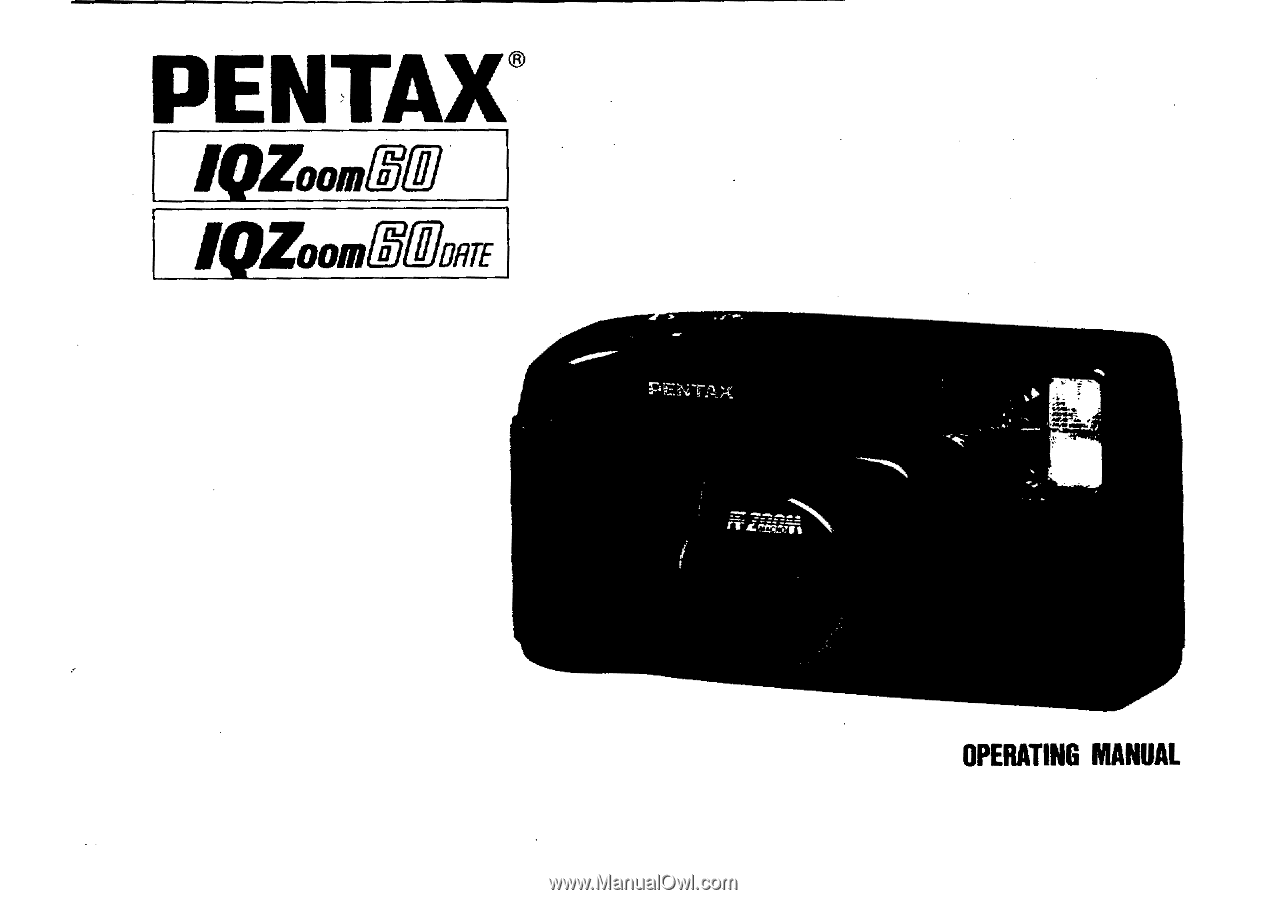
PENTAX®
IQZ00mOO
IOZ00MOODATE
OPERATING
MANUAL