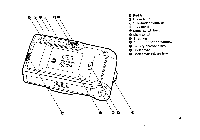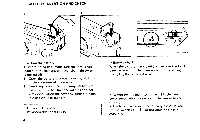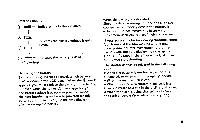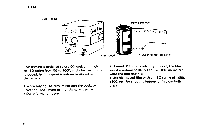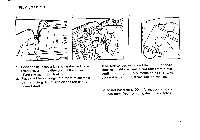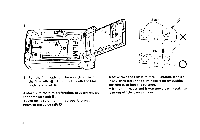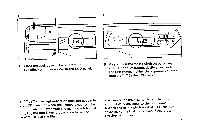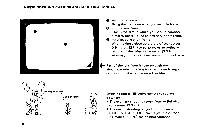Pentax IQZoom 60 IQZoom 60 Manual - Page 10
cartridge.
 |
View all Pentax IQZoom 60 manuals
Add to My Manuals
Save this manual to your list of manuals |
Page 10 highlights
3 "ifi 00 0 ,900000006 0 000 0 0 000 000 T1 r- Slack Flat 3. Pull the film leader out far enough to reach the film roller°. Align the tip with the film leader end markO. • Make sure the film perforations properly engage the sprocket teeth O 0 . • Also make sure the film is properly placed between the guide rails°. • Make sure the film is taut as illustrated. If there is any slack left in the film, take it up by pushing the film back into the cartridge. • If the film leader end is extremely bent, straighten it or cut off the bent portion. 8

Slack
3
"i
fi
00
,900000006
0
0
000
000
0
000
T1
r-
3.
Pull
the
film
leader
out
far
enough
to
reach
the
film
roller°.
Align
the
tip
with
the
film
leader
end
markO.
•
Make
sure
the
film
perforations
properly
engage
the
sprocket
teeth
0
O.
•
Also
make
sure
the
film
is
properly
placed
between
the
guide
rails°.
8
0
Flat
•
Make
sure
the
film
is
taut
as
illustrated.
If
there
is
any
slack
left
in
the
film,
take
it
up
by
pushing
the
film
back
into
the
cartridge.
•
If
the
film
leader
end
is
extremely
bent,
straighten
it
or
cut
off
the
bent
portion.