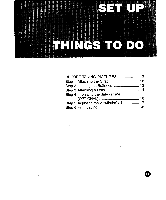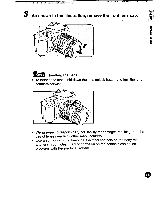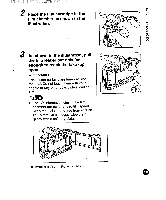Pentax L QD ZX-L Manual - Page 17
shown, illustration, remove, front
 |
UPC - 027075054530
View all Pentax L QD manuals
Add to My Manuals
Save this manual to your list of manuals |
Page 17 highlights
00 01SONIH1 3 As shown in the illustration, remove the front lens cap. 0 0 Ifir= Handling the Lens • To detach the lens, hold down the lens unlock button and turn the lens counterclockwise. 0 0 • We assume no responsibility nor liability for damages resulting from the use of lenses made by other manufacturers. • Use a soft, dry cloth to keep the electrical contacts on the body mount and lens mount clean. Dirt or corrosion on the contacts can cause problems with the electrical system.

3
As
shown
in
the
illustration,
remove
the
front
lens
cap.
0
0
Ifir=
Handling
the
Lens
•
To
detach
the
lens,
hold
down
the
lens
unlock
button
and
turn
the
lens
counterclockwise.
0
0
•
We
assume
no
responsibility
nor
liability
for
damages
resulting
from
the
use
of
lenses
made
by
other
manufacturers.
•
Use
a
soft,
dry
cloth
to
keep
the
electrical
contacts
on
the
body
mount
and
lens
mount
clean.
Dirt
or
corrosion
on
the
contacts
can
cause
problems
with
the
electrical
system.
00
01
SONIH1