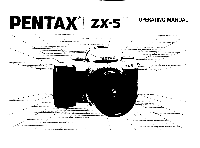Pentax ZX-5 ZX-5 Manual
Pentax ZX-5 Manual
 |
View all Pentax ZX-5 manuals
Add to My Manuals
Save this manual to your list of manuals |
Pentax ZX-5 manual content summary:
- Pentax ZX-5 | ZX-5 Manual - Page 1
PENTAX® ZX-5 OPERATING MANUAL -`, .C -.------- -.. - ---- --,----- c' --, ..--,, ----,..____ ZI-.. ..:1. 1- 'k7- . • / 7` - - ..'•' EVTAX x.- -.,7. -- ,------ ZX-5 omzt---- 4eW r - Pentax ZX-5 | ZX-5 Manual - Page 2
most exacting photographer. The major features of this camera are : • 3-point autofocus system • 3 different switchable metering systems • Automatic on.' off flash function with in the built-in flash popped up position Read this instruction manual carefully to get a full explanations for operations - Pentax ZX-5 | ZX-5 Manual - Page 3
0 Shutter dial Shutter dial lock button O Hot shoe (p.76) O Built-in flash (p.38) O Flash pop-up button (p.38) eO Exposure compensation dial (p.64,75) Exposure compensation release AF coupler O Power supply contact 0 Lens mount index (p.18) 00 Lens information contact Lens lock button (p.19) tki r. - Pentax ZX-5 | ZX-5 Manual - Page 4
, as it may hurt them. Be particularly careful with the flash around infants. • Never try to disassemble, short or recharge the battery. Also, do not dispose of the battery in fire, as it may explode. • Remove the batteries from the camera immediately if they become hot or begin to smoke. Be careful - Pentax ZX-5 | ZX-5 Manual - Page 5
film frame. Compose your picture with a margin of safety at the edges. Precautions for storage • Avoid leaving the camera battery leakage, traces of dirt or grease, or corrosion due to salinity or gas. If you cannot correct the problems, have your camera inspected at a Pentax service center. Repairs - Pentax ZX-5 | ZX-5 Manual - Page 6
the "Precautions for Your Camera" section or any other operation contraty to the instructions out- lined in this manual, charges will be assessed or a repair quotation will be provided. PRECAUTIONS FOR BATTERY • Use two 3V lithium batteries (CR2 type). • Misuse of the battery can cause hazards such - Pentax ZX-5 | ZX-5 Manual - Page 7
GUIDE Focusing Taking a picture when the main subject is not in the Autofocus frame. p.65,66 Changing in-focus range. p.56 Focusing on a particular spot. p.65 Flash with the main subject in the shadow. p.80 c4,_] Zooming the lens 1 Making a subject larger or smaller. 1 p.31 di Taking - Pentax ZX-5 | ZX-5 Manual - Page 8
with various lenses 11 How to use this operating manual 12 I . BASIC OPERATION (PREPARATION) 13-27 Attaching the camera strap 13 Loading the batteries 14 • When the battery is exhausted 17 Attaching the lens 18 Using the shutter release button 20 Turning on the power 21 Film loading - Pentax ZX-5 | ZX-5 Manual - Page 9
of F and FA lenses with the built-in flash 73 Setting the film speed (ISO) manually 75 Using a Pentax Dedicated External Flash 76 • Contrast-Control-Sync Flash Photography 78 Daylight-sync shooting 80 Slow-speed-sync shooting 81 ACCESSORIES (OPTION) 82 Camera case 84 Effects of - Pentax ZX-5 | ZX-5 Manual - Page 10
-Priority AE (p.58) M Metered Manual (p.60) • : Red-Eye Reduction Flash Indication (p.41) Flash Information (p.38,40) O : Automatic Flash function Information (p.43) 88 : Exposure Counter (p.24) • : Film Status Information (p.24,25) o : Battery Exhaustion Warning (p.17) .41 : Audible - Pentax ZX-5 | ZX-5 Manual - Page 11
1 1-* 1r C : 3-point AF Frame (p.36) C : Spot AF Frame (p.65) 2000 : Shutter Speed (p.54,57,59,61) F32 : Aperture Value (p.54,57,59,61) : Flash Status Information (p.38,40) : In-focus Indicator (p.36) : Exposure Compensation (p.64) 0 : Bar Graph (p.61,64) e O : Spot metering area (p.68) - Pentax ZX-5 | ZX-5 Manual - Page 12
beginners) 1. Loading the batteries 2. Attaching the lens O ICI OP Open the battery chamber cover by using a coin. Load two batteries (CR2 type) according to the markings ( . ) in the battery chamber. (See page 14.) Align the red indexes on the lens and camera. Turn the lens to the right until - Pentax ZX-5 | ZX-5 Manual - Page 13
61. O - f- a ppo-° 7. Selecting the Autofocus Mode 1) a Open the back cover, insert a roll of film, align the end of the film leader with the red mark, and close the back cover. The film should advance to the first frame automatically. (See page 22.) 8. Composing the scene with the zoom ring - Pentax ZX-5 | ZX-5 Manual - Page 14
LX,K1000 ESII,SP (A) through (D): basic K-mount (bayonet) lenses. (A) and (B): autofocus lenses. (C) through (E): non-AF (manual-focus) lenses. (E): A screw mount lens can be fitted to the camera (A) through (0) with the optional Pentax "Mount Adapter K. (A) through (C): have "A"(auto) position on - Pentax ZX-5 | ZX-5 Manual - Page 15
VARIOUS LENSES Function Lens [Mount type] Autofocus (Lens only) (Lens with AF Adapter 1.7X) Manual focus (with FI) *2 (with Matte field) Power zoom Image size tracking Zoom clip Auto zoom effect Programmed AE Aperture-Priority AE Shutter-Priority AE Manual Exposure Programmed TTL Auto Flash TTL - Pentax ZX-5 | ZX-5 Manual - Page 16
SHOW TO USE THIS OPERATING MANUAL This manual is organized into the following sections, allowing you to optimize the use of the camera: I . BASIC OPERATION (PREPARATION) Page 13 - 27 Q II. BASIC OPERATION (SHOOTING) Page 28 - 43 II[. ADVANCED OPERATIONS Page 44 - 88 Q N. OTHER INFORMATION Page 89 - Pentax ZX-5 | ZX-5 Manual - Page 17
I . BASIC OPERATION (PREPARATION) (1) ATTACHING THE CAMERA STRAP SIMI v ) U 0 Fit the strap on the camera as illustrated. • There is a pocket on the strap so you can store the finder cap, release socket cover, hot shoe cover or any other small - Pentax ZX-5 | ZX-5 Manual - Page 18
using a coin, etc. as shown in the illustration. 2. Load two 3V lithium batteries (CR2) or equivalent as shown in the illustration. • Misuse of the battery can cause hazards such as leakage, owerheating, explosions, etc. The battery should be inserted with the "+" and " - " sides facing correctly. - Pentax ZX-5 | ZX-5 Manual - Page 19
PCV signal mem switching, red-eye reduction flash function and auto- matic flash function of the built-in flash. • The optional "AA-Battery Pack FG" is also available for this camera instead of using the lithium batteries. 0 m 2 =rnis 3. Turn the battery chamber cover screw in the direc - Pentax ZX-5 | ZX-5 Manual - Page 20
is given as an example and may be different if a lens is attached. Battery Life ( Using 24-exposure film rolls General existing light photography about 120 rolls Flash photography (using flash 50% of the time) about 20 rolls Flash photography (using flash 100% of the time) about 12 rolls Bulb - Pentax ZX-5 | ZX-5 Manual - Page 21
viewfinder disappear. • Replace the two batteries at the same time. Do not cn mix battery brands, type or old battery with a new 0 one. It may cause explosion or overheating. m 0 rrnn -a * Low Battery Warning 0 When the batteries are nearly exhausted, the battery symbol [4==] appears on the LCD - Pentax ZX-5 | ZX-5 Manual - Page 22
, the optional accessory "Body Mount Cap K" is available. 2. Align the red dots on the camera and lens mount, attach the lens to the camera body, and turn it fully to the right until you hear a click. • Ensure that the camera's drive mode switch in the [ L I position before attaching an FA zoom - Pentax ZX-5 | ZX-5 Manual - Page 23
direction of the arrow. • We assume no responsibility nor liability for damages resulting from the use of lenses made by other manufacturers. • The camera body and lens mount incorporate lens information contacts and an AF coupler. Dirt, dust, or corrosion may cause damage to the electrical system - Pentax ZX-5 | ZX-5 Manual - Page 24
releases the shutter. When taking a picture, depress the shutter release button gently to prevent camera shake. • To prevent camera shake, depress the shutter release button gently. • Before loading a roll of film, slowly depress the shutter release button to learn where the first position is. • The - Pentax ZX-5 | ZX-5 Manual - Page 25
(5) TURNING ON THE POWER 2 • When not in use, ensure that the drive mode switch is set to [ L ]. • When the drive mode switch is set to [D], film is ad- vanced one frame after each exposure, and the cam- L. 0 L era is always ready for the next shot. • The Consecutive-Frame Mode [Q] and Self - Pentax ZX-5 | ZX-5 Manual - Page 26
with ISO rating from 25 to 5000. rn • When DX-coded film is used, the correct film speed is 5 automatically set for the camera. If you use a non-DX coded film, you can set the film speed manually. See page 75. • Before loading film for the first time after purchase, xi open the back cover - Pentax ZX-5 | ZX-5 Manual - Page 27
reach the take -up spool. THE SHUTTER CURTAINS ARE FINE-PRECISION MATERIAL. DO NOT TOUCH THEM WITH YOUR FINGERS OR ANY OTHER OBJECT WHILE LOADING FILM. • If you have pulled out too much film, push it back into the cartridge to reduce the slack. • The DX information pins in the - Pentax ZX-5 | ZX-5 Manual - Page 28
on the LCD panel blinks, indicating that a the film is not loaded properly. Open the back cover and load the film once again. 5 u L • t Os' 5. Close the back cover and set the drive mode switch to a position other than [ L . The film automatically advances to the first frame. • Check that - Pentax ZX-5 | ZX-5 Manual - Page 29
CU I23 5 0 m"O L35 5 m-o it 1. After the last frame of the roll is exposed, the camera will rewind the film automatically. • During rewinding, [--] blinks on the LCD panel, indicating that the film is being rewound, the exposure counter counts frame numbers in reverse. • Never open the back - Pentax ZX-5 | ZX-5 Manual - Page 30
I BASIC OPERATION (PREPARATION) 3 O ,C3 - r1 3. Open the back cover and remove the film. • A roll of 24-exposure film takes about 13 seconds to rewind. • Before opening the back cover, check that [ O is blinking. • When the camera is not in use, set the drive mode switch to the [ L position. • The - Pentax ZX-5 | ZX-5 Manual - Page 31
(8) ADJUSTING THE VIEWFINDER DIOPTER 2 3 O 0 0 BASIC OPERATION (PREPARATION) 0 1. Aim the camera at a bright subject. While looking through the viewfinder, move the diopter adjustment lever to the left or right until the autofocus frame [C )] appears in the - Pentax ZX-5 | ZX-5 Manual - Page 32
. BASIC OPERATION (SHOOTING) (1) USING THE PROGRAMMED AE MODE Purpose For easy picture taking, use this mode. In the Programmed AE mode, the camera automatically selects the best combination of aperture and shutter speed setting allowing you to take pictures by simply depressing the shutter release - Pentax ZX-5 | ZX-5 Manual - Page 33
aperture ring to the [ A ] position, turn the aperture ring while holding down the aperture-A lock button on the lens. The lens aperture ring can be released from the [ A ] position in the same manner. 4 2. Turn the shutter dial to [ A ] while holding down the shutter dial lock button. - Pentax ZX-5 | ZX-5 Manual - Page 34
other than an A, F or FA lens is attached, use either center-weighted metering or spot metering. The multi-segment metering mode cannot be set. See page 68 for selecting the metering mode. MULTI 6 -SEGMENT METERING This camera incorporates a high-precision six-segment TTL metering system. Light - Pentax ZX-5 | ZX-5 Manual - Page 35
Telephoto Wide angle (3) USING ZOOM LENSES Using the zoom function makes the subject appear larger (telephoto) or smaller(wide angle) in the viewfinder. Turn the zoom ring to the desired position - Pentax ZX-5 | ZX-5 Manual - Page 36
and turning it to the left makes -4 the subject appear smaller (wide angle). z G) 15 5 2 [PENTAX 28-80 nD3 0000 rr56 pan a A221611T4V5\A- 31 Using the manual zoom function with an FA zoom lens attached Pull the power zoom ring toward the camera body until the words [POWER ZOOM] are hidden. - Pentax ZX-5 | ZX-5 Manual - Page 37
auto- matically focuses the lens on the subject. However, CO for final focusing, depress the shutter release button 47 halfway down to focus the subject. C) • When the drive mode switch is set to [ L ] while a Pentax-FA zoom lens is in use, the lens automatically retracts to its shortest - Pentax ZX-5 | ZX-5 Manual - Page 38
held vertically ll BASIC OPERATION (SHOOTING) For best results, be sure to hold the camera correctly as shown in the illustrations. Hold the camera firmly, with your left hand supporting the camera and lens as shown in the illustrations. While taking a picture, hold your breath and gently depress - Pentax ZX-5 | ZX-5 Manual - Page 39
(5) SELECTING THE AUTOFOCUS MODE GM a amfolmn ao VJ 5 0 m 0 Set the focus mode switch to [ AF ]. 2 I • For autofocus operation, set the focus mode switch to [AF]. When you depress the shutter release button halfway down, the lens automatically focuses. • See page 47 for manual focusing. - Pentax ZX-5 | ZX-5 Manual - Page 40
down, the lens automatically focuses. flash, see page 38. • The audible PCV signal can be turned off. See details on page 70. • During autofocus operation, the focusing ring should not be obstructed with your fingers, hands, or any other objects. The focus indicator j 0] blinks when the camera - Pentax ZX-5 | ZX-5 Manual - Page 41
release the shutter. • When using the SMC Pentax-F Soft 85mm f/2.8 lens, set the aperture between f/2.8 and f/4.5. See page 51 for details. Predictive Autofocus Mode When the camera senses subject movement during the autofocus operation, the camera will automatically switch the focus mode to the - Pentax ZX-5 | ZX-5 Manual - Page 42
backlit situation. In the ShutterPriority AE Mode and the Metered Manual Mode, the flash-recommended indicator blinks only when attempting to phtograph a subject in in the viewfinder. • When the built-in flash is used, using the lens hood is not recommended as it may obstruct the path of the - Pentax ZX-5 | ZX-5 Manual - Page 43
Depress the shutter release button fully, and the flash unit discharges. After using the flash, retract the built-in flash by pressing it down into the camera body. • If the Built-In flash is used continuously, the battery may become warm, but it does not mean the battery is faulty; it is one of the - Pentax ZX-5 | ZX-5 Manual - Page 44
Inappropriate lens warning when the built-in flash is used When using an inappropriate F- or FA- lenses, [i.] will blink in the viewfinder and on the LCD panel when the shutter release button is depressed halfway down. For more details on COMPATIBILITY OF F AND FA LENSES WITH THE BUILT-IN FLASH, see - Pentax ZX-5 | ZX-5 Manual - Page 45
41 - Pentax ZX-5 | ZX-5 Manual - Page 46
light condition or by shooting with a wider angle lens at a closer distance, or by employing the red-eye reduction flash feature. When using a Pentax dedicated flash unit off the camera, it may also help to position the flash as far away from the camera as possible. (ONI.LOONS) NOLLVH3d0 3ISV9 - Pentax ZX-5 | ZX-5 Manual - Page 47
43 2 O t • AUTOMATIC FLASH FUNCTION This is a convenient flash mode that the flash discharges only when it is necessary even if the flash is in the popped-up position. The Automatic Flash Function varies depending on the selection of the camera's metering mode and the exposure mode as follows. - Pentax ZX-5 | ZX-5 Manual - Page 48
(1) SELECTING A DRIVE MODE This camera has a total of three drive modes as shown. Types of Drive Modes Single-Frame Mode [ El :One picture is taken each time the shutter re- - Pentax ZX-5 | ZX-5 Manual - Page 49
the shutter release button. How to set Set the drive mode switch to [li]. • The camera focuses on the subject frame by frame in this mode. • The shutter cannot be released while the built-in flash is being charged. 2) Self-Timer Mode The self-timer mode delays the shutter release, and is - Pentax ZX-5 | ZX-5 Manual - Page 50
in the illustration. * When using accessories such as the finder cap, remove the Eyecup FG. The Eyecup FG comes from the factory fitted to the camera's viewfinder accessory grooves. - Pentax ZX-5 | ZX-5 Manual - Page 51
FOCUSING 47 2 3 a -A PENTAX 28-70 70 so 15 28 f SNOLLY1:BdO 030NVACIV III Using a manual-focus lens When mounting a non-autofous lens with a maximum aperture of f/5.6 or larger (f/1.2 to f/5.6), you can use the manual focus mode to focus the lens with the aid of the in-focus indicator - Pentax ZX-5 | ZX-5 Manual - Page 52
signal can be canceled. See page 70. • If an old type screw-mount lens is used with an optional Mount Adapter K, the in-focus indicator in the viewfinder on the subject in the manual focus mode with the aid of the matte field in the viewfinder as you would with a non-AF SLR camera. a) The in-focus - Pentax ZX-5 | ZX-5 Manual - Page 53
1. Use a non-autofocus lens. 2. Set the focus mode switch to [AF]. 3. Focus at the point where you wish to capture the subject. 4. Using the optional "Cable Switch F. keep the trigger release button depressed so that the autofocus and metering systems stay active. 5. The camera releases the shutter - Pentax ZX-5 | ZX-5 Manual - Page 54
page 66.) on another subject that is the same distance away, or set the focus mode switch to [MF] and use the manual focus mode to focus the lens on the subject with the aid of the matte field in the viewfinder (see page 47). Subjects which may fool the autofocus system - Pentax ZX-5 | ZX-5 Manual - Page 55
Tubes or an Auto Bellows for close-up photography. Note on the SMC Pentax F SOFT 85mm f/'2.8 lens When shooting at a distance closer than approx. 1.5m (4.9ft), set the lens to a manual f-stop setting between f/2.8 and f/4.5. A smaller aperture (f/5.6 to f/32) may cause the autofocus system - Pentax ZX-5 | ZX-5 Manual - Page 56
panorama lever. The panoramic format picture allows horizontally positioned dynamic pictures to be taken (the panoramic format is approximately 13x36mm on the film). 1. Turn the panorama lever to NEN to select the panoramic format mode. 2. Compose the scene within the panoramic format frame in the - Pentax ZX-5 | ZX-5 Manual - Page 57
Please consult the processing lab for more details. • Panorama format processing facilities differ depending on the area and requirement. Your local film processor or camera dealers will advise you on all options available to you. • When the panoramic format pictures are printed with a standard size - Pentax ZX-5 | ZX-5 Manual - Page 58
2 PENTAX 28' 50 it) li [90 F4.5 11 CJ' 4,18 e SNOI1V83dO 033NVACIV Using the Programmed AE Mode Purpose The camera automatically button. How to set 1. Set the lens aperture ring to [ A ]. 2. Set the shutter dial to A 1. • Turn the lens aperture ring while holding down the aperture-A - Pentax ZX-5 | ZX-5 Manual - Page 59
SNOLLVEI3dO 03ONVAOV III * Exposure Warning If the subject is too bright or too dark, the shutter speed and aperture setting in the viewfinder will blink. If the subject is too bright, select a darker subject. Use a flash if the subject is too dark. - Pentax ZX-5 | ZX-5 Manual - Page 60
selected, an appropriate shutter speed is automatically set by the camera for a proper exposure. This mode is ideal for shooting on the effect of the aperture setting, see page 86. \ED How to set 1. Set the lens aperture ring to an f-stop other than [Al. 2. Set the shutter dial to [ A ]. - Pentax ZX-5 | ZX-5 Manual - Page 61
lenses other than an FA and F series are used, use either the center-weighted metering or the spot metering. The multi-segment metering mode cannot be used. • When the Pentax A5Omm f/1.2 lens is in use with the lens . Select a darker subject if it is too bright, or use a flash if it is too dark. - Pentax ZX-5 | ZX-5 Manual - Page 62
1 PENTAX 28-70 50 35 28 l r F . I I it:I:2216118564 2 ni 25o L 2S5oooM ft? cost Tv II 1 1"..\-\ Using the Shutter-Priority AE Mode Purpose When the desired shutter speed is selected, the appropriate aperture is automatically set by the camera for a proper exposure according to the - Pentax ZX-5 | ZX-5 Manual - Page 63
down, the shutter speed and the aperture value will be displayed in the viewfinder. • In the flash photography, when you use the flash sync shutter speed of 1/100 second or a non-dedicated external flash unit, set the shutter dial to the [100 (1/100 of second) position. * Exposure Warning If the - Pentax ZX-5 | ZX-5 Manual - Page 64
Mode Purpose The Metered Manual mode is a convenient exposure mode for taking pictures using the same shutter speed and aperture setting combination, or taking creatively under or overexposured photographs. How to set 1. Set the lens aperture ring to the desired f-stop set- ting. 2. Set the shutter - Pentax ZX-5 | ZX-5 Manual - Page 65
external flash unit, set the shutter dial to the [100 (1/100 of second) position. • When a lens with no lens information contacts is used, use either center-weighted metering or spot metering. The multi-segment metering mode cannot be used. • When using a Pentax A f/1.2 lens with the lens aperture - Pentax ZX-5 | ZX-5 Manual - Page 66
shooting night scenes and fireworks. The shutter remains open as long as the shutter release button is held down. I How to set 1 . Set the lens aperture ring to the desired f-stop other than [ A ]. 2. Set the shutter dial to [ B ]. • Set the shutter dial to the [ B ] position. Turn the shutter dial - Pentax ZX-5 | ZX-5 Manual - Page 67
63 • When using this mode, use a steady tripod to prevent camera shake and attach the optional "Cable Switch F" after removing the Release Socket Cap F. • Up to approx. 8 hours of time exposure are possible with a new lithium battery at room temperatures. a z m 3. Adjust the desired aperture by the - Pentax ZX-5 | ZX-5 Manual - Page 68
subject, or compensate for difficult lighting conditions which may fool the camera's built-in exposure meter. How to set 1. While holding step. • When exposure compensation is used in the Metered Manual Mode, the dots on the bar graph indicates under or overexposure, it is not indicating - Pentax ZX-5 | ZX-5 Manual - Page 69
the m 0 0 main subject with the Spot AF frame indicationg in red in the illustration. When the shutter release but- m ton is depressed halfway down, the lens automati- cally focuses. 0z , • When the main subject is off the Spot AF frame, use the focus-lock technique. See page 66. - Pentax ZX-5 | ZX-5 Manual - Page 70
C 3 cr- if- -Ir. FOCUS LOCK FUNCTION In the Spot AF mode, the camera focuses with the Spot AF frame in the center of the viewfinder. If you shoot without not allow the Spot AF frame to be placed over the most important subject, the camera will focus on the background as shown in the illustration. - Pentax ZX-5 | ZX-5 Manual - Page 71
The in-focus indicator remains on, indicating that the focus is temporarily locked. 3. While holding the shutter release button halfway down, re-aim the camera or recompose the picture, then depress the shutter release button all the way to release the shutter. • Lifting your finger off the shutter - Pentax ZX-5 | ZX-5 Manual - Page 72
68 (7) SWITCHING THE METERING MODE 2 aDip 0 SNOLLVIMO CR0NVACJV III The desired metering mode, multi(6)-segment metering, spot or center weighted metering mode can be selected. Using the Spot Metering Mode The Spot Metering Mode measures light only in the small area in the center of the - Pentax ZX-5 | ZX-5 Manual - Page 73
of the pattern (in the center of the viewfinder) has more sensitive to light than the lower part. • In this metering mode, the camera does not automatically compensate the exposure in backlit situations like the multi(6)-segment metering mode. The creative exposure will be decided by your adjustment - Pentax ZX-5 | ZX-5 Manual - Page 74
70 (8) TURNING OFF THE AUDIBLE PCV SIGNAL • Change the PCV Signal Mode only when the built-in O flash is retracted. If the PCV Signal Mode is switched with the built-in flash popped up, the flash mode will be changed. • To turn the audible PCV signal back on, depress the multi-function button - Pentax ZX-5 | ZX-5 Manual - Page 75
which does not cause camera shake. The slowest shutter speed depends on the focal length of the lens in use. The shutter speed of 1/100 sec. is automatically set when a nonautofocus lens is in use. Metered Manual Mode • When using the built-in flash in the Metered Manual Mode, any combination of - Pentax ZX-5 | ZX-5 Manual - Page 76
ring (f2.8 in this from the built-in flash. case). SNOLLVII3dO 030NVAOV The guide number (GN) depends upon the film speed used as shown below. ISO25 -> GN5.5 ISO200 -,. GN15.6 ISO50 - GN7.8 ISO400 - GN22 ISO100 - GNI I Calculating the camera-to-subject distance in the Shutter-Priority AE - Pentax ZX-5 | ZX-5 Manual - Page 77
28-50mm lens, vignetting will not occur. Vignetting will occur at focal lengths between 2435mm. *2 : Vignetting will occur at focal lengths between 28-35mm. *3 : Vignetting will occur at focal lengths between 28-35mm. With the focal length set at 35mm, it will occur when the camera-to-subject - Pentax ZX-5 | ZX-5 Manual - Page 78
SNOIIVEI3dO CM0NVACIV Lens name FA20mm f/2.8 FA*24mm f/2 F or FA 28mm f/2.8 F or FA 50mm f/1.4 F or FA 50mm f/1.7 FA*85mm f/1.4 F or FA 135mm f/2.8 FA*200mm f/2.8 FA*300mm f/2.8 F or FA*300mm f/4.5 F - Pentax ZX-5 | ZX-5 Manual - Page 79
as Soo • 2, ISO 0 OSI 4r•N SNOLLVI:13dO 030NVAGV This camera automatically reads the film speed from the film's DX code. However, the film speed setting can be changed. If you use a non-DX coding film, set the film speed manually. How to set 1. While holding down the exposure compensation dial - Pentax ZX-5 | ZX-5 Manual - Page 80
should be used. An external TTL Auto Flash like the PENTAX AF FTZ or AF FT series flash units (ie:AF500FTZ, AF330FTZ or the AF240FT) incorporate the TTL Flash Mode. 1 Remove the hot shoe cover and attach a Pentax dedicated flash unit. 2. Turn ON the flash. 3. Set the flash unit to the TTL Auto Mode - Pentax ZX-5 | ZX-5 Manual - Page 81
Flash Mode will be set automatically even if the flash is set to Manual. • When the flash is charged and left unused for about 3 minutes, the power automatically switches off to save battery slower speed which does not cause camera shake. However, when a non-autofocus lens is in use, the shutter - Pentax ZX-5 | ZX-5 Manual - Page 82
camera shake. The slowest shutter speed varies according to the lens focal length. When a nonautofocus lens is in use, the shutter speed will be set to 1/100 of second. AF200T AF280T AF400T Red f/2.8 f/4 f/4 Green f /5.6 f/8 f/8 Yellow f/11 with IS0100 Notes on Pentax dedicated flash - Pentax ZX-5 | ZX-5 Manual - Page 83
or when using a Type E flash, set the camera's exposure mode to the Aperture-Priority AE Mode, Manual or Bulb. The Program and Aperture-Priority AE Modes cannot be used because the actual required aperture value may change. Using other type of a flash Use of non-Pentax flash units may damage the - Pentax ZX-5 | ZX-5 Manual - Page 84
is too bright, it may be overexposed. • When taking a daylight-sync photograph in the Programmed AE Mode, the flash does not discharge if the automatic flash function is activated even if the flash is in the popped-up position. Before shooting, confirm that LILli is not displayed on the LCD panel - Pentax ZX-5 | ZX-5 Manual - Page 85
-speed to expose the low light background. How to set With the Metered Manual Mode set 1. Depress the flash pop-up button to activate the built- in flash. 2. Set the camera's exposure mode to the Metered Manual Mode. 3. Select an appropriate shutter speed(slower than 1/100 of second) and aperture - Pentax ZX-5 | ZX-5 Manual - Page 86
, while maintaining full electronic coupling to the camera. • AF Adapter 1.7X An adapter for autofocus photography using KA- or Kmount lenses with a maximum aperture of f/2.8 or larger. • Macro Flash AF140C A TTL macro flash unit with the guide numbers 14 in meters (ISO100). • Refconverter A Right - Pentax ZX-5 | ZX-5 Manual - Page 87
with the double cable release. When taking a vertical photograph, position the camera with the grip facing upward. • When attaching the "ADAPTER K FOR 645 LENS" to the camera body, the camera shift lock screw of the lens may hit the camera body. To avoid this, change the position of the fixing screw - Pentax ZX-5 | ZX-5 Manual - Page 88
Open the front cover and place the camera body in the back cover. 2. Fasten the back cover to the camera body by tightening the fitting screw in and L. Front case comes in three sizes, S, M and L Case Applicable F. FA-lens FMS 20mm, 28mm, 50mm f 1.4, f 1 7, FishEye Zoom 17-28mm, Zoom 35-80mm - Pentax ZX-5 | ZX-5 Manual - Page 89
of Shutter Speed The shutter speed determines the film exposure time, or • the length of time that light is allowed to strike the film. If the subject is moving the image will to be frozen. A higher shutter speed also helps prevent camera shake. • SNOIIVEI3dO O3ONVAGV Slow shutter speed - Pentax ZX-5 | ZX-5 Manual - Page 90
Open aperture Effect of Aperture The aperture increases or reduces the amount of reflected light from an object which passes through the lens, controlling how much light strikes the film. If the aperture is opened up to increase the amount of light, objects in front of and behind an in-focus - Pentax ZX-5 | ZX-5 Manual - Page 91
increases as the aperture is closed down, the focal length of the lens becomes shorter, or the subject is positioned farther away. The Range Allowed for Focusing The in-focus range varies depending on the aperture in use. Zoom lenses do not have a depth-of-field scale for mechanical considerations. - Pentax ZX-5 | ZX-5 Manual - Page 92
PENTAX 28-70 50 35 :NI, -J A' 22 16 1 5.6 4 1/ When infrared film and an "R2" or "02" filter are used, the focal point is different from that of ordinary film for infrared pictures, refer to the instructions accompanying the film. The Programmed AE Mode does not give a correct exposure. Use the - Pentax ZX-5 | ZX-5 Manual - Page 93
89 N OTHERS - Pentax ZX-5 | ZX-5 Manual - Page 94
TROUBLESHOOTING What appears troublesome may be easily remedied. Here are some problems that may occur and their remedies. Before contacting a Pentax service center, check the following items. Symptoms Causes Remedies Reference The shutter does not release. The drive mode switch is set to [L]. - Pentax ZX-5 | ZX-5 Manual - Page 95
. The built-in flash does not The battery is dead. charge. Replace the battery. The power zoom system does The lens is in the manual zoom mode. Push the power zoom ring forward until not function. the words [POWER ZOOM] appear. The lens focuses when zoom- The camera focuses automatically ing - Pentax ZX-5 | ZX-5 Manual - Page 96
, _ M =Metered Manual Mode, [ bu =Bulb-Mode, Film speed= 6 - 6400, ISO indication, [ --Film status information, _a 1 =Battery exhaustion warning, Film counter =0-99 *1 =Built-in flash ready indication ] =blinking slowly flash recommended warning =blinks rapidly Inappropriate lens warning, [ID - Pentax ZX-5 | ZX-5 Manual - Page 97
= 25-400), Automatic flash function, Red-eye reduction flash O Flash sync : Hot shoe with X-contact with coupled with Pentax dedicated auto flashes, ISO range=25-800 r71 Power Source: Two 3V lithium battery (CR2 or equivalent) Battery Exhaustion Warning: Battery exhaustion symbol (c=s] is - Pentax ZX-5 | ZX-5 Manual - Page 98
does not show evidence of impact, sand or liquid dam- age, mishandling, tampering, battery or chemical corro- sion, operation contrary to operating instructions, or modification by an unauthorized repair shop. The manu- facturer or its authorized representatives shall not be li- able for - Pentax ZX-5 | ZX-5 Manual - Page 99
repair shops, unless you are sending it directly to the manufacturer. Always obtain a quotation for the service charge, and only after you accept the quoted service charge, instruct the service station to proceed with the servicing. The local warranty policies available from Pentax distributors - Pentax ZX-5 | ZX-5 Manual - Page 100
(p.27) O Eyecup FG (p.27) O Panorama lever (p.52) O Spot AF button (p.65) O Film information window O Pressure plate a O Back cover Film leader end mark (p.23) al Battery chamber cover screw (p.13) a Battery chamber cover (p.14) 0 Sprocket os O Tripod socket O DX-information pin (p.23 - Pentax ZX-5 | ZX-5 Manual - Page 101
MEMO - Pentax ZX-5 | ZX-5 Manual - Page 102
NI Pent. (Schweiz) AG Industriestrasse 2, 8305 Diethkon, SWITZERLAND Pent. Scandinavia AB Falhagsleden 57. 75127 Uppsala, 33VEDEN Pent. Corporation 35 Inverness Drwe East, Englewood, ( olorado 80112, L: S A Pentax Canada Inc. 3131 Universal Drive Mississauga, Oman, L4X 2E5. CANADA
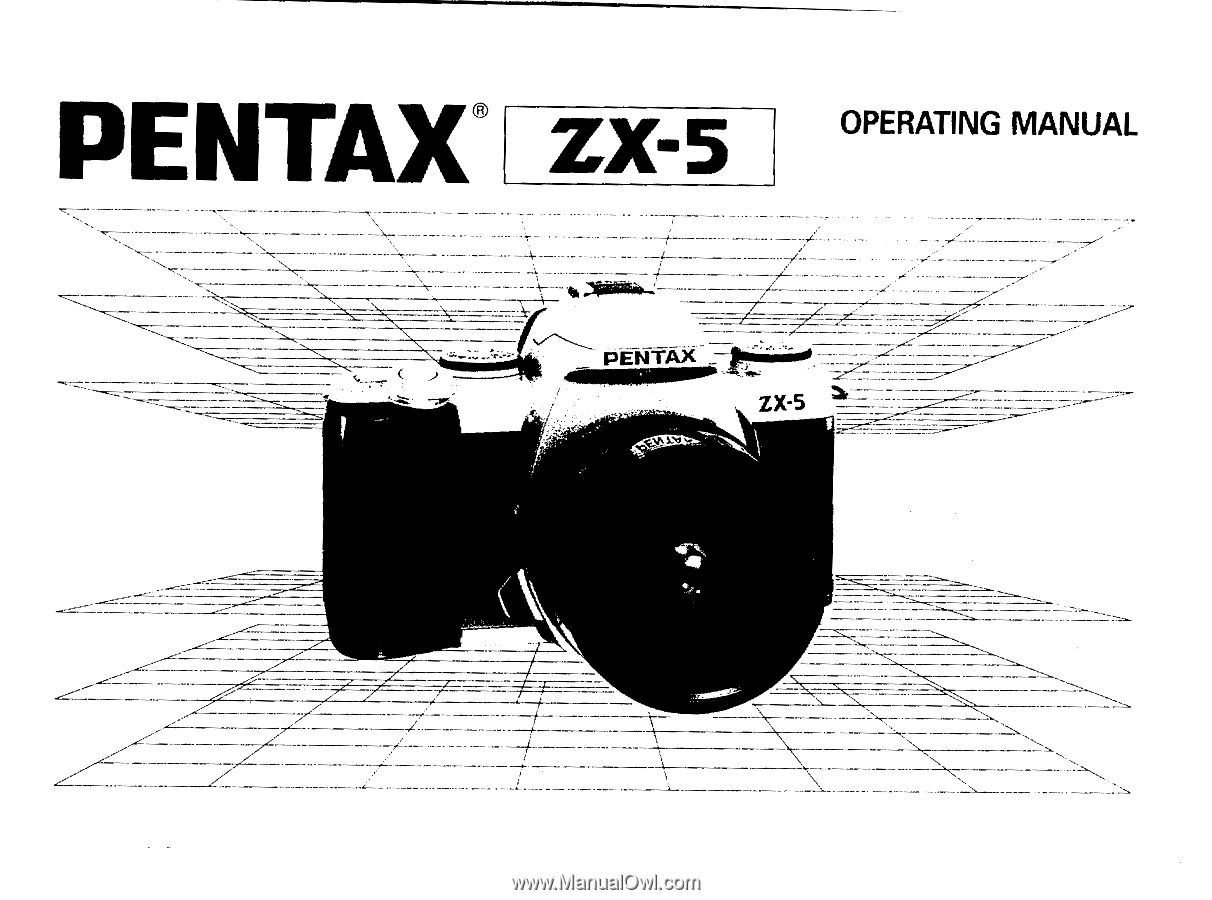
PENTAX®
ZX-
5
OPERATING
MANUAL
-`,
..:1.
1
—
'k7
-
.C
.-
-..
-------
-
--
----
--,--
c
'
--
-
,
..
/
7`
-
.
•
-
----
--,,
..'•'
----,..____
,------
EVTAX
x
-
.-.,.
--
7
--
-
-
-
-
_._
-
---
---
ZI..
-
Z
X-
5
'''--
=
-
-
-
—
4eW
r
omzt--
--