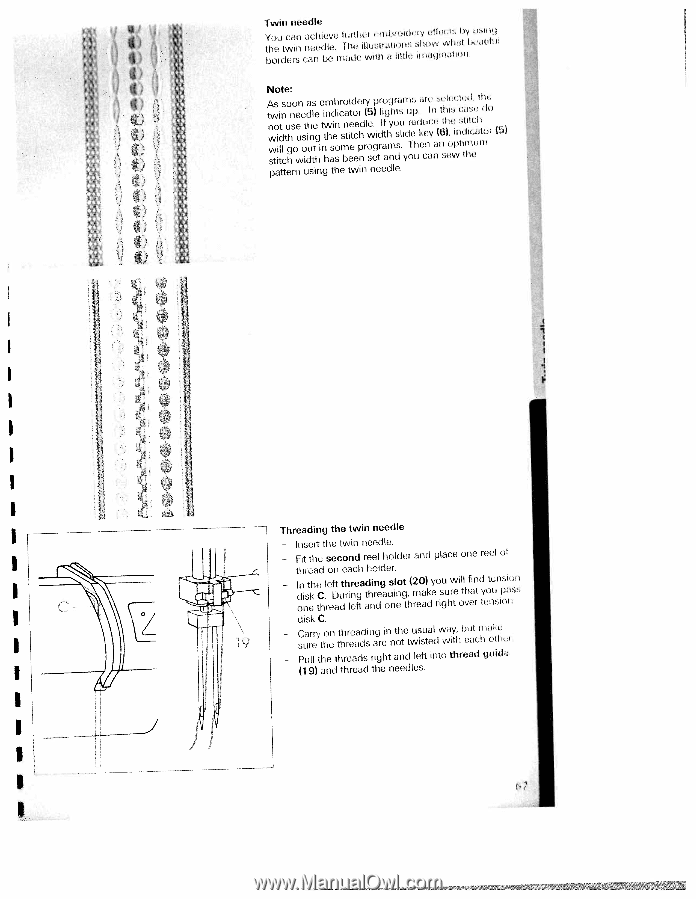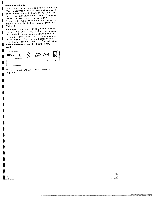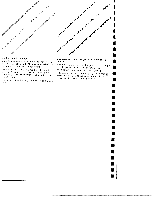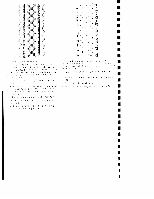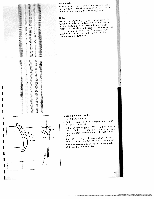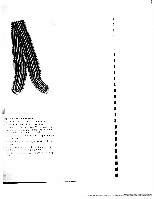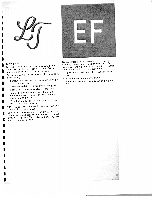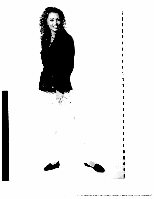Pfaff 6250 Owner's Manual - Page 71
needle, indicator
 |
View all Pfaff 6250 manuals
Add to My Manuals
Save this manual to your list of manuals |
Page 71 highlights
_________ I I ' c .; - a 4, 4. . A (1 ': c', I I tIll ifii _f 4, ' 14 4, 4 U c.j j j 4! h 0 t ii ,J I 4, I ;1,-,,! 4, Twin needle You edO uclireve titini irtah tilt) tVVin iiOedle, 1 to' ii ulior a' borders can he much' with a lilt) / th 1' l ii l w wl,rl ls',ititn riO ma') 0 Note: Atwnwswtosiiiildttlnsctouhhgnsooeweuneositdidahunltstegehietnitwhmnhasidebnsoircmsobnatiieeetdtoeceernhpdrrly(eow5s.eg)i)tdrrlIaoittaghmgnyhmdossts.uldiydnuorTe4epumhkaleicmerneaylrminia'(n.6tsli)IemI.pormwp,, timut.s''itdmnhhdr'tcertuaIIntittmIiin (b) pattern using the twin needle. 4 Threading the twin needle Insert the twin needle. - Fit the second reel holder aimd place one reel of - thread oii each holder. - IdoiiinstekhetCh.lreefDat duthrilrneefgtadathnirndegaodsnilneogtt,h(mr2e0aa)kdeyroisuguhrwteioltlvhfeairnt dtyeoit1eumnmismiSoan' disk C. - Carry on sure the threading in the usual way, threads are not twisted with hut mn,ml'm' each nIh' m Pull the threads right and left into thread gurdr (19) and thread the needles.