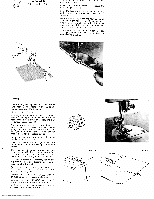Pfaff 78 Owner's Manual - Page 17
respectively.
 |
View all Pfaff 78 manuals
Add to My Manuals
Save this manual to your list of manuals |
Page 17 highlights
IvIunoyldIll iIIuruIuery Regulate the stitch width to Suit the size of the monogram. Remove the sewing foot and drop the ma chine feed. Lower the presser bar lifter. Trace the monogram on the fabric and place the material in darning hoop. Let the needle stitch into the fabric at the beginning of the design and draw the bob bin thread up through the fabric. Hold both thread ends and start your machine. Slowly move the hoops in "writing" direc tion, without turning them, while the ma chine is running at high speed. To give your monogram dimensional quality, embroider the outlines twice. Sewing Curtains 38 954 - OO9 7 Stitch length: 2.5 to 3 Stitch width: medium Use a thin needle (see Needle and Thread Chart). Ease the needle thread tension somewhat. Hold synthetic materials a little taut while sewing. 30 Changing the Needle Position Some special sewing jobs are made with the needle switched to the right or left of the needle plate slot. This is done by moving lever (19) to the right and left, respectively. The needle position lever is indispensable for sewing on buttons and sewing button holes, for instance. 19 / I t - Button Sewing Attach transparent sewing foot No. 93-100179-00. Flick the needle to its right position and drop the machine feed. Place the button under the foot and align so that needle will enter the right hole. Raise the needle, but retain the foot in its lowered position. Turn the stitch control to the zigzag-stitch symbol and regulate the stitch width until the needle alternately stitches through both holes. Sew on the button. Move stitch width control (18) toward the right and make two or three tying stitches. Lever at left 4- center "V right - 31